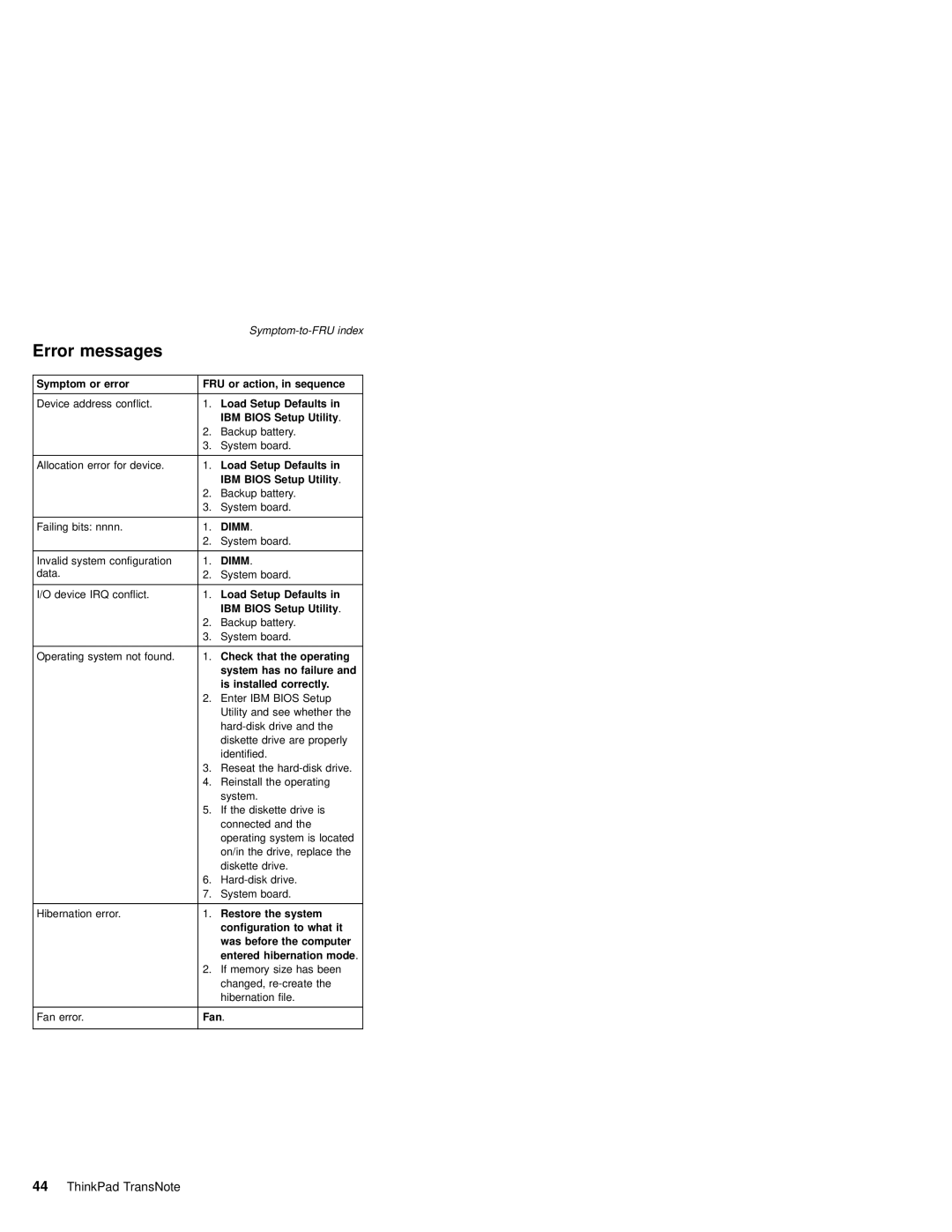|
| |
Error messages |
|
|
|
| |
Symptom or error | FRU or action, in sequence | |
|
|
|
Device address conflict. | 1. | Load Setup Defaults in |
|
| IBM BIOS Setup Utility. |
| 2. | Backup battery. |
| 3. | System board. |
|
|
|
Allocation error for device. | 1. | Load Setup Defaults in |
|
| IBM BIOS Setup Utility. |
| 2. | Backup battery. |
| 3. | System board. |
|
|
|
Failing bits: nnnn. | 1. | DIMM. |
| 2. | System board. |
|
|
|
Invalid system configuration | 1. | DIMM. |
data. | 2. | System board. |
|
|
|
I/O device IRQ conflict. | 1. | Load Setup Defaults in |
|
| IBM BIOS Setup Utility. |
| 2. | Backup battery. |
| 3. | System board. |
|
|
|
Operating system not found. | 1. | Check that the operating |
|
| system has no failure and |
|
| is installed correctly. |
| 2. | Enter IBM BIOS Setup |
|
| Utility and see whether the |
|
| |
|
| diskette drive are properly |
|
| identified. |
| 3. | Reseat the |
| 4. | Reinstall the operating |
|
| system. |
| 5. | If the diskette drive is |
|
| connected and the |
|
| operating system is located |
|
| on/in the drive, replace the |
|
| diskette drive. |
| 6. | |
| 7. | System board. |
|
|
|
Hibernation error. | 1. | Restore the system |
|
| configuration to what it |
|
| was before the computer |
|
| entered hibernation mode. |
| 2. | If memory size has been |
|
| changed, |
|
| hibernation file. |
|
| |
Fan error. | Fan. | |
|
|
|
Page 48
Image 48