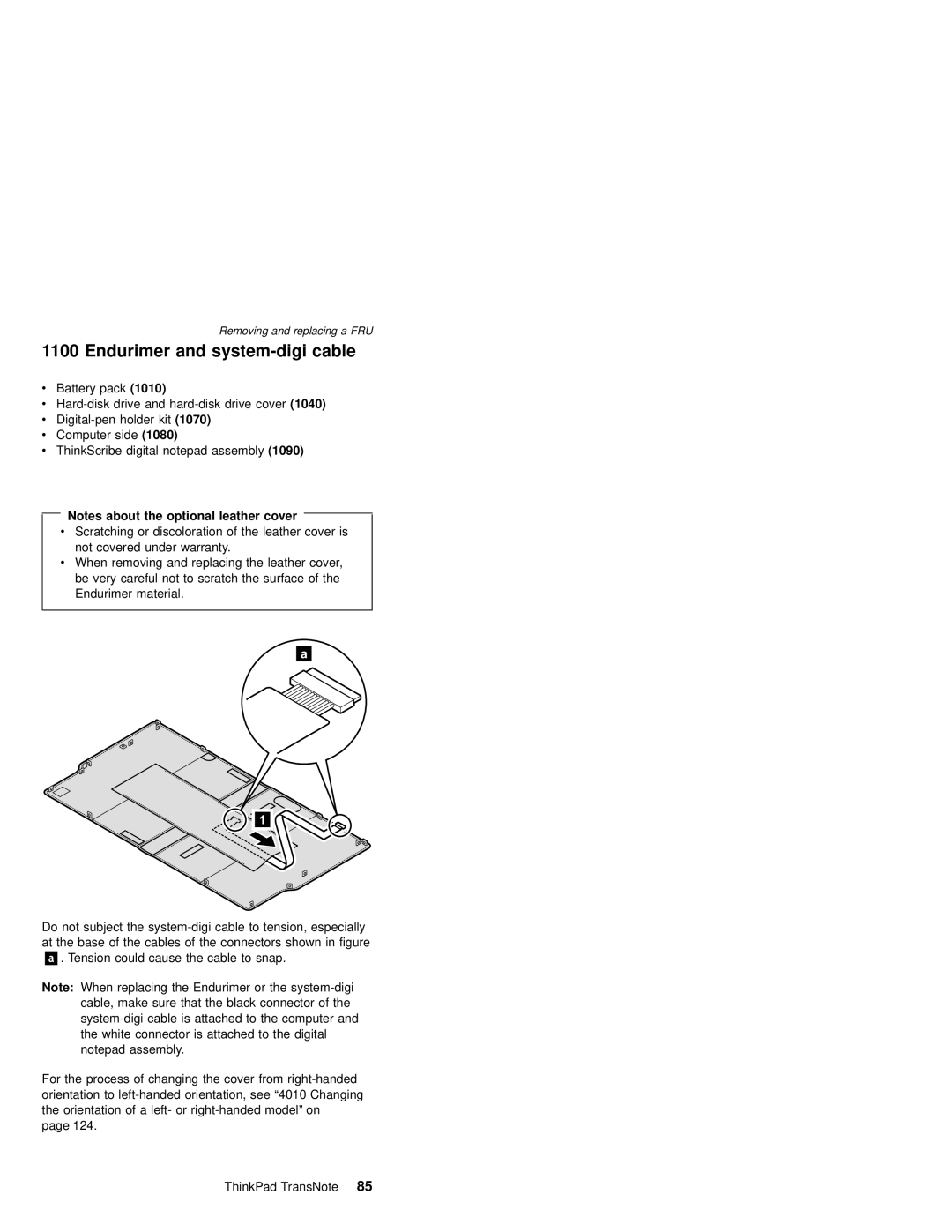Removing and replacing a FRU
1100 Endurimer and system-digi cable
vBattery pack (1010)
v
v
vComputer side (1080)
vThinkScribe digital notepad assembly (1090)
Notes about the optional leather cover
vScratching or discoloration of the leather cover is not covered under warranty.
vWhen removing and replacing the leather cover, be very careful not to scratch the surface of the Endurimer material.
Do not subject the
. Tension could cause the cable to snap.
Note: When replacing the Endurimer or the
For the process of changing the cover from
page 124.