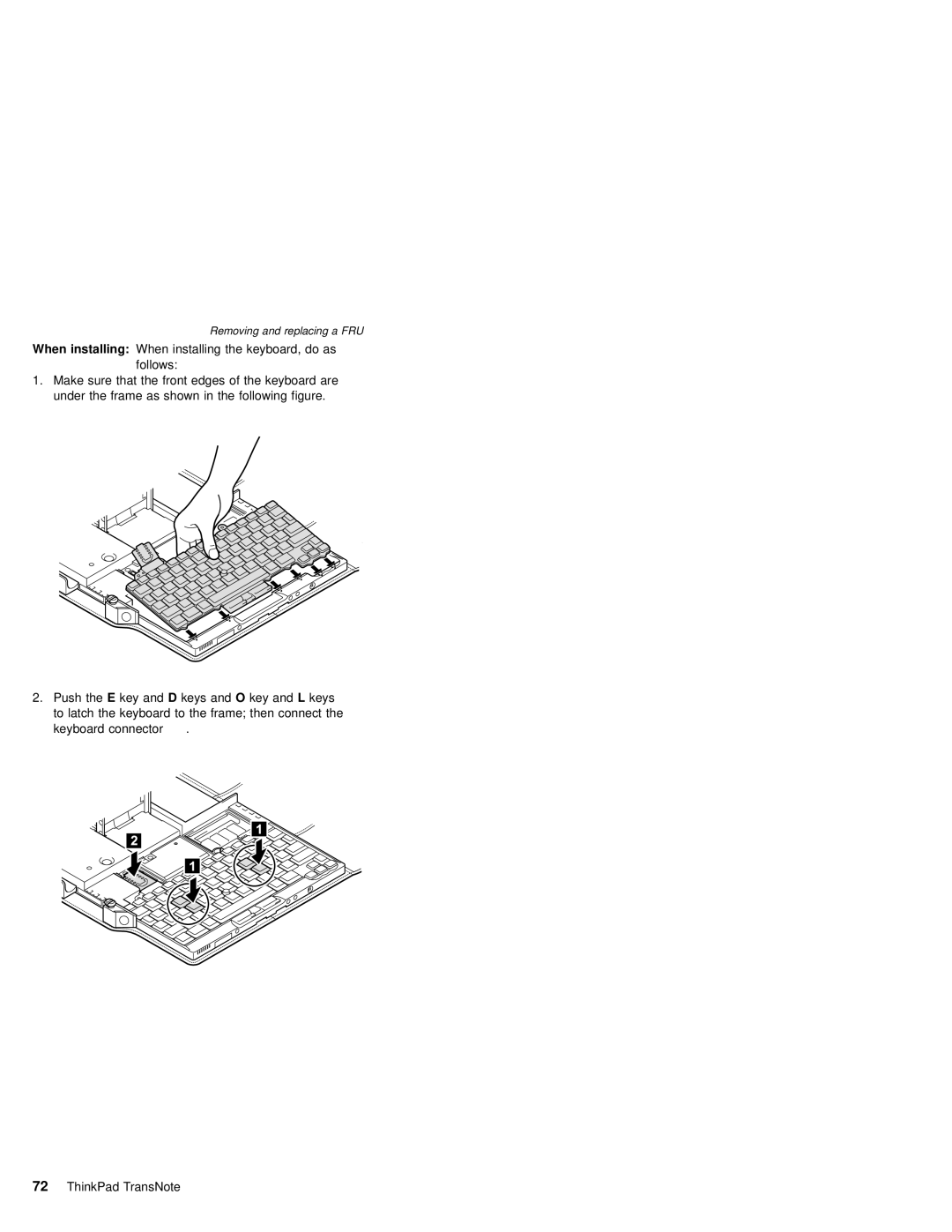Removing and replacing a FRU
When installing: When installing the keyboard, do as follows:
1.Make sure that the front edges of the keyboard are under the frame as shown in the following figure.
2.Push the E key and D keys and O key and L keys to latch the keyboard to the frame; then connect the
keyboard connector | . | |||
|
|
|
|
|
|
|
|
|
|
|
|
|
|
|
|
|
|
|
|
|
|
|
|
|
|
|
|
|
|