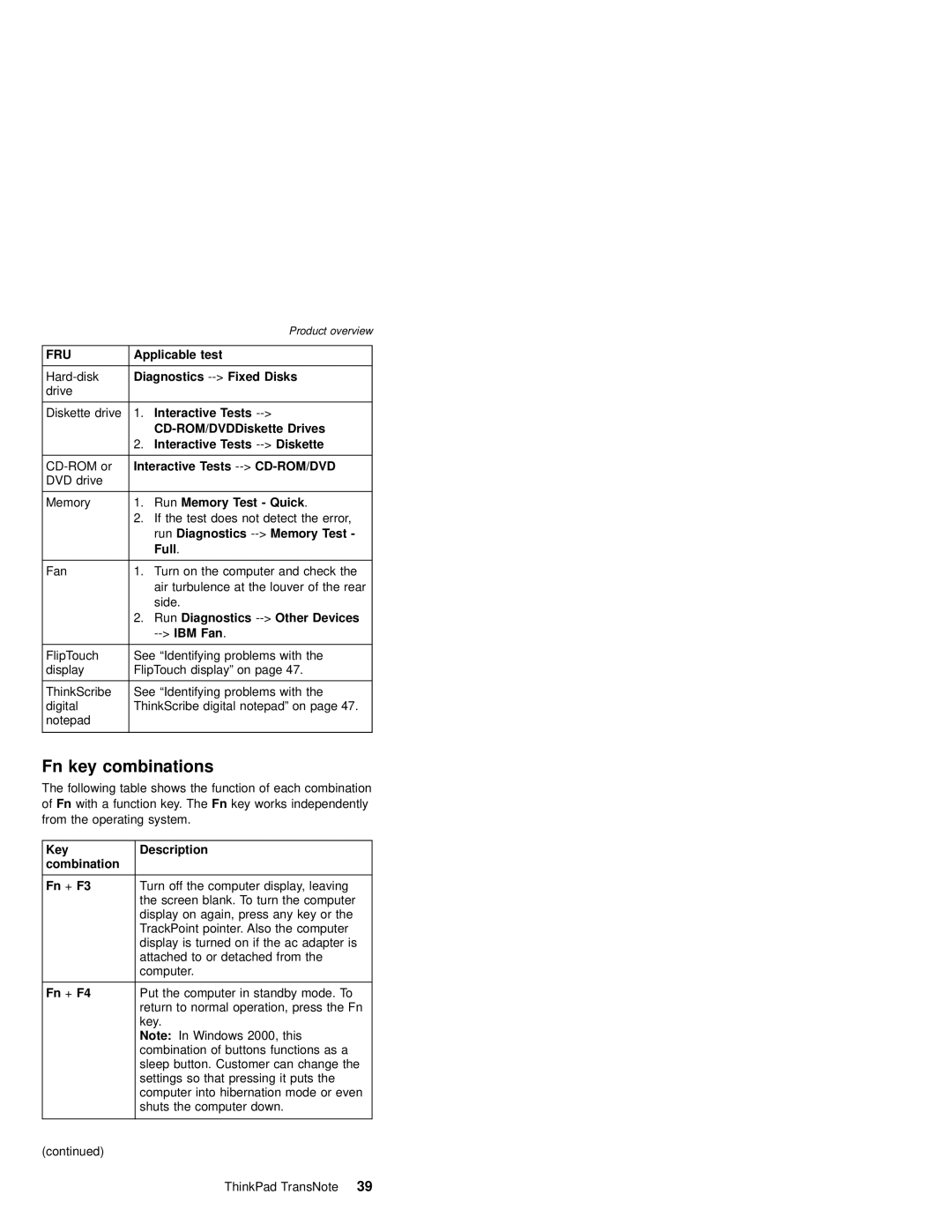|
| Product overview |
|
| |
FRU | Applicable test | |
|
| |
Diagnostics | ||
drive |
|
|
|
|
|
Diskette drive | 1. | Interactive Tests |
|
| |
| 2. | Interactive Tests |
|
| |
Interactive Tests | ||
DVD drive |
|
|
|
|
|
Memory | 1. | Run Memory Test - Quick. |
| 2. | If the test does not detect the error, |
|
| run Diagnostics |
|
| Full. |
|
|
|
Fan | 1. | Turn on the computer and check the |
|
| air turbulence at the louver of the rear |
|
| side. |
| 2. | Run Diagnostics |
|
|
|
|
| |
FlipTouch | See “Identifying problems with the | |
display | FlipTouch display” on page 47. | |
|
| |
ThinkScribe | See “Identifying problems with the | |
digital | ThinkScribe digital notepad” on page 47. | |
notepad |
|
|
|
|
|
Fn key combinations
The following table shows the function of each combination of Fn with a function key. The Fn key works independently from the operating system.
Key | Description |
combination |
|
|
|
Fn + F3 | Turn off the computer display, leaving |
| the screen blank. To turn the computer |
| display on again, press any key or the |
| TrackPoint pointer. Also the computer |
| display is turned on if the ac adapter is |
| attached to or detached from the |
| computer. |
|
|
Fn + F4 | Put the computer in standby mode. To |
| return to normal operation, press the Fn |
| key. |
| Note: In Windows 2000, this |
| combination of buttons functions as a |
| sleep button. Customer can change the |
| settings so that pressing it puts the |
| computer into hibernation mode or even |
| shuts the computer down. |
|
|
(continued) |
|