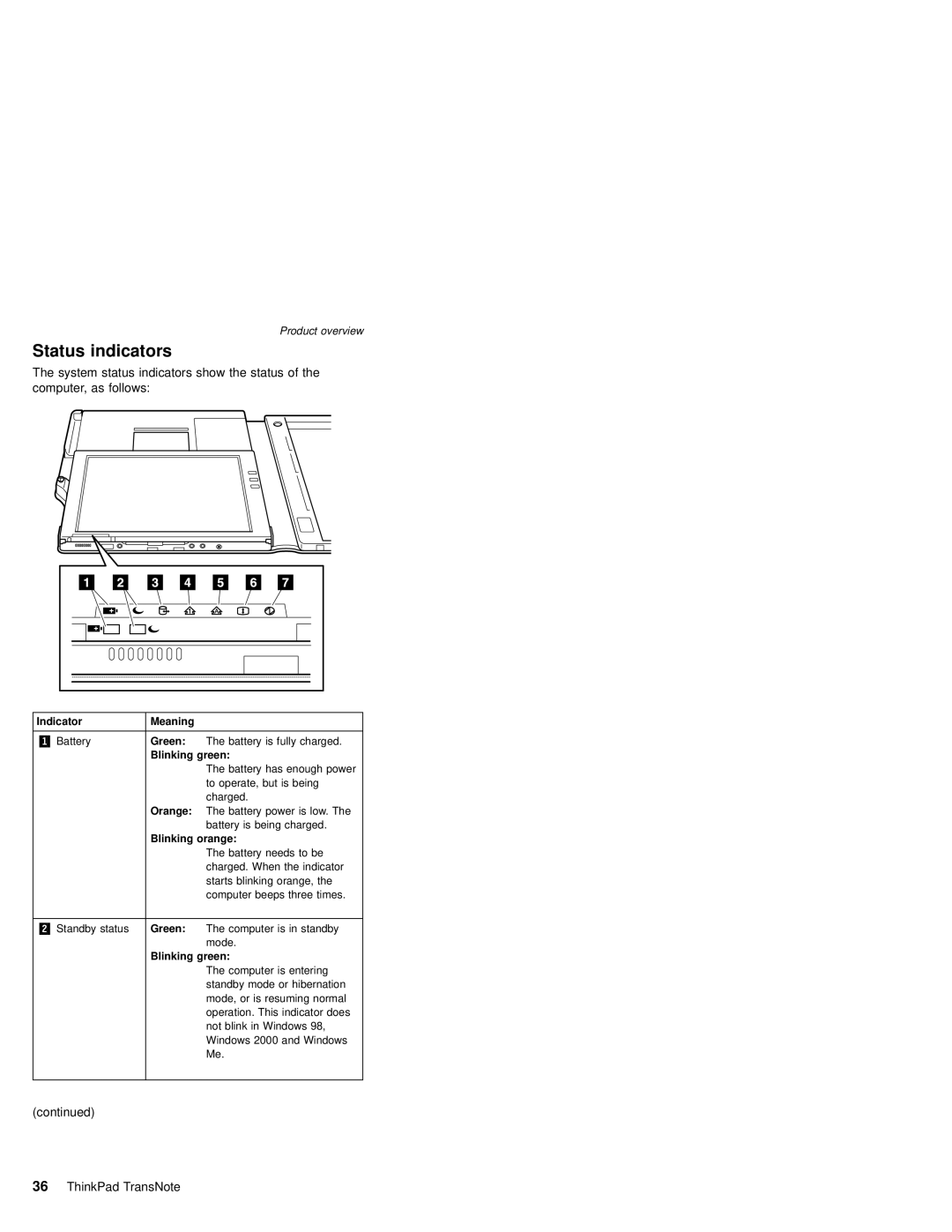Product overview
Status indicators
The system status indicators show the status of the computer, as follows:
Indicator | Meaning |
|
|
|
|
Battery | Green: | The battery is fully charged. |
| Blinking green: | |
|
| The battery has enough power |
|
| to operate, but is being |
|
| charged. |
| Orange: | The battery power is low. The |
|
| battery is being charged. |
| Blinking orange: | |
|
| The battery needs to be |
|
| charged. When the indicator |
|
| starts blinking orange, the |
|
| computer beeps three times. |
|
|
|
Standby status | Green: | The computer is in standby |
|
| mode. |
| Blinking green: | |
|
| The computer is entering |
|
| standby mode or hibernation |
|
| mode, or is resuming normal |
|
| operation. This indicator does |
|
| not blink in Windows 98, |
|
| Windows 2000 and Windows |
|
| Me. |
|
|
|
(continued)