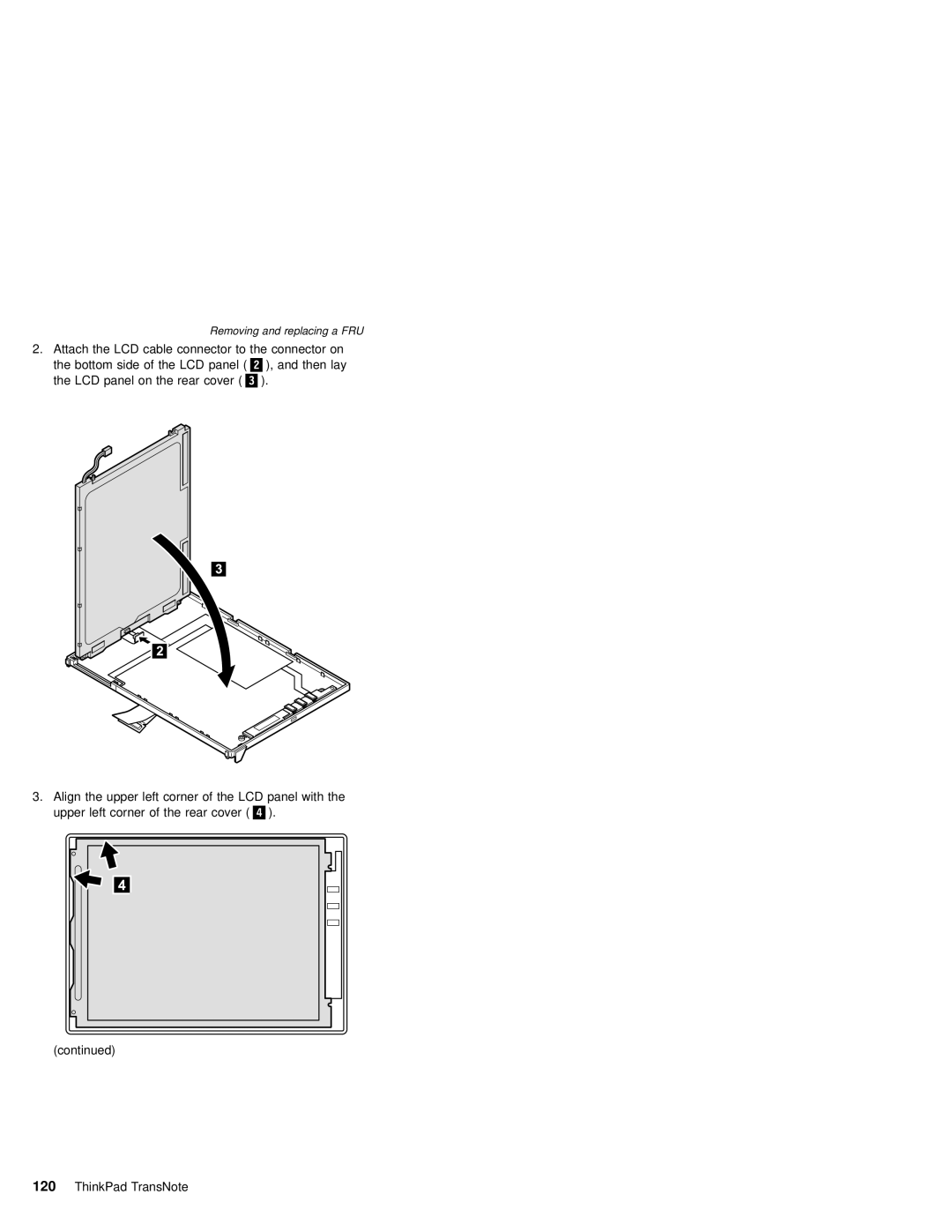Removing and replacing a FRU
2. Attach the LCD cable connector to the connector on
the bottom side of the LCD panel ( | ), and then lay | ||||
the LCD panel on the rear cover ( | ). | ||||
|
|
|
|
|
|
|
|
|
|
|
|
|
|
|
|
|
|
|
|
|
|
|
|
3. Align the upper left corner of the LCD panel with the upper left corner of the rear cover ( ).
(continued)