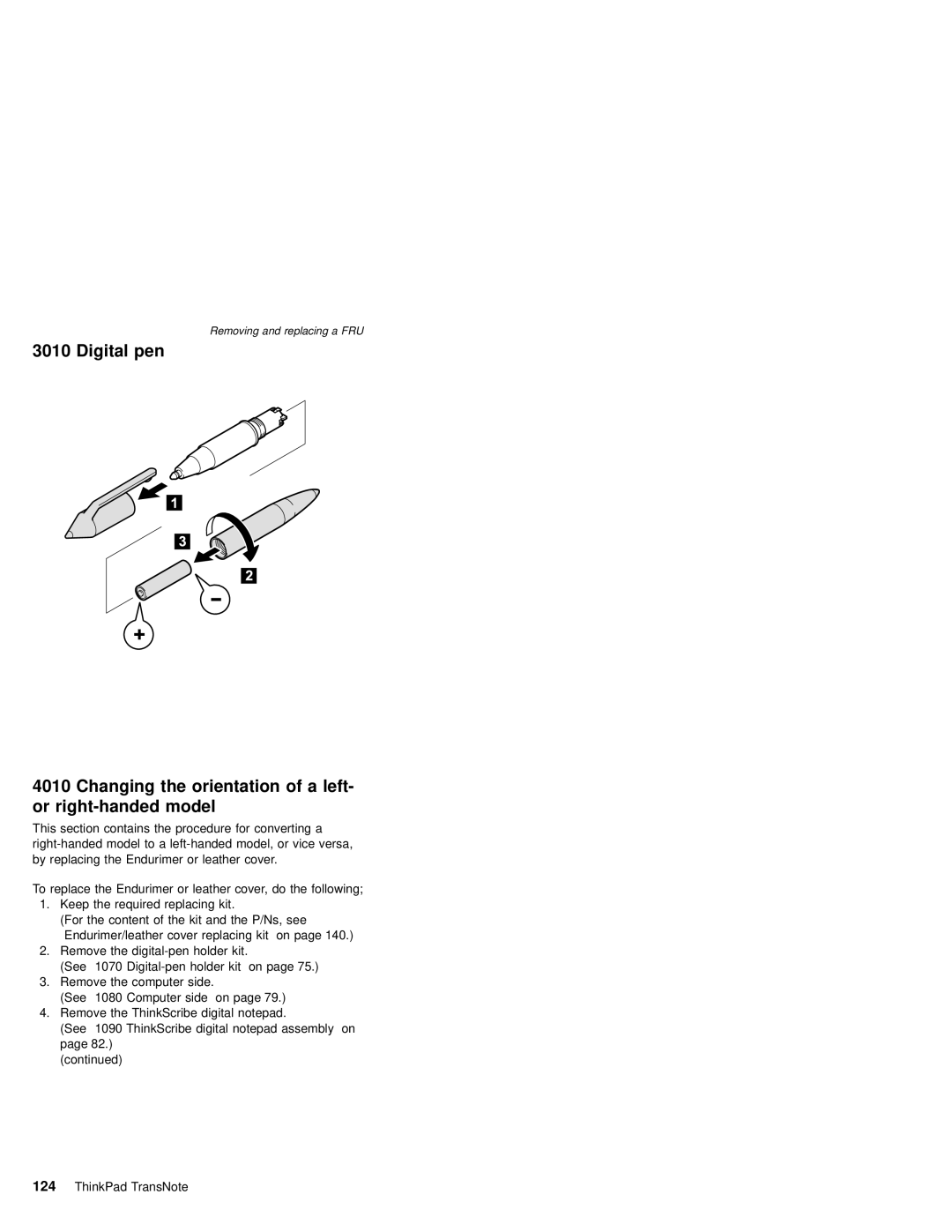Removing and replacing a FRU
3010 Digital pen
4010 Changing the orientation of a left- or
This section contains the procedure for converting a
To replace the Endurimer or leather cover, do the following;
1.Keep the required replacing kit.
(For the content of the kit and the P/Ns, see “Endurimer/leather cover replacing kit” on page 140.)
2.Remove the
(See “1070
3.Remove the computer side.
(See “1080 Computer side” on page 79.)
4.Remove the ThinkScribe digital notepad.
(See “1090 ThinkScribe digital notepad assembly” on page 82.)
(continued)