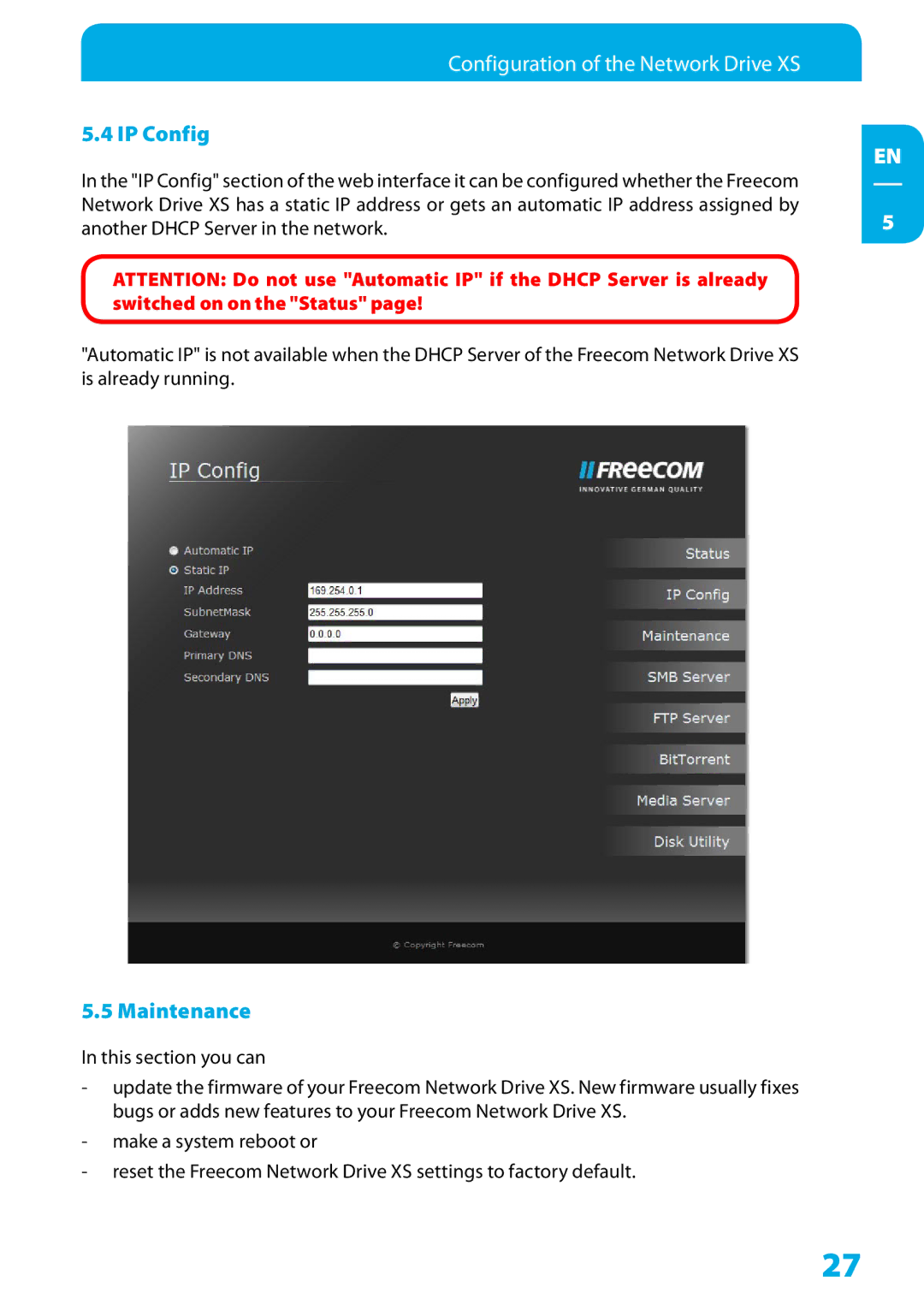Configuration of the Network Drive XS
5.4 IP Config
In the "IP Config" section of the web interface it can be configured whether the Freecom Network Drive XS has a static IP address or gets an automatic IP address assigned by another DHCP Server in the network.
ATTENTION: Do not use "Automatic IP" if the DHCP Server is already switched on on the "Status" page!
"Automatic IP" is not available when the DHCP Server of the Freecom Network Drive XS is already running.
5.5 Maintenance
In this section you can
-update the firmware of your Freecom Network Drive XS. New firmware usually fixes bugs or adds new features to your Freecom Network Drive XS.
-make a system reboot or
-reset the Freecom Network Drive XS settings to factory default.
EN
5
27