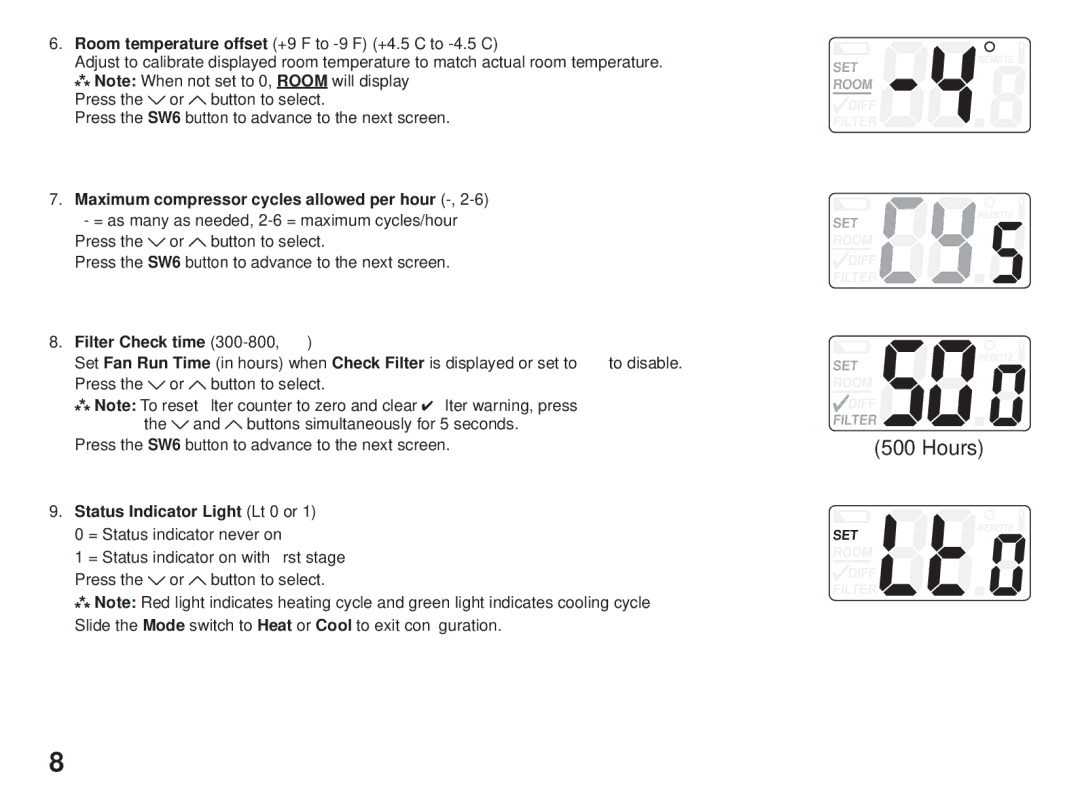RT5 specifications
The Friedrich RT5 is a groundbreaking advancement in the world of commercial and industrial refrigeration. This cutting-edge refrigeration unit is designed to meet the demanding needs of various applications, ranging from food storage to laboratory environments. With its innovative technologies and robust design, the RT5 provides reliable cooling solutions that ensure product integrity and longevity.One of the standout features of the Friedrich RT5 is its impressive energy efficiency. Utilizing advanced compressor technology, the RT5 operates with minimal power consumption, significantly reducing operational costs. Additionally, its optimized airflow management contributes to consistent temperature distribution, ensuring that all items stored within maintain the ideal conditions. This focus on energy efficiency aligns with global sustainability goals and helps businesses reduce their carbon footprints.
The RT5 also boasts an intuitive digital control system that allows users to monitor and adjust temperatures with pinpoint accuracy. This user-friendly interface provides real-time data and alerts regarding the operational status of the unit. Operators can easily set temperature ranges, monitor performance, and receive notifications about potential issues, ensuring that the unit operates smoothly and efficiently.
Furthermore, the Friedrich RT5 is constructed with high-quality materials designed for durability and ease of maintenance. The exterior is built to withstand heavy use in demanding environments, while the interior features stainless steel shelving that is easy to clean and resistant to corrosion. This attention to detail extends to the refrigeration system, which is engineered for long-lasting performance.
In terms of capacity, the Friedrich RT5 offers a variety of size options, making it adaptable to different spaces and requirements. From compact units designed for small businesses to larger models suited for extensive commercial usage, the RT5 can accommodate diverse operational needs.
Another key characteristic of the RT5 is its quiet operation. Designed with sound-dampening features, this unit minimizes noise levels, creating a more pleasant environment for both staff and customers.
In summary, the Friedrich RT5 is an innovative refrigeration solution that combines energy efficiency, advanced control technologies, robust construction, and versatility. Its features and characteristics make it an ideal choice for businesses looking to enhance their cooling capabilities while also prioritizing sustainability and reliability. Whether used in restaurants, grocery stores, or laboratories, the RT5 stands out as a top-tier refrigeration unit in the market today.