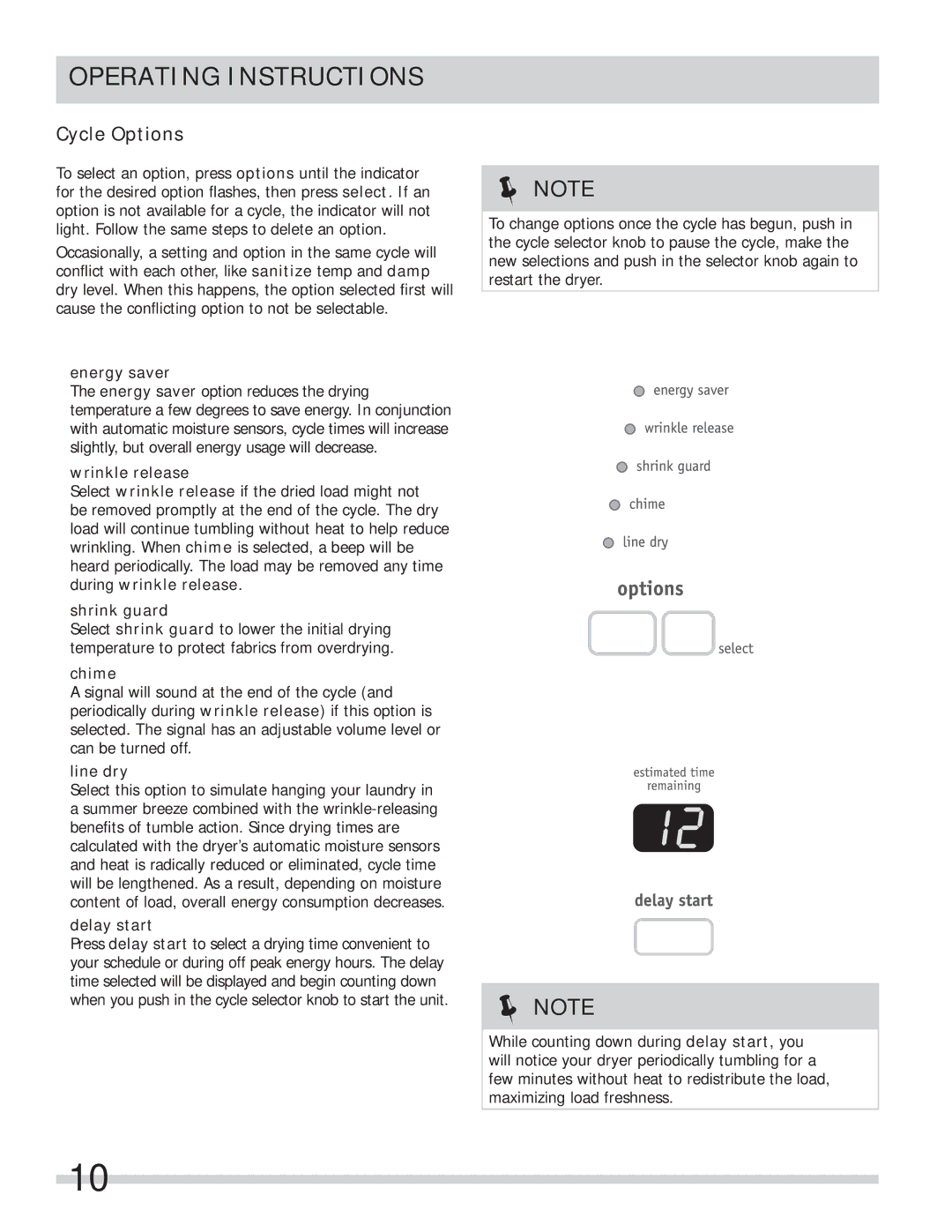OPERATING INSTRUCTIONS
Cycle Options
To select an option, press options until the indicator for the desired option flashes, then press select. If an option is not available for a cycle, the indicator will not light. Follow the same steps to delete an option.
Occasionally, a setting and option in the same cycle will conflict with each other, like sanitize temp and damp dry level. When this happens, the option selected first will cause the conflicting option to not be selectable.
energy saver
The energy saver option reduces the drying temperature a few degrees to save energy. In conjunction with automatic moisture sensors, cycle times will increase slightly, but overall energy usage will decrease.
wrinkle release
Select wrinkle release if the dried load might not be removed promptly at the end of the cycle. The dry load will continue tumbling without heat to help reduce wrinkling. When chime is selected, a beep will be heard periodically. The load may be removed any time during wrinkle release.
shrink guard
Select shrink guard to lower the initial drying temperature to protect fabrics from overdrying.
chime
A signal will sound at the end of the cycle (and periodically during wrinkle release) if this option is selected. The signal has an adjustable volume level or can be turned off.
line dry
Select this option to simulate hanging your laundry in a summer breeze combined with the
delay start
Press delay start to select a drying time convenient to your schedule or during off peak energy hours. The delay time selected will be displayed and begin counting down when you push in the cycle selector knob to start the unit.
NOTE
To change options once the cycle has begun, push in the cycle selector knob to pause the cycle, make the new selections and push in the selector knob again to restart the dryer.
NOTE
While counting down during delay start, you will notice your dryer periodically tumbling for a few minutes without heat to redistribute the load, maximizing load freshness.
10