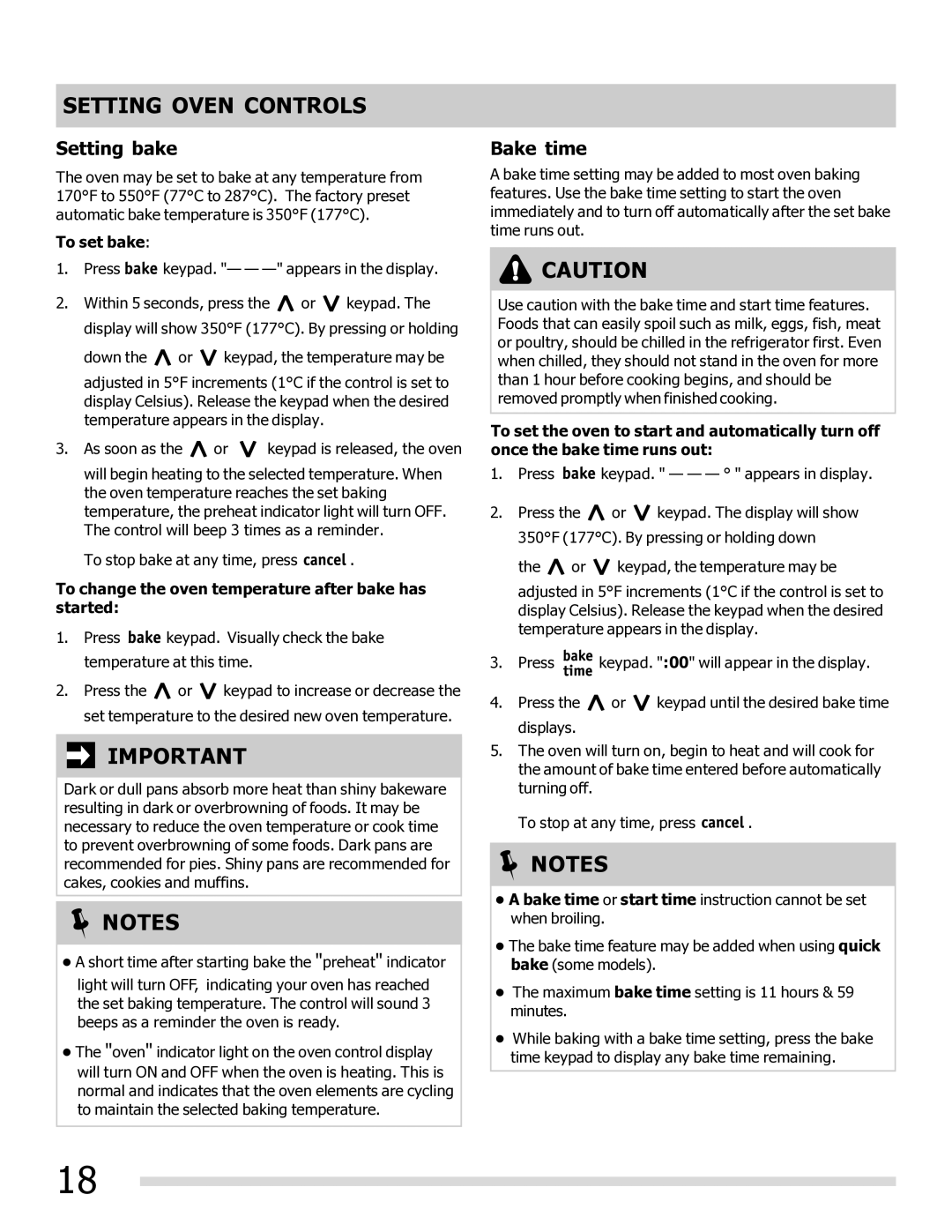DGEF3041KF, DGEF3031KW, DGEF3041KF-PKG, FGEF3032MF, FGEF3032MB specifications
Frigidaire has long been recognized for its innovative appliances that enhance cooking experiences while maintaining reliability and efficiency. Among its impressive lineup, the Frigidaire FGEF3032MF, DGEF3031KW, FGEF3032MW, DGEF3041KF-PKG, and FGEF3032MB models stand out with their blend of modern technologies and user-friendly features.The FGEF3032MF is notable for its sleek and stainless-steel finish, which not only elevates the kitchen aesthetic but also resists fingerprints, keeping it looking pristine. Equipped with a conventional oven, this model boasts a large capacity that is perfect for families and gatherings. The Even Baking Technology ensures that food is evenly baked on every rack, eliminating the need to rotate pans during cooking.
Similarly, the DGEF3031KW presents an elegant white finish that complements any kitchen design. Its dual-fuel capability allows users to enjoy the precision of gas cooking combined with the even baking of an electric oven. With the addition of various oven modes, including broiling and baking, every culinary endeavor becomes a success.
The FGEF3032MW model features a high-efficiency induction cooktop, offering rapid heating and precise temperature control. This technology not only speeds up the cooking process but also enhances safety, as the cooktop remains cool to the touch, minimizing burn risks. Additionally, its easy-to-clean surface makes post-cooking cleanup a breeze.
Incorporating convenience and functionality, the DGEF3041KF-PKG model comes with a spacious oven that includes an air fryer feature. This revolutionary technology enables cooking with less oil, resulting in healthier meals without compromising on taste. The built-in Smart Oven Controls allow users to regulate cooking settings via smartphone, making meal prep more convenient than ever.
Lastly, the FGEF3032MB marries sophistication with performance, featuring a versatile gas range that enhances any cooking experience. With its precision cooking burner system, users can achieve the perfect simmering of sauces or rapid boiling for pasta.
Overall, these Frigidaire models deliver a robust combination of advanced features, clean and modern designs, and efficient technologies that cater to the needs of today’s home chefs. Whether you are an occasional cook or a culinary enthusiast, these ranges provide the tools necessary to elevate any cooking experience. With Frigidaire, you invest in quality appliances that are designed for durability and efficiency, ensuring satisfaction for years to come.