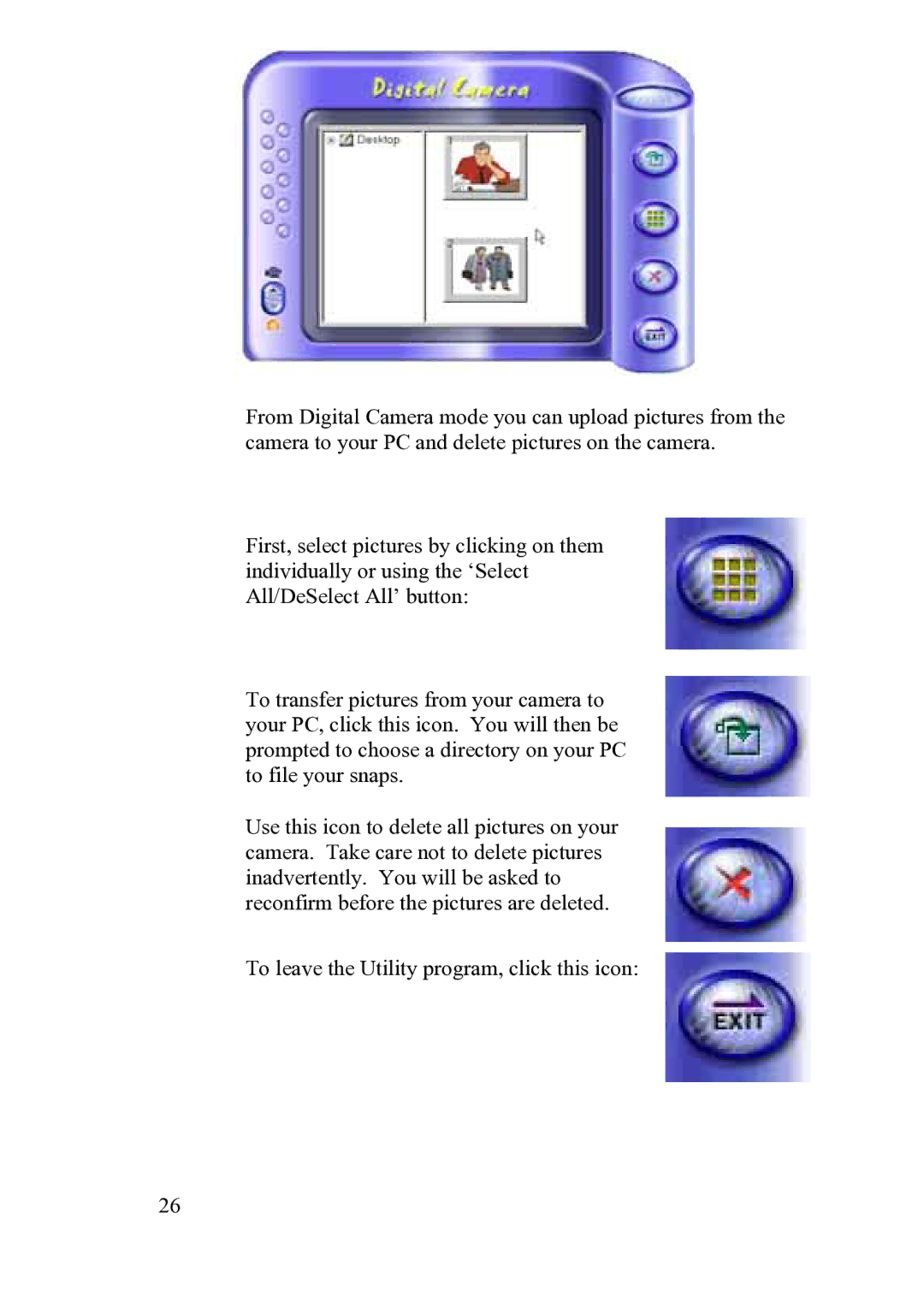From Digital Camera mode you can upload pictures from the camera to your PC and delete pictures on the camera.
First, select pictures by clicking on them individually or using the ‘Select All/DeSelect All’ button:
To transfer pictures from your camera to your PC, click this icon. You will then be prompted to choose a directory on your PC to file your snaps.
Use this icon to delete all pictures on your camera. Take care not to delete pictures inadvertently. You will be asked to reconfirm before the pictures are deleted.
To leave the Utility program, click this icon:
26