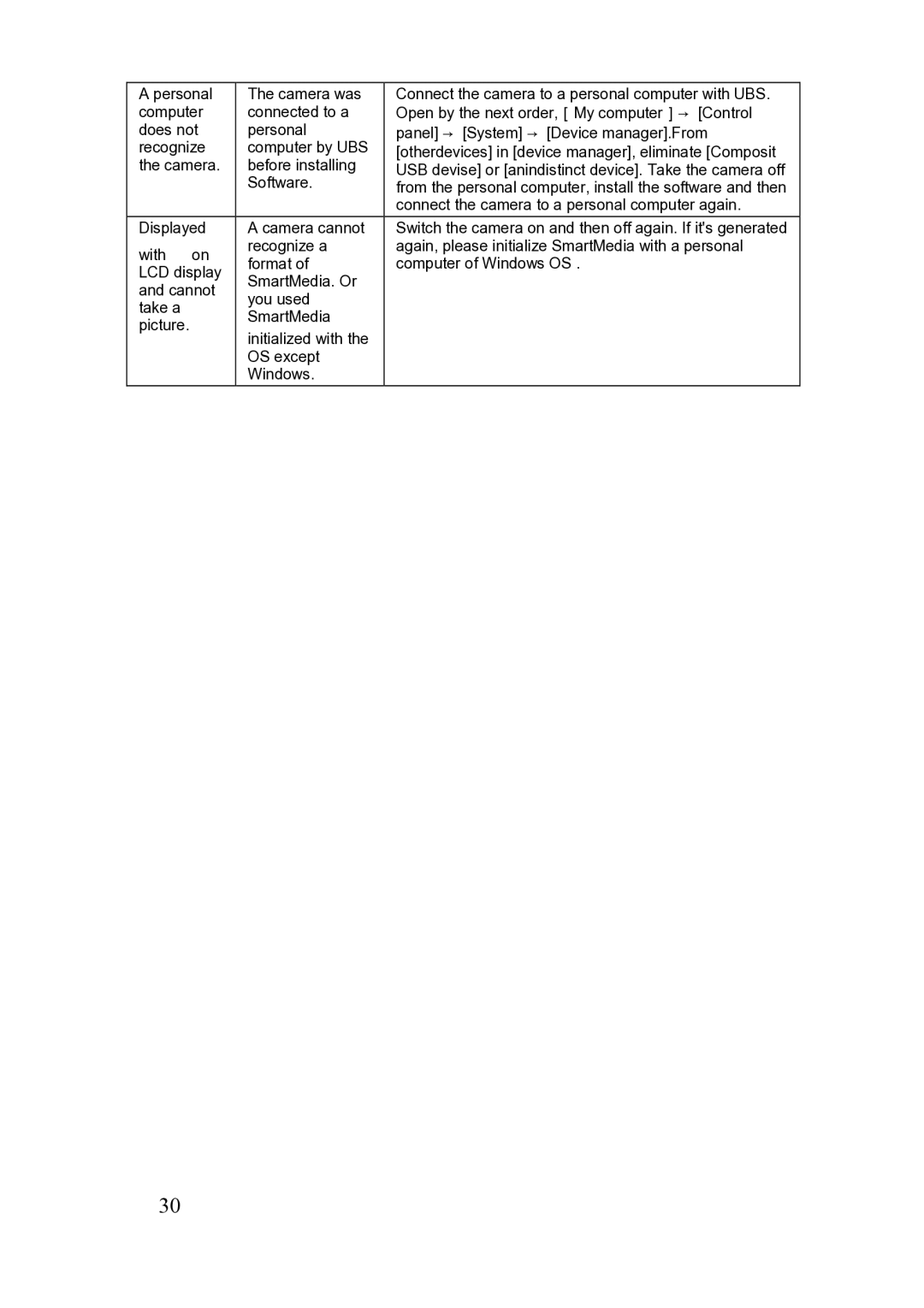A personal | The camera was | Connect the camera to a personal computer with UBS. | ||
computer | connected to a | Open by the next order,[My computer]→ [Control | ||
does not | personal | panel] → [System] → [Device manager].From | ||
recognize | computer by UBS | [otherdevices] in [device manager], eliminate [Composit | ||
the camera. | before installing | USB devise] or [anindistinct device]. Take the camera off | ||
|
| Software. | from the personal computer, install the software and then | |
|
|
| connect the camera to a personal computer again. | |
Displayed | A camera cannot | Switch the camera on and then off again. If it's generated | ||
with | on | recognize a | again, please initialize SmartMedia with a personal | |
format of | computer of Windows OS . | |||
LCD display | ||||
SmartMedia. Or |
| |||
and cannot |
| |||
you used |
| |||
take a |
|
| ||
| SmartMedia |
| ||
picture. |
|
| ||
| initialized with the |
| ||
|
|
| ||
|
| OS except |
| |
|
| Windows. |
| |
30