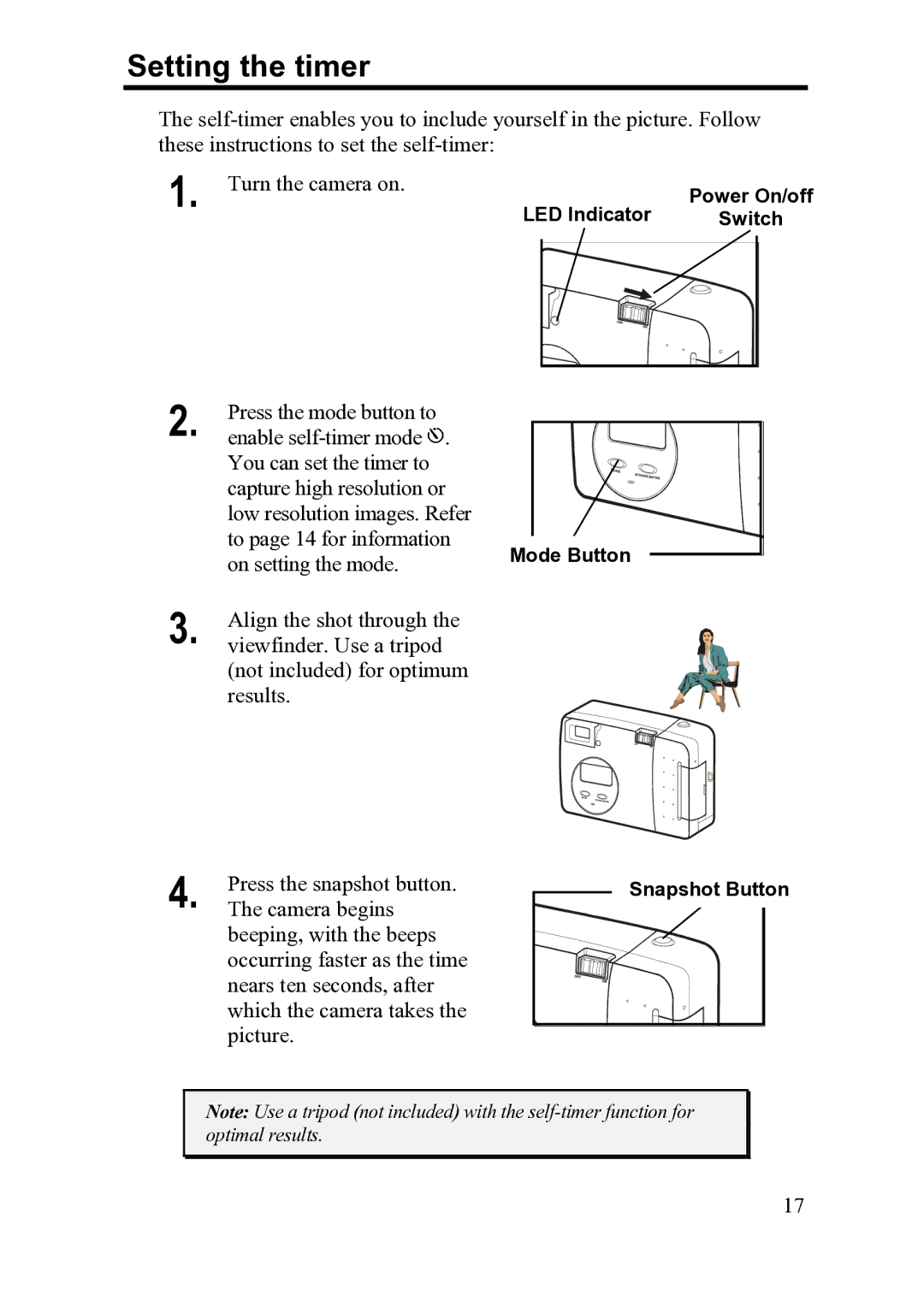Setting the timer
The
1. | Turn the camera on. | Power On/off |
| LED Indicator | Switch |
2. | Press the mode button to |
|
enable |
| |
| You can set the timer to |
|
| capture high resolution or |
|
| low resolution images. Refer |
|
| to page 14 for information | Mode Button |
| on setting the mode. | |
|
|
3. Align the shot through the viewfinder. Use a tripod (not included) for optimum results.
4. Press the snapshot button. The camera begins beeping, with the beeps occurring faster as the time nears ten seconds, after which the camera takes the picture.
Snapshot Button |
Note: Use a tripod (not included) with the
17