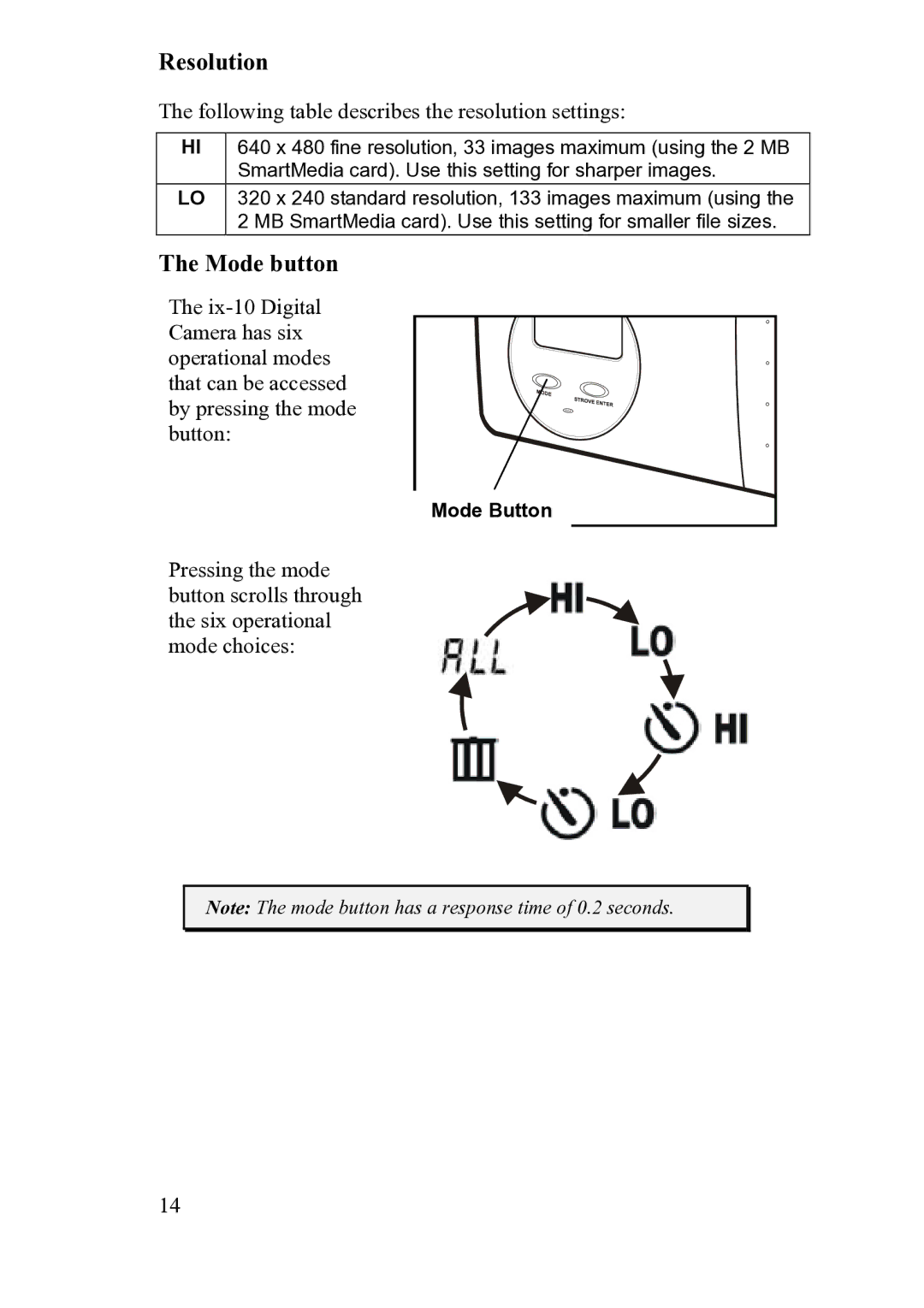Resolution
The following table describes the resolution settings:
HI | 640 x 480 fine resolution, 33 images maximum (using the 2 MB |
| SmartMedia card). Use this setting for sharper images. |
LO | 320 x 240 standard resolution, 133 images maximum (using the |
| 2 MB SmartMedia card). Use this setting for smaller file sizes. |
The Mode button
The
Mode Button |
Pressing the mode button scrolls through the six operational mode choices:
Note: The mode button has a response time of 0.2 seconds.
14