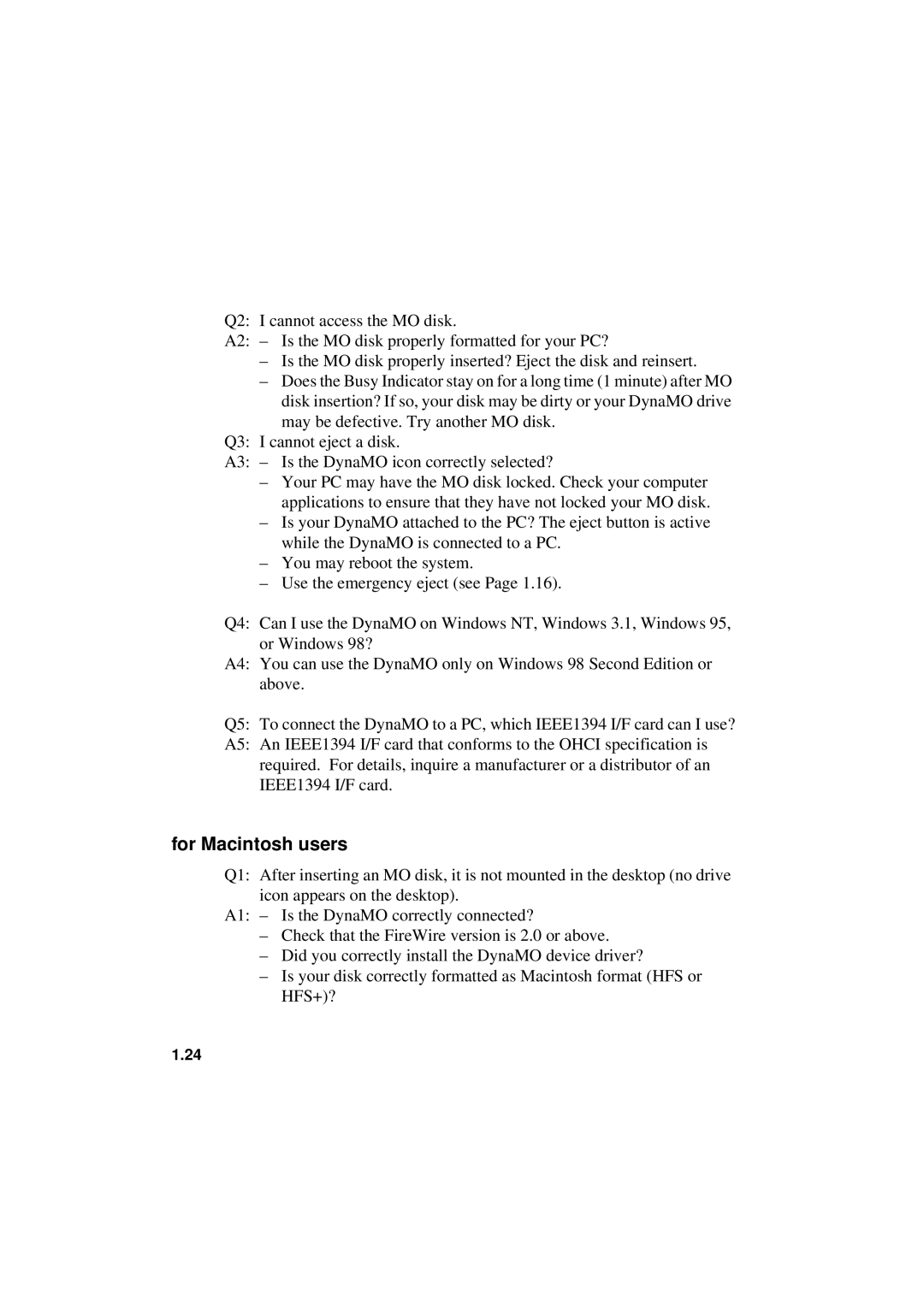Q2: I cannot access the MO disk.
A2: – Is the MO disk properly formatted for your PC?
–Is the MO disk properly inserted? Eject the disk and reinsert.
–Does the Busy Indicator stay on for a long time (1 minute) after MO disk insertion? If so, your disk may be dirty or your DynaMO drive
may be defective. Try another MO disk.
Q3: I cannot eject a disk.
A3: – Is the DynaMO icon correctly selected?
–Your PC may have the MO disk locked. Check your computer applications to ensure that they have not locked your MO disk.
–Is your DynaMO attached to the PC? The eject button is active while the DynaMO is connected to a PC.
–You may reboot the system.
–Use the emergency eject (see Page 1.16).
Q4: Can I use the DynaMO on Windows NT, Windows 3.1, Windows 95, or Windows 98?
A4: You can use the DynaMO only on Windows 98 Second Edition or above.
Q5: To connect the DynaMO to a PC, which IEEE1394 I/F card can I use?
A5: An IEEE1394 I/F card that conforms to the OHCI specification is required. For details, inquire a manufacturer or a distributor of an IEEE1394 I/F card.
for Macintosh users
Q1: After inserting an MO disk, it is not mounted in the desktop (no drive icon appears on the desktop).
A1: – Is the DynaMO correctly connected?
–Check that the FireWire version is 2.0 or above.
–Did you correctly install the DynaMO device driver?
–Is your disk correctly formatted as Macintosh format (HFS or HFS+)?
1.24