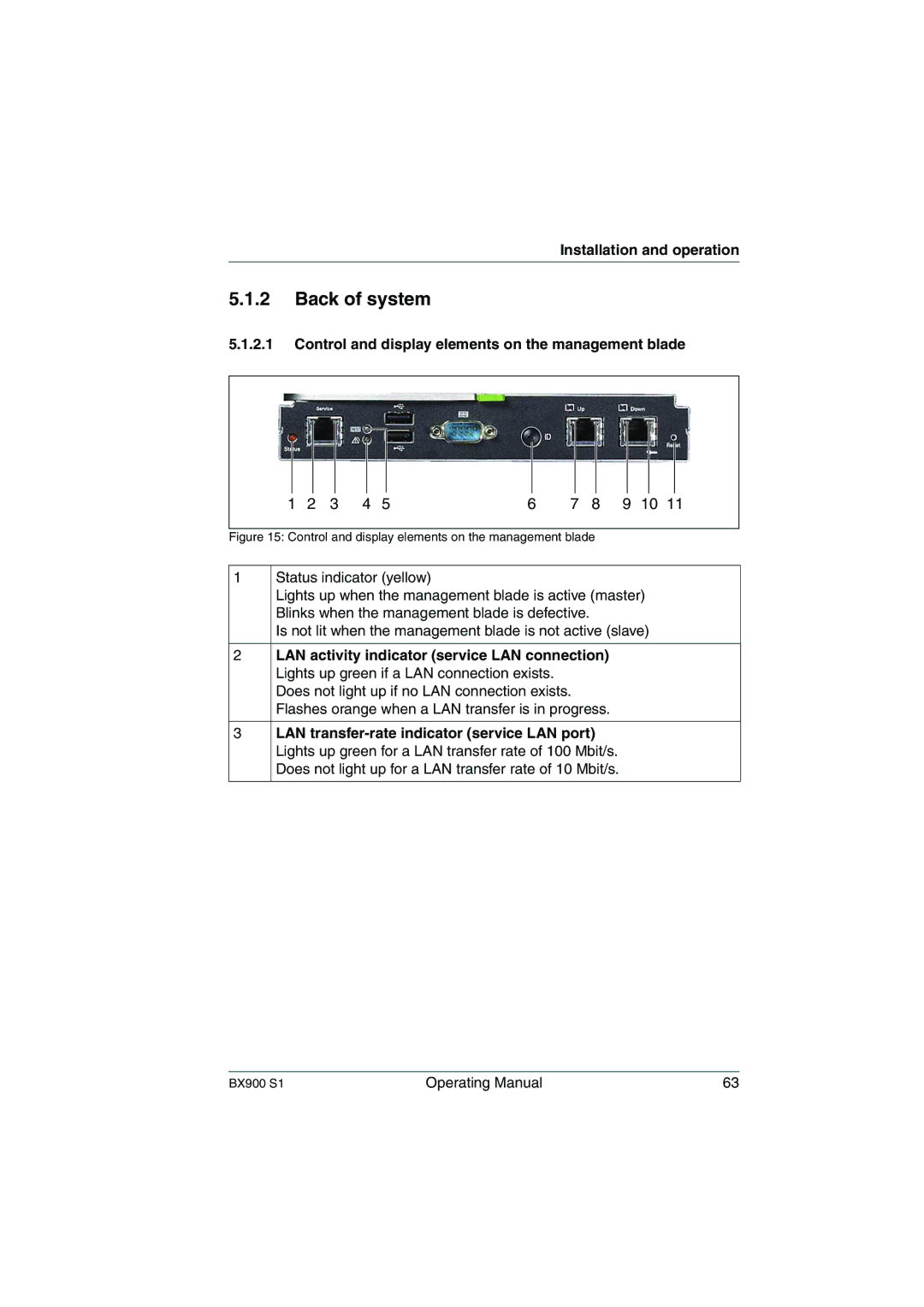BX900 S1 specifications
The Fujitsu BX900 S1 is a high-performance blade server designed to meet the demands of modern data centers and enterprises. It is engineered to optimize efficiency, scalability, and flexibility while supporting a wide range of workloads.At its core, the BX900 S1 utilizes advanced technologies that enhance its processing power and system reliability. One of its key strengths is the inclusion of the latest Intel Xeon processors, which provide exceptional performance and energy efficiency. This enables businesses to run demanding applications and manage large datasets effectively.
The BX900 S1 offers a modular architecture, allowing organizations to easily scale their infrastructure by adding more blades as needed. This flexibility is particularly beneficial for companies anticipating growth or varied workload demands. Each blade can be individually configured to meet specific application requirements, whether they are focused on virtualization, database management, or application hosting.
One notable feature of the BX900 S1 is its high-density design, which maximizes the use of physical space in the data center. With support for multiple blades in a single chassis, organizations can optimize their power and cooling resources, significantly reducing operational costs. Furthermore, the energy-efficient design not only lowers power consumption but also minimizes the environmental impact, aligning with sustainability goals.
The management capabilities of the BX900 S1 enhance its usability, providing administrators with tools to monitor and manage server performance easily. Fujitsu's integrated management software enables remote management, firmware updates, and system health monitoring, which simplifies maintenance and helps prevent potential issues before they affect operations.
In terms of connectivity, the BX900 S1 is equipped with high-speed networking options, including support for Fibre Channel and Ethernet, ensuring that data can be transmitted rapidly across the network. This high-bandwidth capability is essential for enterprises that rely on real-time data processing and fast access to applications.
Another important characteristic of the BX900 S1 is its security features. The system incorporates robust security mechanisms to protect sensitive data and maintain compliance with industry regulations. This is crucial for businesses that handle confidential information, such as financial institutions and healthcare providers.
In conclusion, the Fujitsu BX900 S1 is a versatile and powerful blade server that addresses the complex needs of today's data-driven organizations. With its advanced processing capabilities, modular design, management efficiency, high-density configuration, and security features, it stands out as a reliable choice for enterprises seeking to enhance their IT infrastructure.