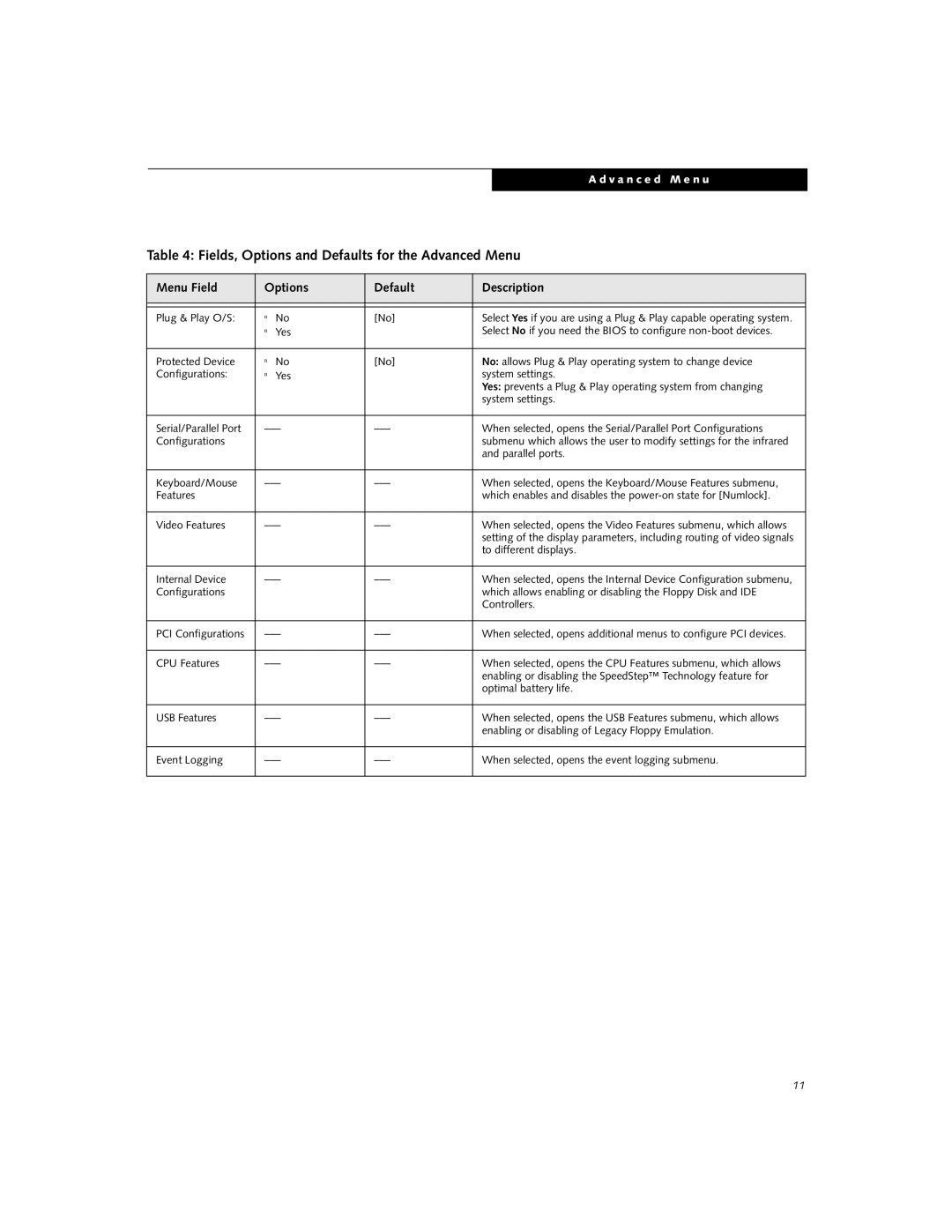A d v a n c e d M e n u
Table 4: Fields, Options and Defaults for the Advanced Menu
Menu Field | Options | Default | Description | |
|
|
|
|
|
|
|
|
|
|
Plug & Play O/S: | n | No | [No] | Select Yes if you are using a Plug & Play capable operating system. |
| n | Yes |
| Select No if you need the BIOS to configure |
|
|
|
|
|
Protected Device | n | No | [No] | No: allows Plug & Play operating system to change device |
Configurations: | n | Yes |
| system settings. |
|
|
|
| Yes: prevents a Plug & Play operating system from changing |
|
|
|
| system settings. |
|
|
|
| |
Serial/Parallel Port | When selected, opens the Serial/Parallel Port Configurations | |||
Configurations |
|
|
| submenu which allows the user to modify settings for the infrared |
|
|
|
| and parallel ports. |
|
|
|
| |
Keyboard/Mouse | When selected, opens the Keyboard/Mouse Features submenu, | |||
Features |
|
|
| which enables and disables the |
|
|
|
| |
Video Features | When selected, opens the Video Features submenu, which allows | |||
|
|
|
| setting of the display parameters, including routing of video signals |
|
|
|
| to different displays. |
|
|
|
| |
Internal Device | When selected, opens the Internal Device Configuration submenu, | |||
Configurations |
|
|
| which allows enabling or disabling the Floppy Disk and IDE |
|
|
|
| Controllers. |
|
|
|
| |
PCI Configurations | When selected, opens additional menus to configure PCI devices. | |||
|
|
|
| |
CPU Features | When selected, opens the CPU Features submenu, which allows | |||
|
|
|
| enabling or disabling the SpeedStep™ Technology feature for |
|
|
|
| optimal battery life. |
|
|
|
| |
USB Features | When selected, opens the USB Features submenu, which allows | |||
|
|
|
| enabling or disabling of Legacy Floppy Emulation. |
|
|
|
| |
Event Logging | When selected, opens the event logging submenu. | |||
|
|
|
|
|
11