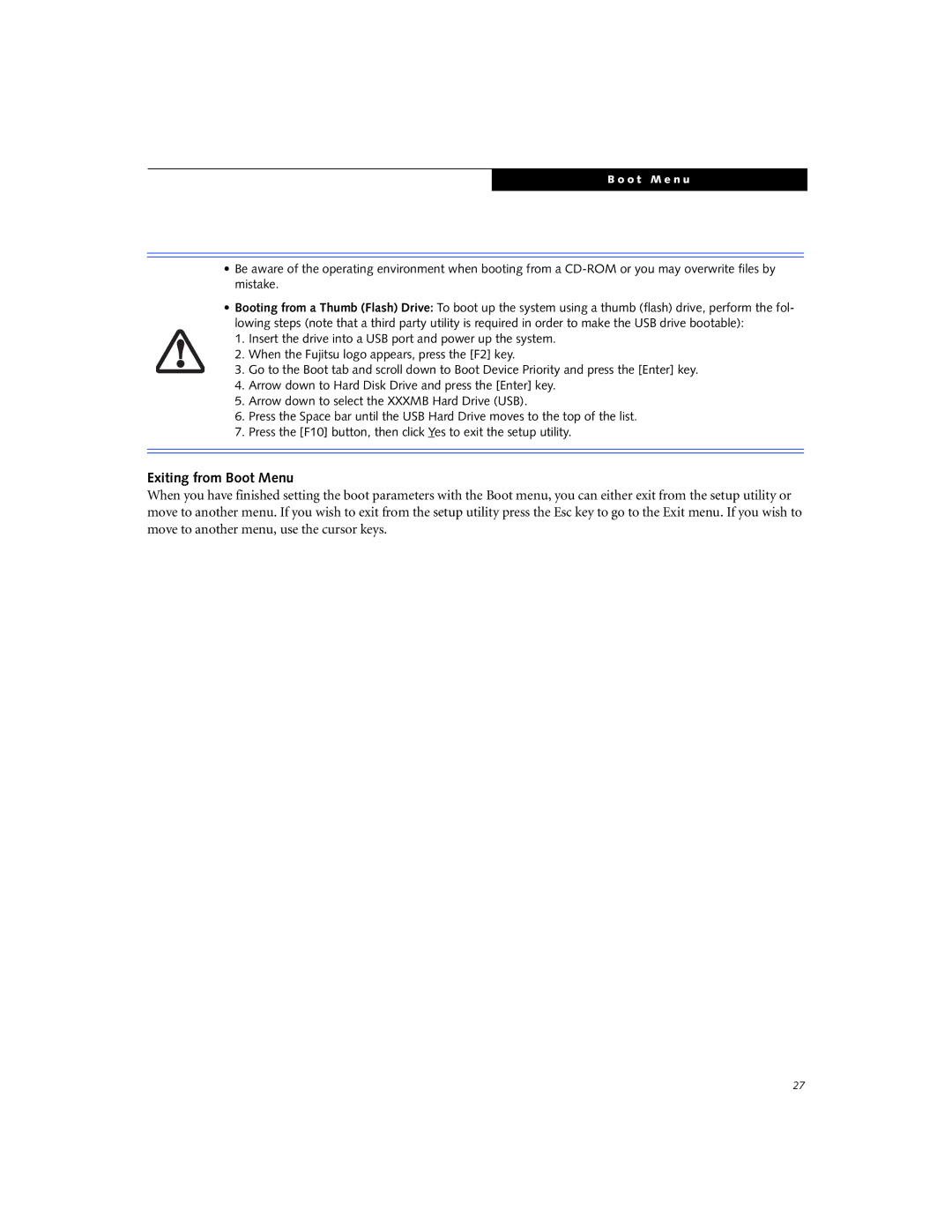B o o t M e n u
•Be aware of the operating environment when booting from a
•Booting from a Thumb (Flash) Drive: To boot up the system using a thumb (flash) drive, perform the fol- lowing steps (note that a third party utility is required in order to make the USB drive bootable):
1.Insert the drive into a USB port and power up the system.
2.When the Fujitsu logo appears, press the [F2] key.
3.Go to the Boot tab and scroll down to Boot Device Priority and press the [Enter] key.
4.Arrow down to Hard Disk Drive and press the [Enter] key.
5.Arrow down to select the XXXMB Hard Drive (USB).
6.Press the Space bar until the USB Hard Drive moves to the top of the list.
7.Press the [F10] button, then click Yes to exit the setup utility.
Exiting from Boot Menu
When you have finished setting the boot parameters with the Boot menu, you can either exit from the setup utility or move to another menu. If you wish to exit from the setup utility press the Esc key to go to the Exit menu. If you wish to move to another menu, use the cursor keys.
27