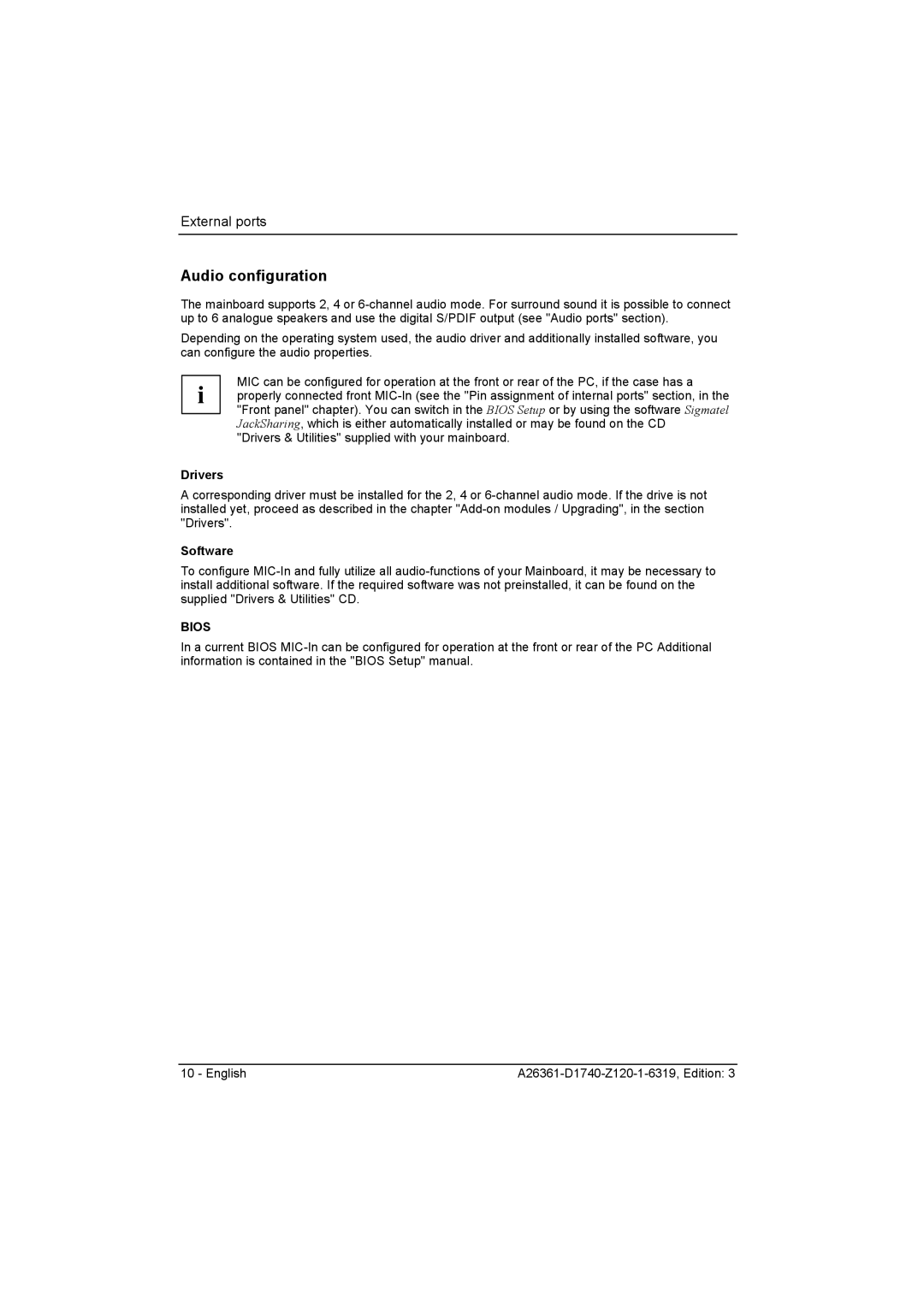Audio configuration
The mainboard supports 2, 4 or 6-channel audio mode. For surround sound it is possible to connect up to 6 analogue speakers and use the digital S/PDIF output (see "Audio ports" section).
Depending on the operating system used, the audio driver and additionally installed software, you can configure the audio properties.
MIC can be configured for operation at the front or rear of the PC, if the case has a
i properly connected front MIC-In (see the "Pin assignment of internal ports" section, in the "Front panel" chapter). You can switch in the BIOS Setup or by using the software Sigmatel JackSharing, which is either automatically installed or may be found on the CD
"Drivers & Utilities" supplied with your mainboard.
Drivers
A corresponding driver must be installed for the 2, 4 or 6-channel audio mode. If the drive is not installed yet, proceed as described in the chapter "Add-on modules / Upgrading", in the section "Drivers".
Software
To configure MIC-In and fully utilize all audio-functions of your Mainboard, it may be necessary to install additional software. If the required software was not preinstalled, it can be found on the supplied "Drivers & Utilities" CD.
BIOS
In a current BIOS MIC-In can be configured for operation at the front or rear of the PC Additional information is contained in the "BIOS Setup" manual.