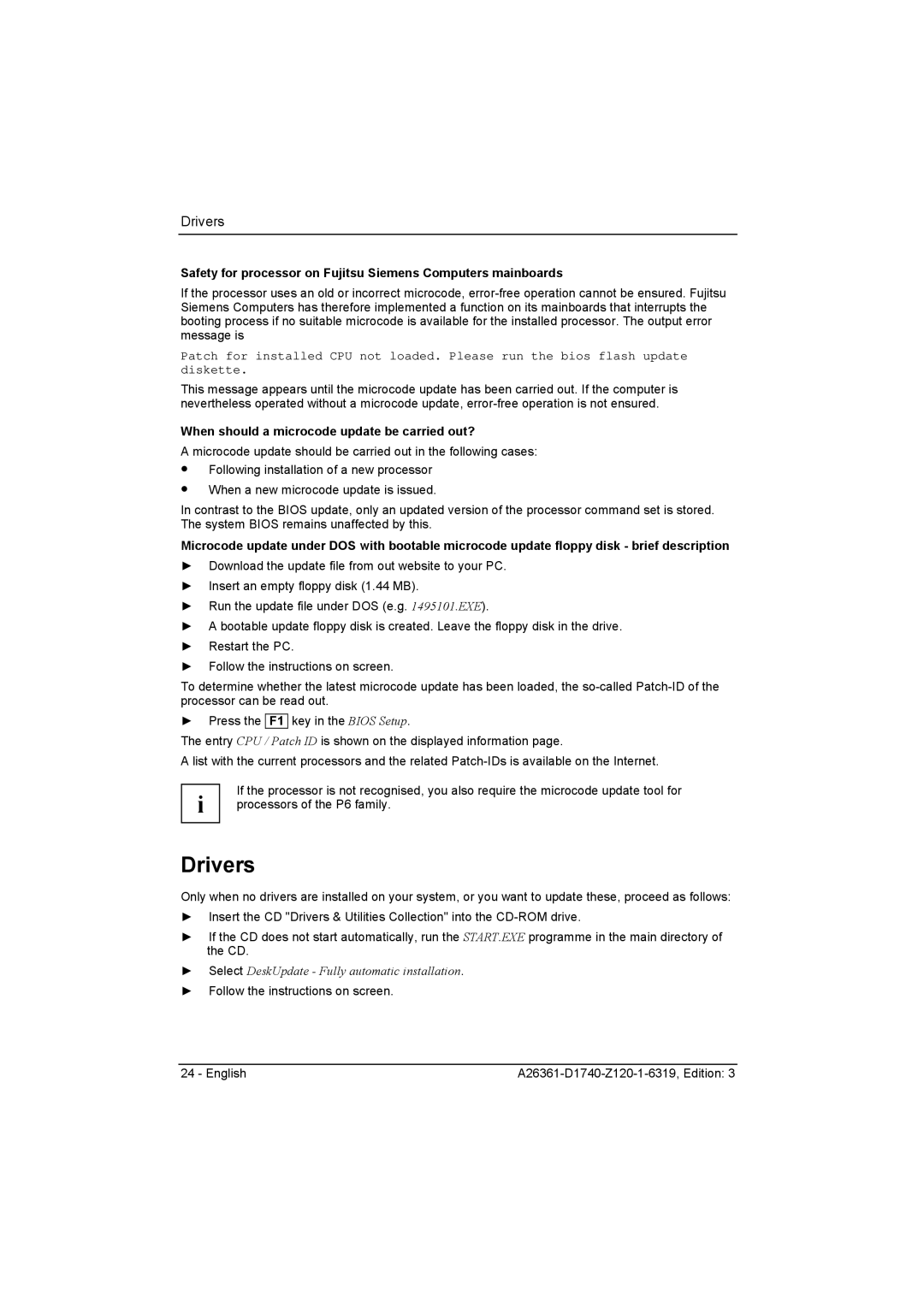Drivers
Safety for processor on Fujitsu Siemens Computers mainboards
If the processor uses an old or incorrect microcode,
Patch for installed CPU not loaded. Please run the bios flash update diskette.
This message appears until the microcode update has been carried out. If the computer is nevertheless operated without a microcode update,
When should a microcode update be carried out?
A microcode update should be carried out in the following cases:
•Following installation of a new processor
•When a new microcode update is issued.
In contrast to the BIOS update, only an updated version of the processor command set is stored. The system BIOS remains unaffected by this.
Microcode update under DOS with bootable microcode update floppy disk - brief description
►Download the update file from out website to your PC.
►Insert an empty floppy disk (1.44 MB).
►Run the update file under DOS (e.g. 1495101.EXE).
►A bootable update floppy disk is created. Leave the floppy disk in the drive.
►Restart the PC.
►Follow the instructions on screen.
To determine whether the latest microcode update has been loaded, the
►Press the F1 key in the BIOS Setup.
The entry CPU / Patch ID is shown on the displayed information page.
A list with the current processors and the related
i | If the processor is not recognised, you also require the microcode update tool for |
processors of the P6 family. |
Drivers
Only when no drivers are installed on your system, or you want to update these, proceed as follows:
►Insert the CD "Drivers & Utilities Collection" into the
►If the CD does not start automatically, run the START.EXE programme in the main directory of the CD.
►Select DeskUpdate - Fully automatic installation.
►Follow the instructions on screen.
24 - English |