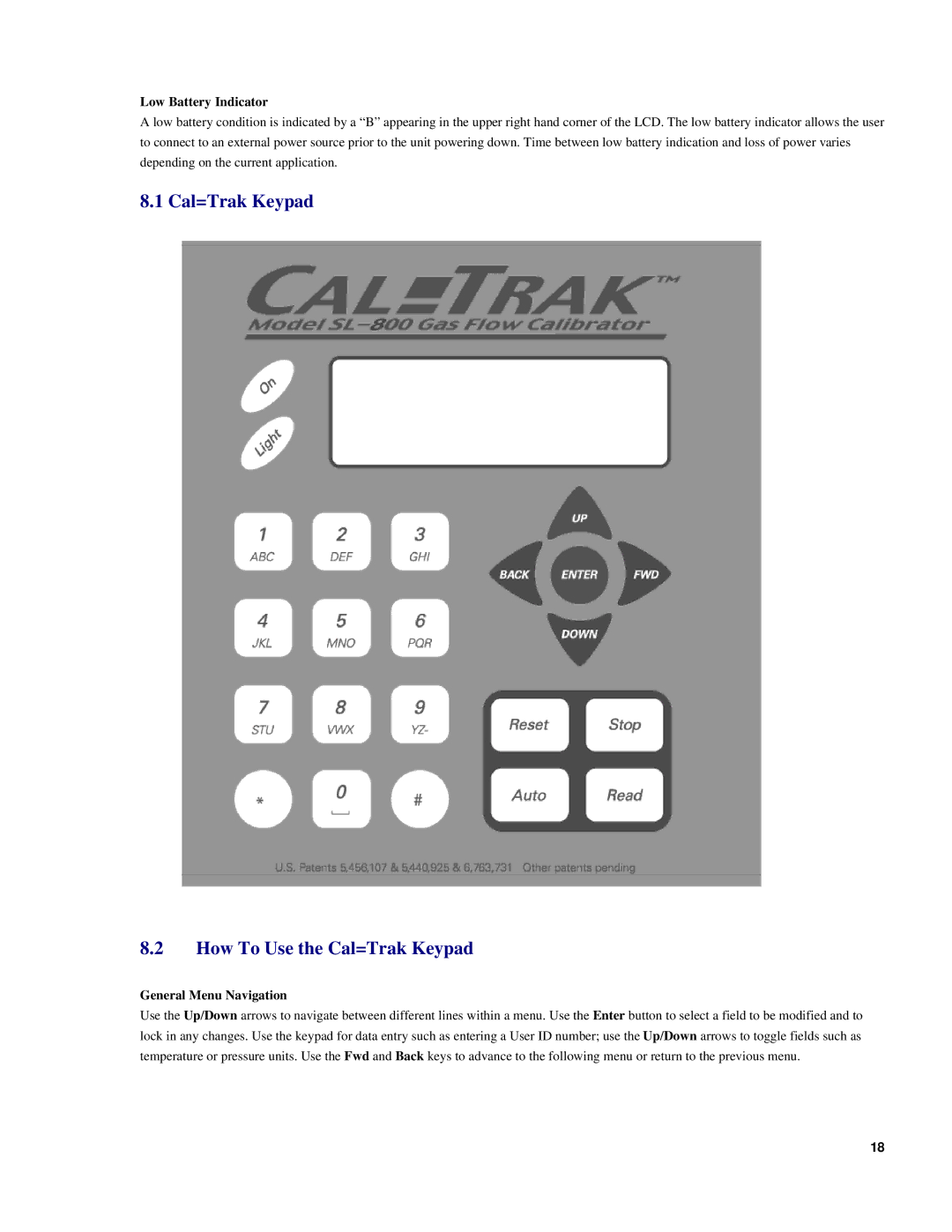Low Battery Indicator
A low battery condition is indicated by a “B” appearing in the upper right hand corner of the LCD. The low battery indicator allows the user to connect to an external power source prior to the unit powering down. Time between low battery indication and loss of power varies depending on the current application.
8.1 Cal=Trak Keypad
8.2How To Use the Cal=Trak Keypad
General Menu Navigation
Use the Up/Down arrows to navigate between different lines within a menu. Use the Enter button to select a field to be modified and to lock in any changes. Use the keypad for data entry such as entering a User ID number; use the Up/Down arrows to toggle fields such as temperature or pressure units. Use the Fwd and Back keys to advance to the following menu or return to the previous menu.
18