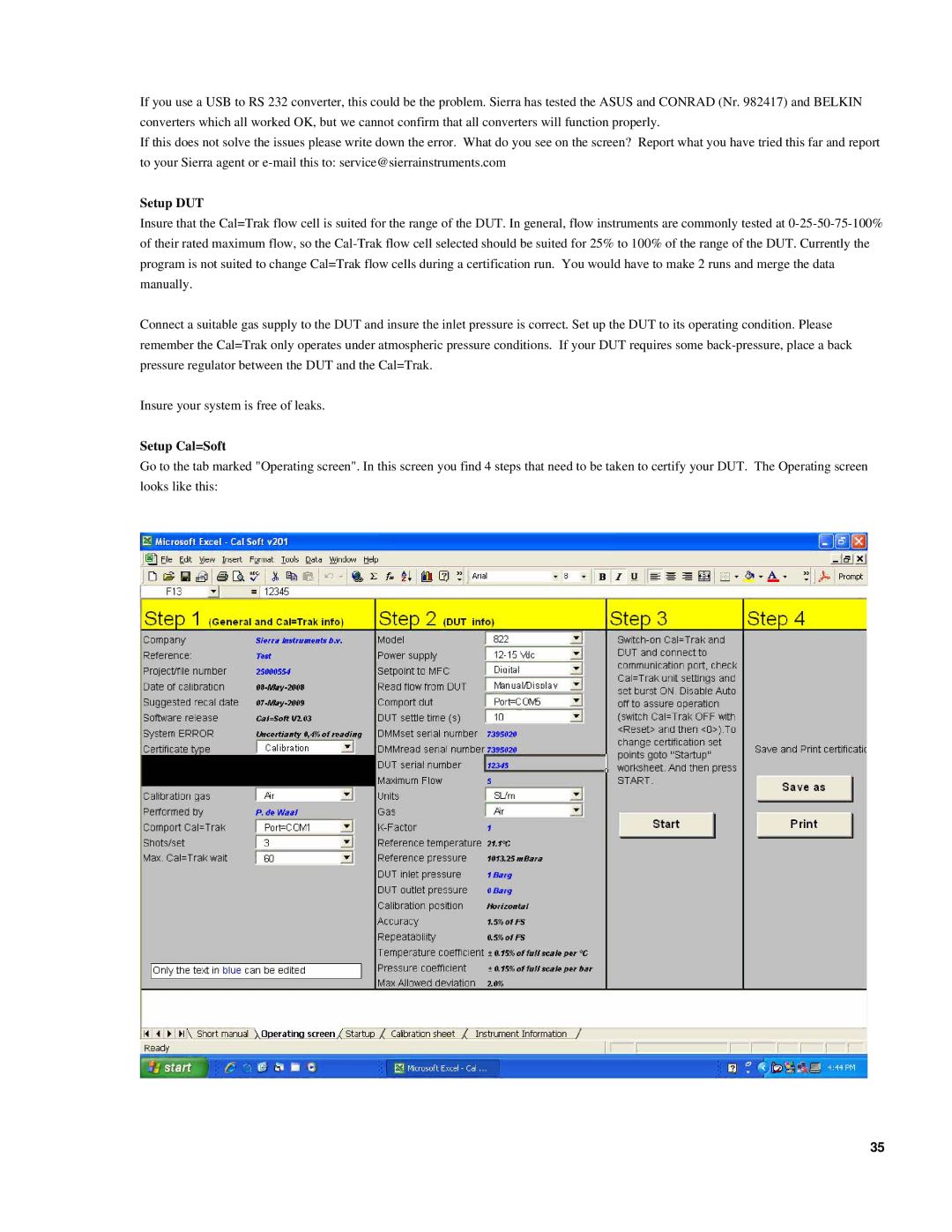If you use a USB to RS 232 converter, this could be the problem. Sierra has tested the ASUS and CONRAD (Nr. 982417) and BELKIN converters which all worked OK, but we cannot confirm that all converters will function properly.
If this does not solve the issues please write down the error. What do you see on the screen? Report what you have tried this far and report to your Sierra agent or
Setup DUT
Insure that the Cal=Trak flow cell is suited for the range of the DUT. In general, flow instruments are commonly tested at
Connect a suitable gas supply to the DUT and insure the inlet pressure is correct. Set up the DUT to its operating condition. Please remember the Cal=Trak only operates under atmospheric pressure conditions. If your DUT requires some
Insure your system is free of leaks.
Setup Cal=Soft
Go to the tab marked "Operating screen". In this screen you find 4 steps that need to be taken to certify your DUT. The Operating screen looks like this:
35