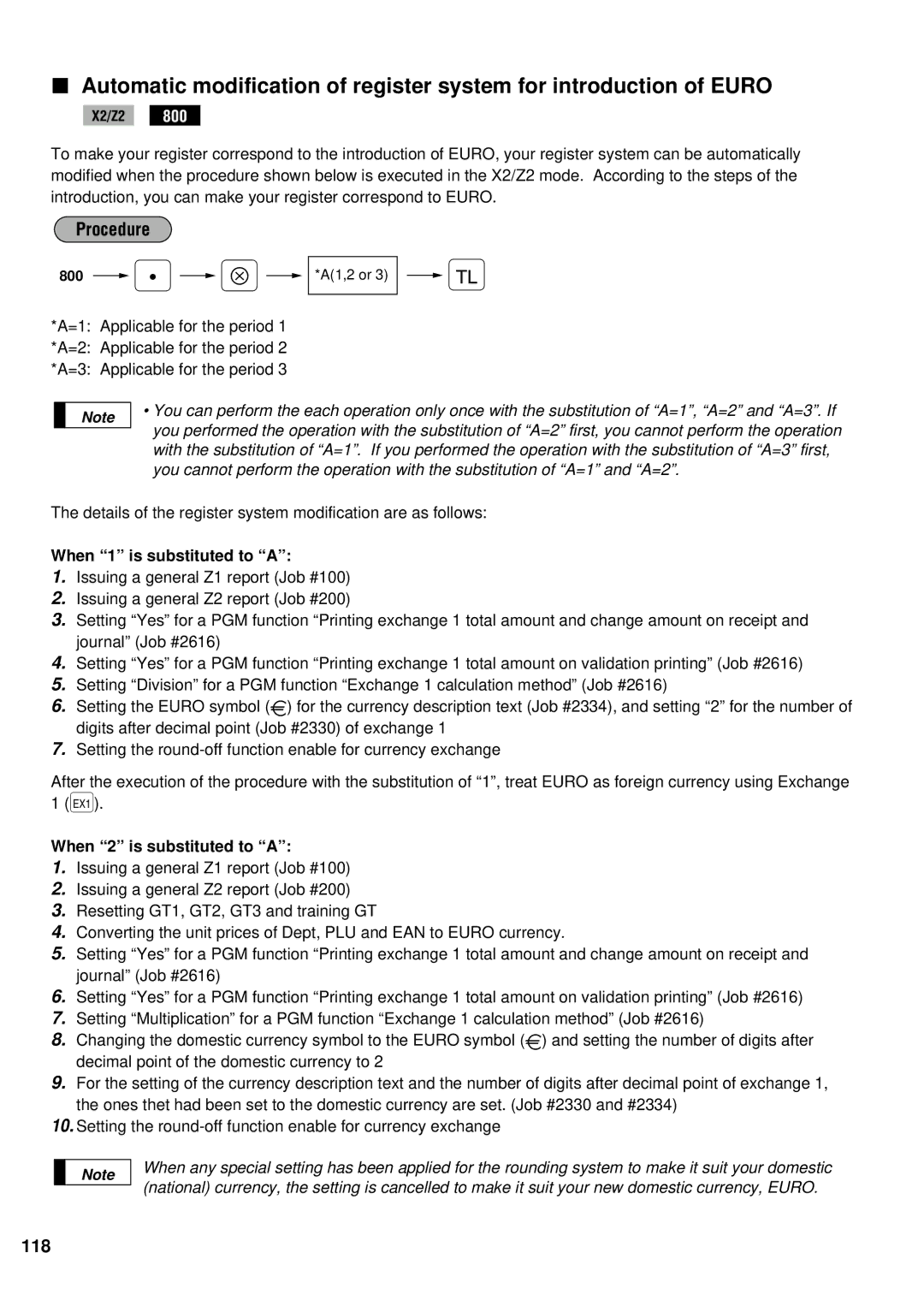Automatic modification of register system for introduction of EURO
X2/Z2 800
To make your register correspond to the introduction of EURO, your register system can be automatically modified when the procedure shown below is executed in the X2/Z2 mode. According to the steps of the introduction, you can make your register correspond to EURO.
Procedure
800 . ≈
*A=1: Applicable for the period 1
*A=2: Applicable for the period 2
*A=3: Applicable for the period 3
*A(1,2 or 3) |
|
| ; |
| |||
|
|
|
|
Note
•You can perform the each operation only once with the substitution of “A=1”, “A=2” and “A=3”. If you performed the operation with the substitution of “A=2” first, you cannot perform the operation with the substitution of “A=1”. If you performed the operation with the substitution of “A=3” first, you cannot perform the operation with the substitution of “A=1” and “A=2”.
The details of the register system modification are as follows:
When “1” is substituted to “A”:
1.Issuing a general Z1 report (Job #100)
2.Issuing a general Z2 report (Job #200)
3.Setting “Yes” for a PGM function “Printing exchange 1 total amount and change amount on receipt and journal” (Job #2616)
4.Setting “Yes” for a PGM function “Printing exchange 1 total amount on validation printing” (Job #2616)
5.Setting “Division” for a PGM function “Exchange 1 calculation method” (Job #2616)
6.Setting the EURO symbol (Ÿ) for the currency description text (Job #2334), and setting “2” for the number of digits after decimal point (Job #2330) of exchange 1
7.Setting the
After the execution of the procedure with the substitution of “1”, treat EURO as foreign currency using Exchange 1 ([).
When “2” is substituted to “A”:
1.Issuing a general Z1 report (Job #100)
2.Issuing a general Z2 report (Job #200)
3.Resetting GT1, GT2, GT3 and training GT
4.Converting the unit prices of Dept, PLU and EAN to EURO currency.
5.Setting “Yes” for a PGM function “Printing exchange 1 total amount and change amount on receipt and journal” (Job #2616)
6.Setting “Yes” for a PGM function “Printing exchange 1 total amount on validation printing” (Job #2616)
7.Setting “Multiplication” for a PGM function “Exchange 1 calculation method” (Job #2616)
8.Changing the domestic currency symbol to the EURO symbol (Ÿ) and setting the number of digits after decimal point of the domestic currency to 2
9.For the setting of the currency description text and the number of digits after decimal point of exchange 1, the ones thet had been set to the domestic currency are set. (Job #2330 and #2334)
10.Setting the
Note
When any special setting has been applied for the rounding system to make it suit your domestic (national) currency, the setting is cancelled to make it suit your new domestic currency, EURO.