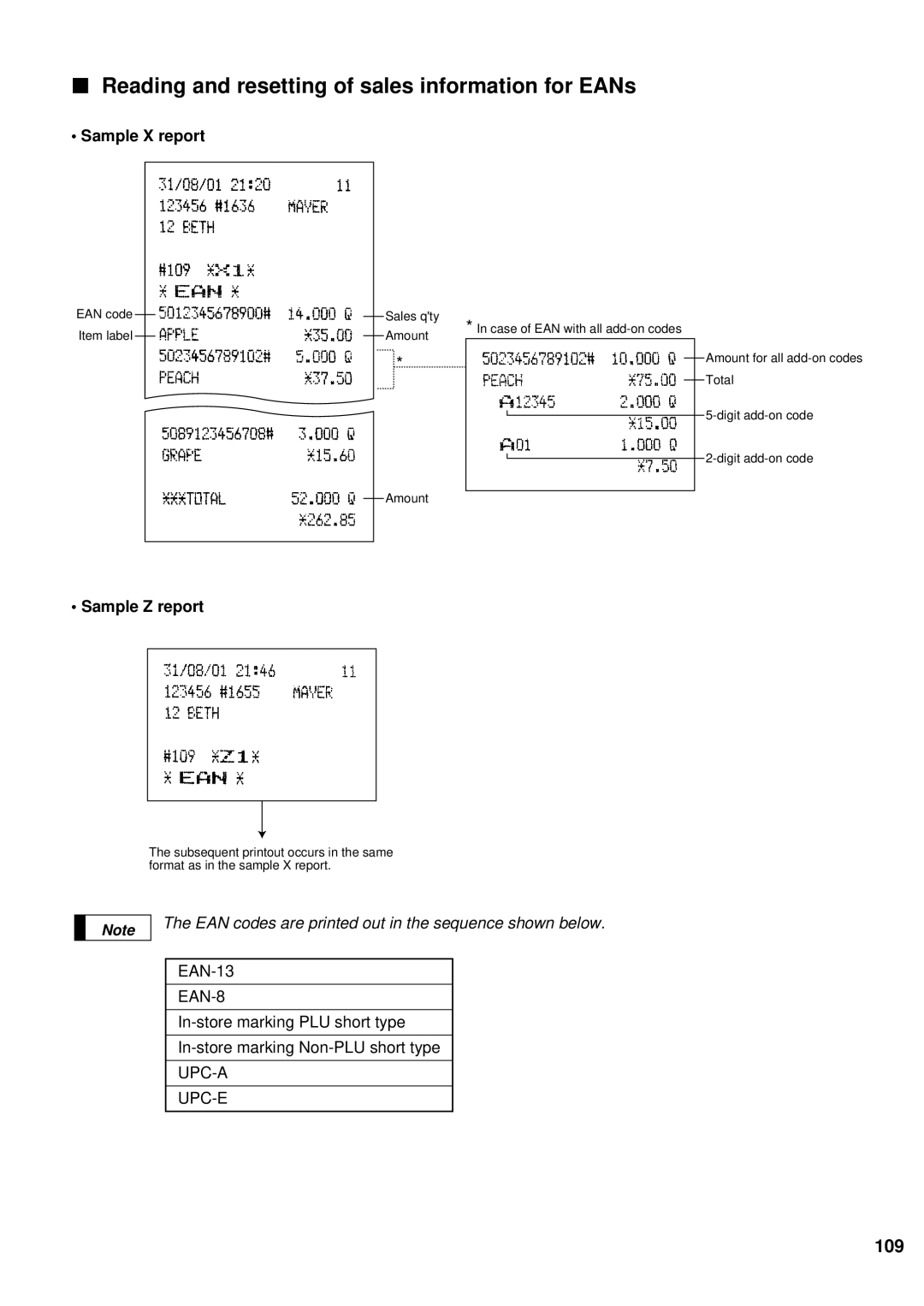Reading and resetting of sales information for EANs
• Sample X report
EAN code
Item label
Sales q'ty | * In case of EAN with all | |||
Amount | ||||
|
|
| ||
* |
|
|
| |
|
|
| ||
|
|
|
| |
|
|
|
| |
Amount
Amount for all
• Sample Z report
The subsequent printout occurs in the same format as in the sample X report.
Note
The EAN codes are printed out in the sequence shown below.
EAN-8
109