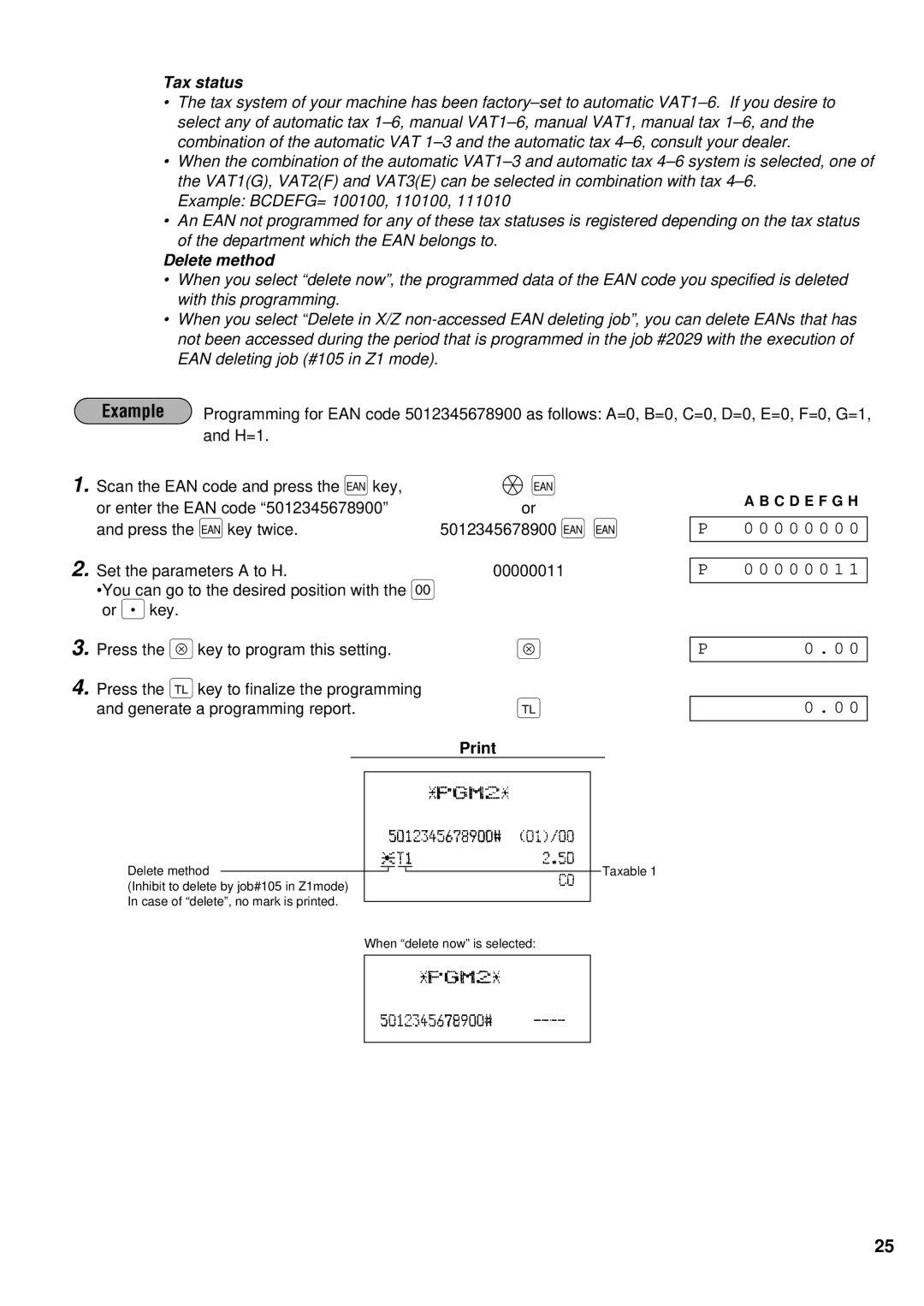Tax status
•The tax system of your machine has been
•When the combination of the automatic
Example: BCDEFG= 100100, 110100, 111010
•An EAN not programmed for any of these tax statuses is registered depending on the tax status
of the department which the EAN belongs to.
Delete method
•When you select “delete now”, the programmed data of the EAN code you specified is deleted with this programming.
•When you select “Delete in X/Z
Example | Programming for EAN code 5012345678900 as follows: A=0, B=0, C=0, D=0, E=0, F=0, G=1, |
| and H=1. |
1. | Scan the EAN code and press the Ûkey, | Ä Û |
| or enter the EAN code “5012345678900” | or |
| and press the Ûkey twice. | 5012345678900 Û Û |
2. | Set the parameters A to H. | 00000011 |
| •You can go to the desired position with the º |
|
| or .key. |
|
3. | Press the ≈key to program this setting. | ≈ |
4.Press the ;key to finalize the programming
and generate a programming report. | ; |
A B C D E F G H
P0 0 0 0 0 0 0 0
P 0 0 0 0 0 0 1 1
P0 . 0 0
0 . 0 0
Delete method ![]()
![]() Taxable 1 (Inhibit to delete by job#105 in Z1mode)
Taxable 1 (Inhibit to delete by job#105 in Z1mode)
In case of “delete”, no mark is printed.
When “delete now” is selected:
25