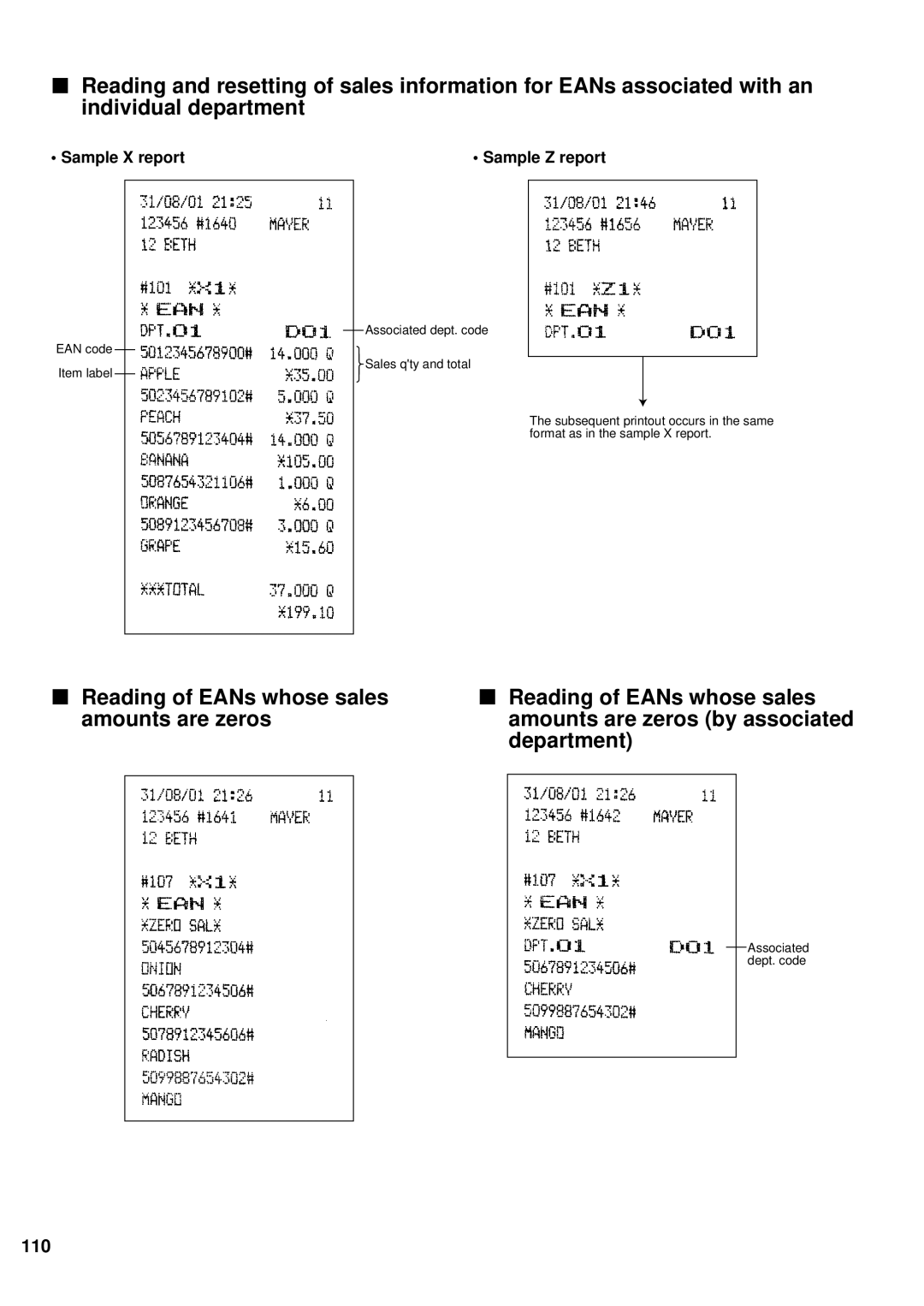Reading and resetting of sales information for EANs associated with an individual department
• Sample X report | • Sample Z report |
EAN code
Item label
Associated dept. code
Sales q'ty and total
The subsequent printout occurs in the same format as in the sample X report.
Reading of EANs whose sales amounts are zeros
Reading of EANs whose sales amounts are zeros (by associated department)
Associated dept. code