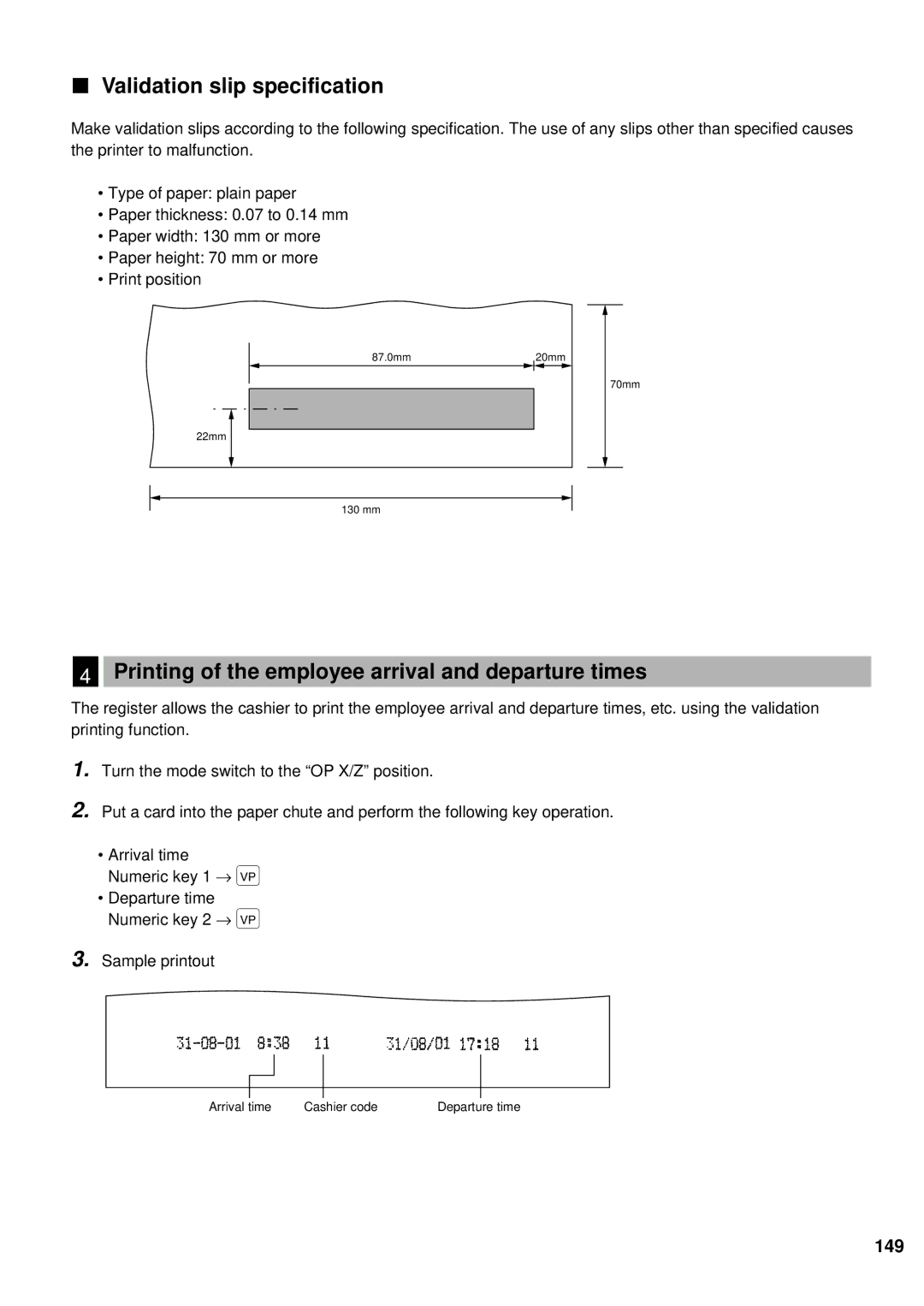Validation slip specification
Make validation slips according to the following specification. The use of any slips other than specified causes the printer to malfunction.
•Type of paper: plain paper
•Paper thickness: 0.07 to 0.14 mm
•Paper width: 130 mm or more
•Paper height: 70 mm or more
•Print position
87.0mm | 20mm |
70mm
22mm
130 mm
4Printing of the employee arrival and departure times
The register allows the cashier to print the employee arrival and departure times, etc. using the validation printing function.
1.
2.
Turn the mode switch to the “OP X/Z” position.
Put a card into the paper chute and perform the following key operation.
• Arrival time |
|
Numeric key 1 → | Ú |
• Departure time |
|
Numeric key 2 → | Ú |
3. Sample printout |
|
Arrival time | Cashier code | Departure time |
149