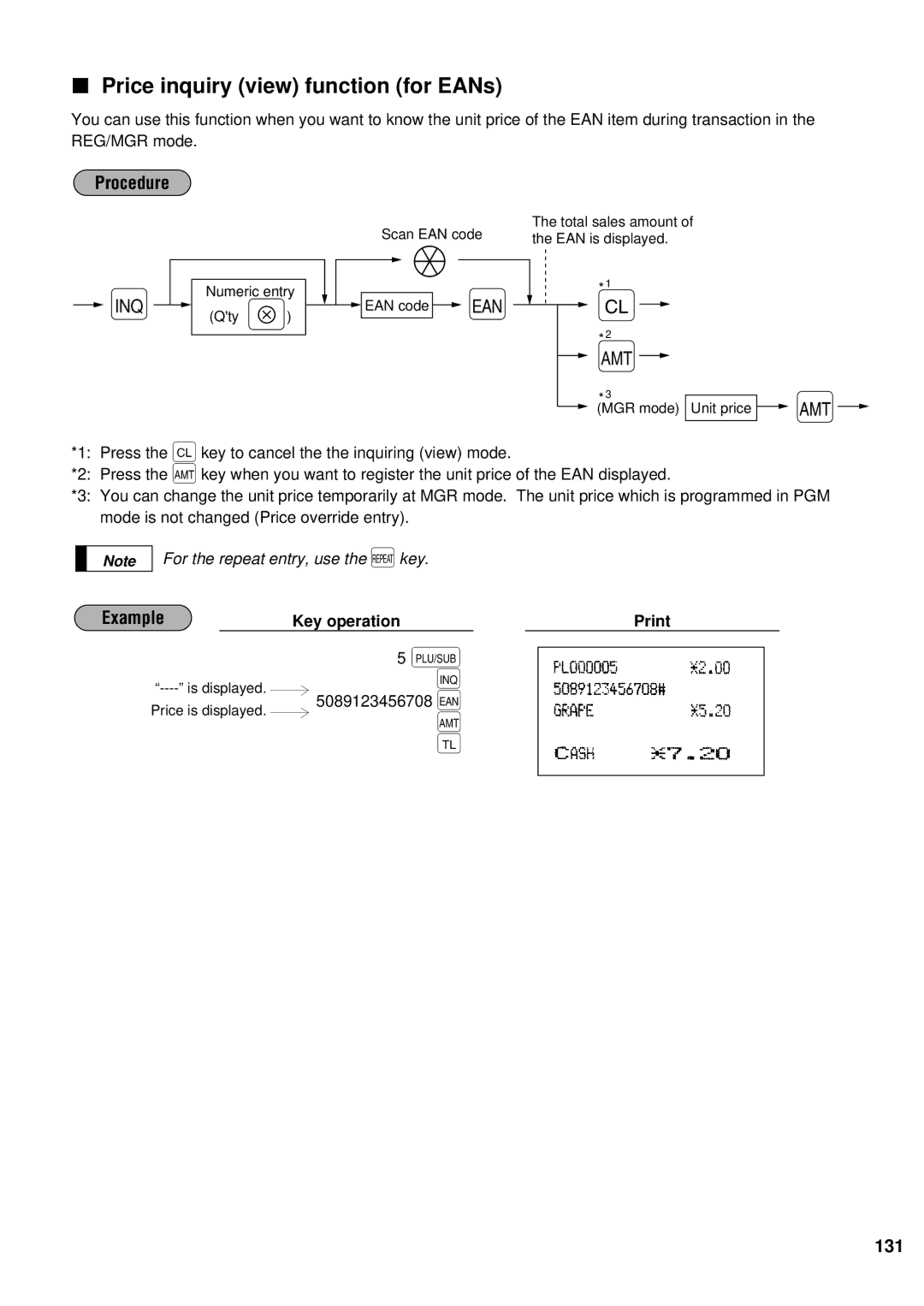Price inquiry (view) function (for EANs)
You can use this function when you want to know the unit price of the EAN item during transaction in the REG/MGR mode.
Procedure
|
|
|
|
|
|
| Scan EAN code | The total sales amount of | |||||||||||
|
|
|
|
|
|
| the EAN is displayed. | ||||||||||||
|
|
|
|
|
|
|
| Ä |
|
|
| ||||||||
|
|
|
|
|
|
|
|
|
| * 1 |
|
|
|
| |||||
|
|
|
|
|
|
|
|
|
|
|
|
|
| ||||||
Ù |
|
| Numeric entry |
|
|
|
|
|
| Û |
|
|
|
|
| ||||
|
| (Q'ty≈ ) |
|
|
| EAN code |
|
|
|
| c |
|
| ||||||
|
|
|
|
|
|
|
|
| |||||||||||
|
|
|
|
|
|
|
|
|
|
|
|
| * 2 |
|
|
|
| ||
|
|
|
|
|
|
|
|
|
|
|
|
| |||||||
|
|
|
|
|
|
|
|
|
|
|
|
|
|
| å |
|
|
|
|
|
|
|
|
|
|
|
|
|
|
|
|
|
|
|
| ||||
* 3 | å |
(MGR mode) Unit price |
*1: Press the ckey to cancel the the inquiring (view) mode.
*2: Press the åkey when you want to register the unit price of the EAN displayed.
*3: You can change the unit price temporarily at MGR mode. The unit price which is programmed in PGM mode is not changed (Price override entry).
Note
For the repeat entry, use the èkey.
Example | Key operation |
|
|
|
| ||
|
| 5 ß |
|
|
|
| |
|
|
|
|
|
| ||
| Ù |
|
|
|
| ||
5089123456708 | Û |
|
|
|
| ||
Price is displayed. |
|
|
|
| |||
| å |
|
|
|
| ||
|
|
|
|
|
|
| |
|
|
| ; |
|
|
|
|
|
|
|
|
|
|
|
|
131