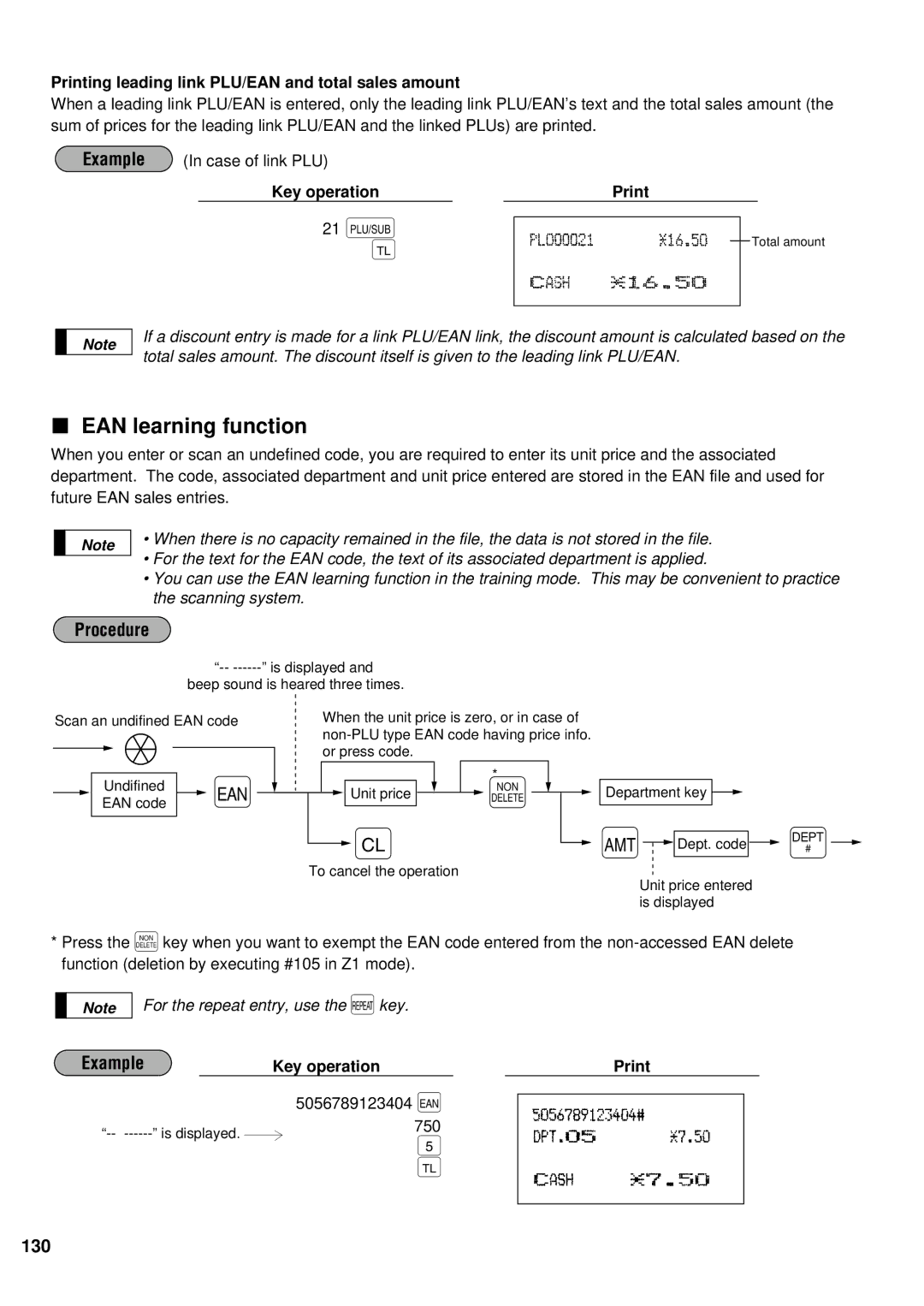Printing leading link PLU/EAN and total sales amount
When a leading link PLU/EAN is entered, only the leading link PLU/EAN’s text and the total sales amount (the sum of prices for the leading link PLU/EAN and the linked PLUs) are printed.
Example (In case of link PLU)
Key operation
21 ß
;
Total amount
Note
If a discount entry is made for a link PLU/EAN link, the discount amount is calculated based on the total sales amount. The discount itself is given to the leading link PLU/EAN.
EAN learning function
When you enter or scan an undefined code, you are required to enter its unit price and the associated department. The code, associated department and unit price entered are stored in the EAN file and used for future EAN sales entries.
Note
•When there is no capacity remained in the file, the data is not stored in the file.
•For the text for the EAN code, the text of its associated department is applied.
•You can use the EAN learning function in the training mode. This may be convenient to practice the scanning system.
Procedure
|
|
|
|
| beep sound is heared three times. |
|
|
|
|
|
|
|
|
|
|
|
| ||||||||||
Scan an undifined EAN code |
|
|
| When the unit price is zero, or in case of |
|
|
|
|
|
|
|
| |||||||||||||||
|
|
| Ä |
|
|
|
|
|
|
|
|
|
|
|
|
|
| ||||||||||
|
|
|
|
|
|
|
| or press code. |
|
|
|
|
|
|
|
|
|
|
|
| |||||||
|
|
|
|
|
|
|
|
|
|
|
|
|
|
|
|
|
| ||||||||||
|
|
|
|
|
|
|
|
|
|
|
|
|
|
|
| * |
|
|
|
|
|
|
|
|
|
|
|
|
| Undifined |
|
|
|
|
|
|
| Unit price |
|
|
|
|
|
|
| Department key |
|
|
|
| |||||
|
|
|
|
|
|
|
|
|
|
|
|
|
|
|
|
|
|
|
| ||||||||
|
| EAN code | Û |
|
|
|
|
|
|
| Ì |
|
|
|
|
|
| à | |||||||||
|
|
|
|
|
|
|
|
|
|
|
|
|
|
|
|
|
|
|
|
| |||||||
|
|
|
|
|
|
| c |
|
|
| å |
|
|
|
|
|
| ||||||||||
|
|
|
|
|
|
|
|
|
|
|
|
|
|
|
|
|
|
|
|
| |||||||
|
|
|
|
|
|
|
|
|
|
|
|
|
|
|
| Dept. code |
| ||||||||||
|
|
|
|
|
|
|
|
|
|
|
|
|
|
|
|
|
| ||||||||||
|
|
|
|
|
|
|
|
| To cancel the operation |
|
|
|
| Unit price entered |
| ||||||||||||
|
|
|
|
|
|
|
|
|
|
|
|
|
|
|
|
|
|
|
|
| |||||||
is displayed
*Press the Ìkey when you want to exempt the EAN code entered from the
Note
For the repeat entry, use the èkey.
Example | Key operation |
| ||||
|
| 5056789123404 Û |
|
|
|
|
|
|
|
| |||
750 |
|
|
|
| ||
5 |
|
|
|
| ||
|
|
|
|
|
| |
|
| ; |
|
|
|
|
|
|
|
|
|
|
|
130