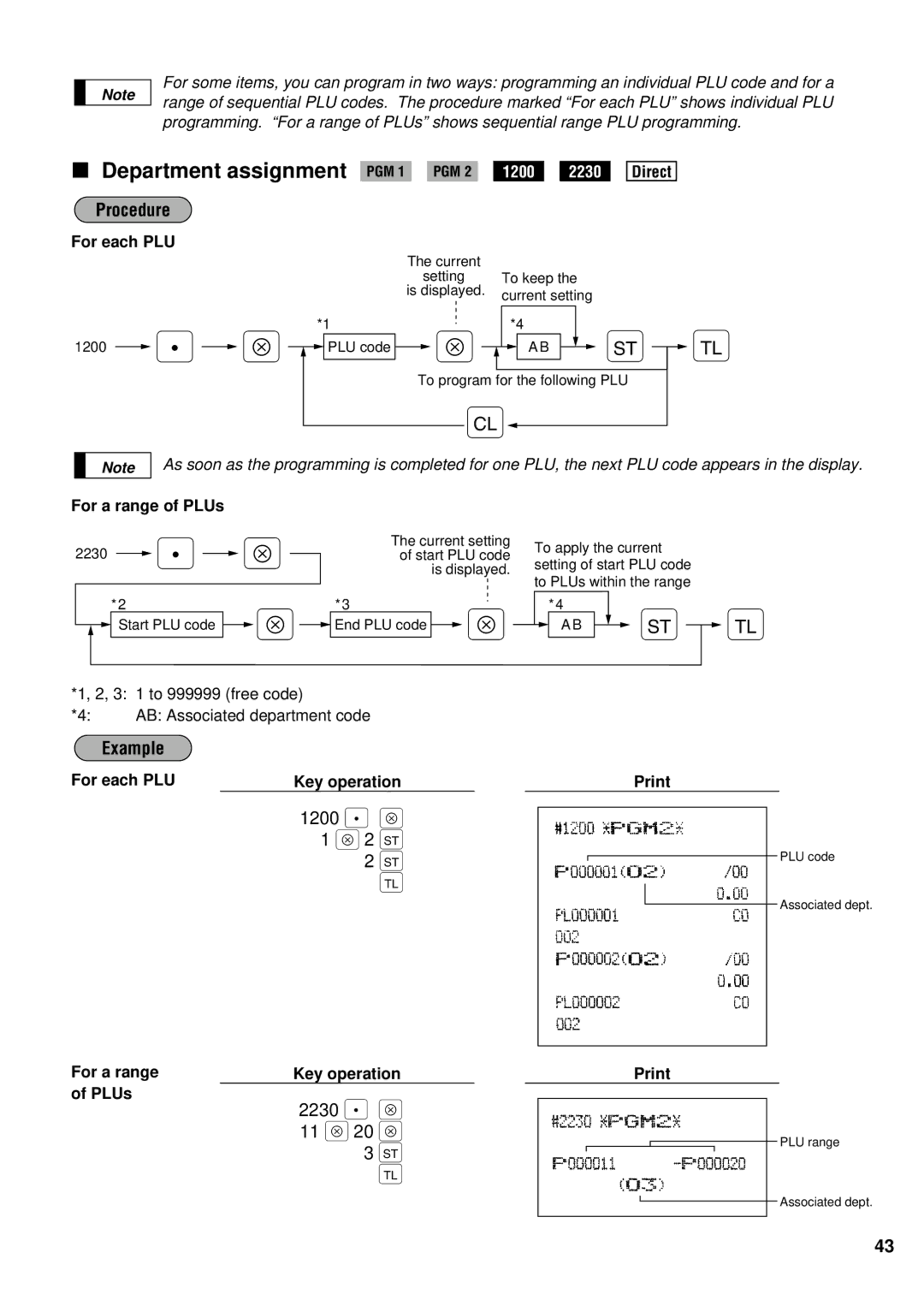Note
For some items, you can program in two ways: programming an individual PLU code and for a range of sequential PLU codes. The procedure marked “For each PLU” shows individual PLU programming. “For a range of PLUs” shows sequential range PLU programming.
Department assignment PGM 1 PGM 2 1200 2230
Procedure
For each PLU
The current
setting To keep the is displayed. current setting
Direct
1200
Note
*1 | *4 |
.![]() ≈
≈ ![]()
![]() PLU code
PLU code ![]() ≈
≈ ![]()
![]() AB
AB ![]() :
: ![]() ;
;
To program for the following PLU
c
As soon as the programming is completed for one PLU, the next PLU code appears in the display.
For a range of PLUs
2230 |
|
|
| . |
|
|
| ≈ |
|
|
|
| The current setting | ||||||
|
|
|
|
|
|
|
|
|
| of start PLU code | |||||||||
|
|
|
|
|
|
| |||||||||||||
|
|
|
|
|
|
|
|
|
|
|
|
|
|
|
|
| is displayed. | ||
|
|
|
|
|
|
|
|
|
|
|
|
|
|
|
|
| |||
| *2 |
|
|
| *3 |
|
|
|
| ||||||||||
|
|
|
| Start PLU code |
|
|
| ≈ |
|
| End PLU code |
| ≈ | ||||||
|
|
|
|
|
|
|
|
| |||||||||||
*1, 2, 3: | 1 to 999999 (free code) |
|
|
|
| ||||||||||||||
*4: |
|
|
| AB: Associated department code |
|
|
|
| |||||||||||
| Example |
|
|
|
|
|
|
|
|
|
|
|
| ||||||
For each PLU |
|
|
|
| Key operation |
|
|
| |||||||||||
1200 . ≈
1 ≈ 2 :
2 :
;
For a range | Key operation | |
of PLUs | 2230 . ≈ | |
| ||
| 11 ≈ 20 | ≈ |
| 3 | : |
|
| ; |
To apply the current setting of start PLU code to PLUs within the range
*4
AB ![]()
![]()
![]() : ;
: ;
PLU code
Associated dept.
PLU range
Associated dept.
43