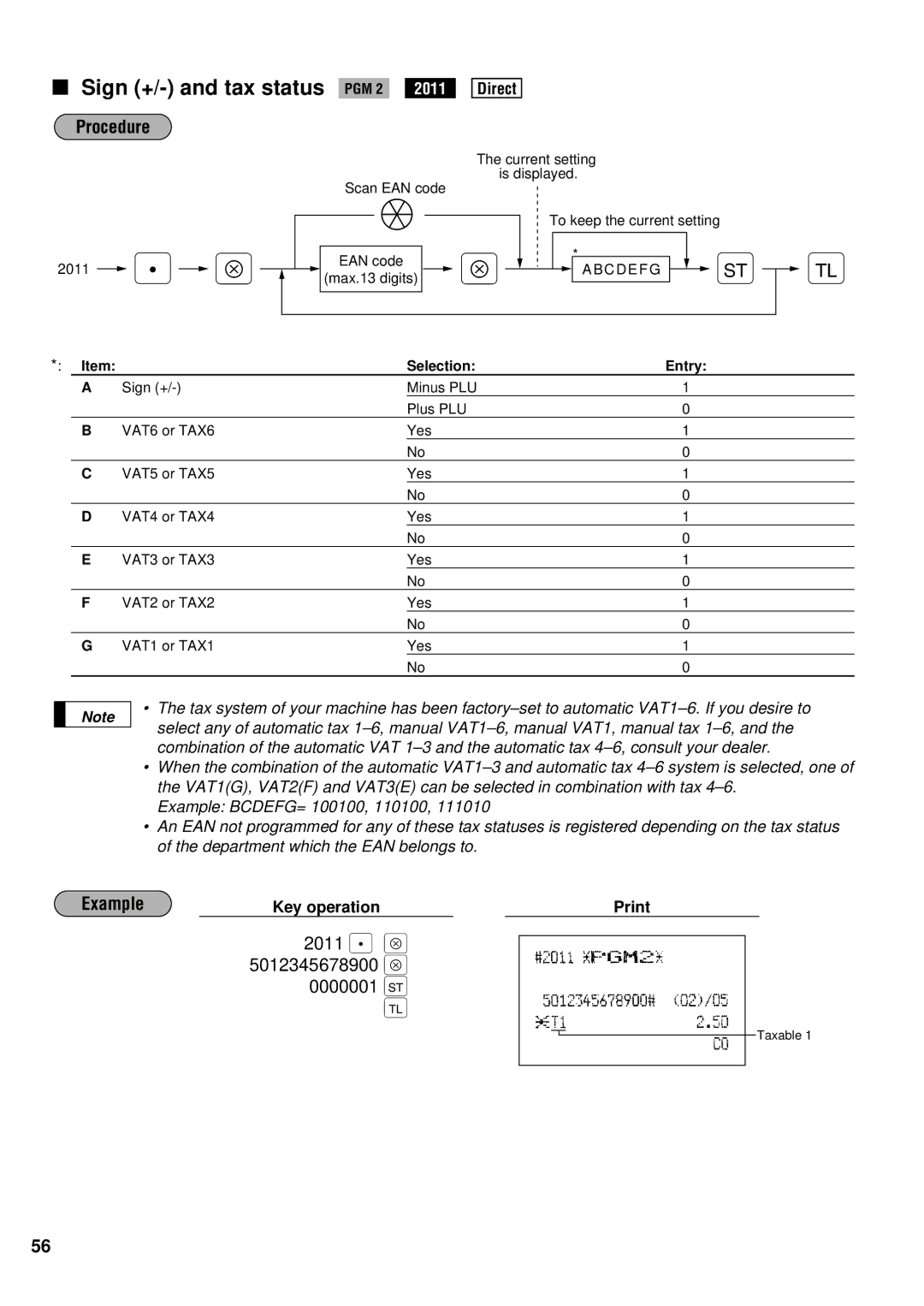Sign (+/-) and tax status PGM 2 2011
Procedure
Direct
|
|
| The current setting |
| ||
|
| Scan EAN code |
| is displayed. |
| |
|
|
|
|
| ||
|
| Ä |
| To keep the current setting | ||
2011 | . ≈ | EAN code | ≈ | * | : ; | |
ABCDEFG | ||||||
(max.13 digits) | ||||||
*: Item: |
| Selection: | Entry: | |
| A | Sign | Minus PLU | 1 |
|
|
| Plus PLU | 0 |
| B | VAT6 or TAX6 | Yes | 1 |
|
|
| No | 0 |
| C | VAT5 or TAX5 | Yes | 1 |
|
|
| No | 0 |
| D | VAT4 or TAX4 | Yes | 1 |
|
|
| No | 0 |
| E | VAT3 or TAX3 | Yes | 1 |
|
|
| No | 0 |
| F | VAT2 or TAX2 | Yes | 1 |
|
|
| No | 0 |
| G | VAT1 or TAX1 | Yes | 1 |
|
|
| No | 0 |
Note
•The tax system of your machine has been
•When the combination of the automatic
Example: BCDEFG= 100100, 110100, 111010
•An EAN not programmed for any of these tax statuses is registered depending on the tax status of the department which the EAN belongs to.
Example | Key operation |
2011 . ≈
5012345678900 ≈
0000001 :
;
Taxable 1
56