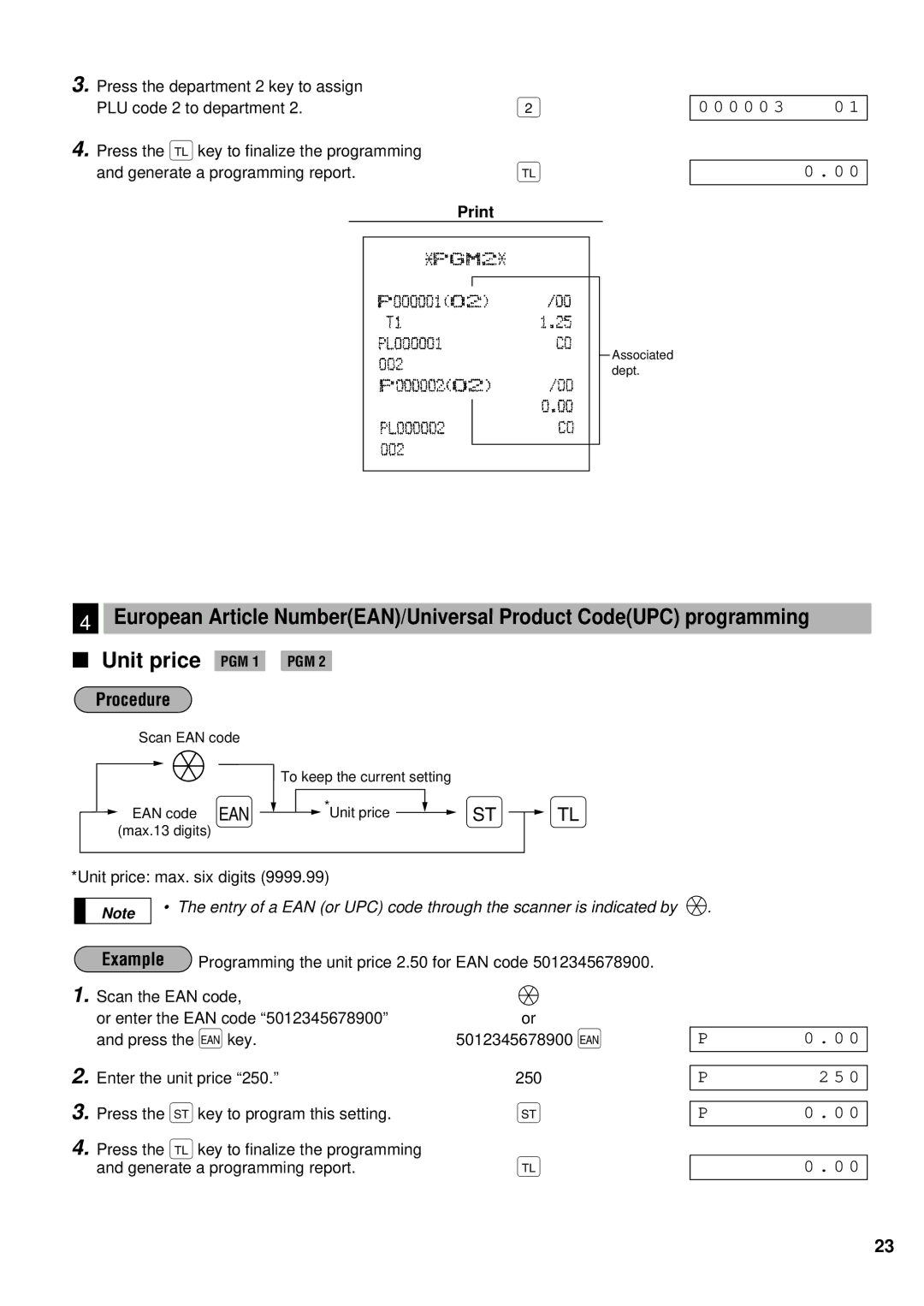3.Press the department 2 key to assign PLU code 2 to department 2.
4.Press the ;key to finalize the programming and generate a programming report.
2
;
0 0 0 0 0 3 | 0 1 |
|
|
0 . 0 0
Associated dept.
4European Article Number(EAN)/Universal Product Code(UPC) programming
Unit price PGM 1 PGM 2
Procedure
Scan EAN code
ÄTo keep the current setting
EAN code | Û |
|
| *Unit price |
|
| : |
| ; |
|
|
|
|
| |||||
|
|
|
|
| |||||
(max.13 digits) |
|
|
|
|
|
|
|
|
|
*Unit price: max. six digits (9999.99)
Note
• The entry of a EAN (or UPC) code through the scanner is indicated by Ä.
Example | Programming the unit price 2.50 for EAN code 5012345678900. |
1.Scan the EAN code,
or enter the EAN code “5012345678900” and press the Ûkey.
2.Enter the unit price “250.”
3.Press the :key to program this setting.
4.Press the ;key to finalize the programming and generate a programming report.
Ä
or |
|
|
|
5012345678900 Û | P | 0 . 0 0 | |
|
|
|
|
|
|
|
|
250 | P | 2 | 5 0 |
: |
|
| |
|
|
| |
P | 0 . 0 0 | ||
; |
|
|
|
|
|
| |
| 0 . | 0 0 | |
|
|
|
|
23