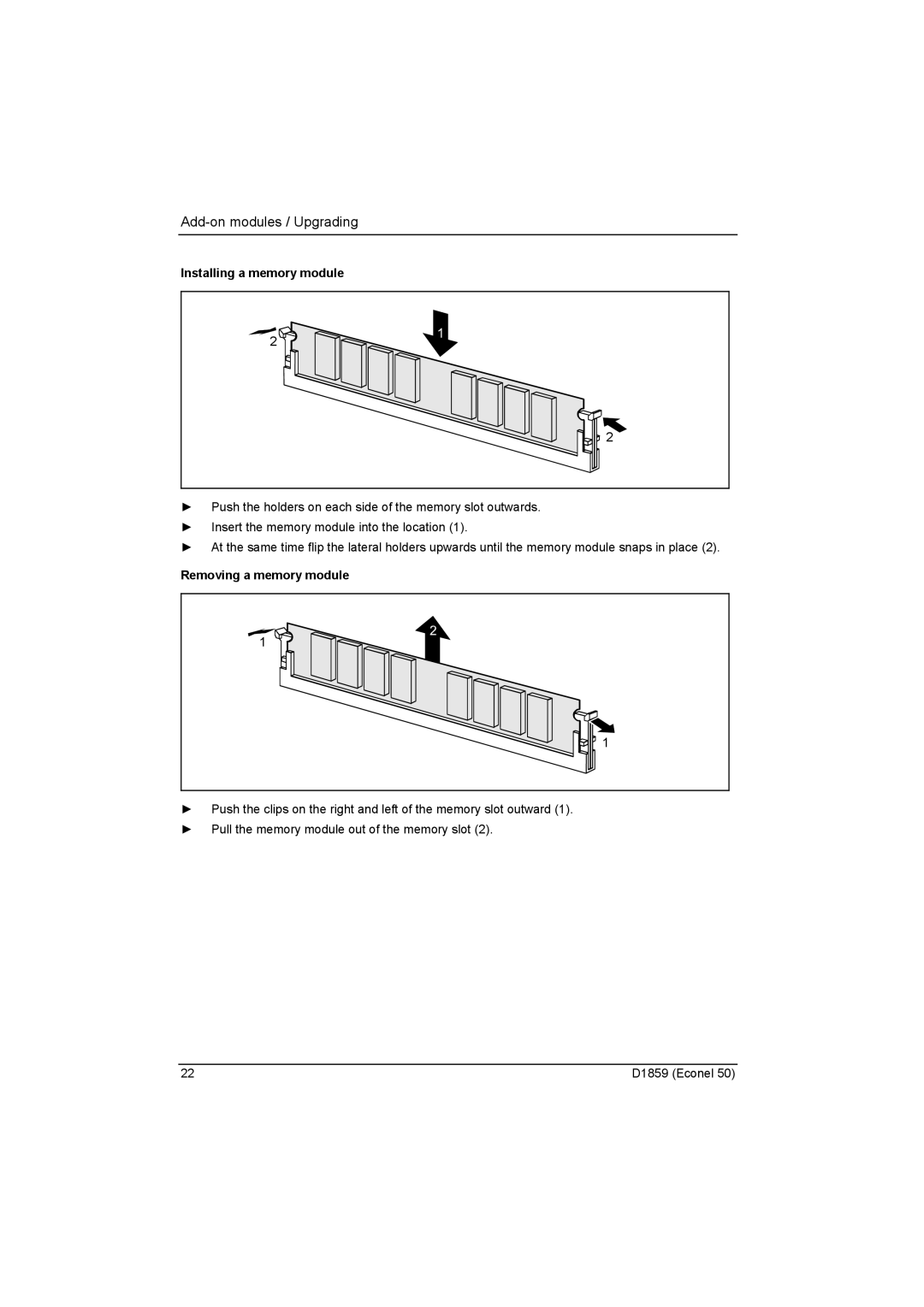Add-on modules / Upgrading
Installing a memory module
2 ![]()
![]()
![]()
![]() 2
2
►Push the holders on each side of the memory slot outwards.
►Insert the memory module into the location (1).
►At the same time flip the lateral holders upwards until the memory module snaps in place (2).
Removing a memory module
1
![]()
![]() 1
1
►Push the clips on the right and left of the memory slot outward (1).
►Pull the memory module out of the memory slot (2).
22 | D1859 (Econel 50) |