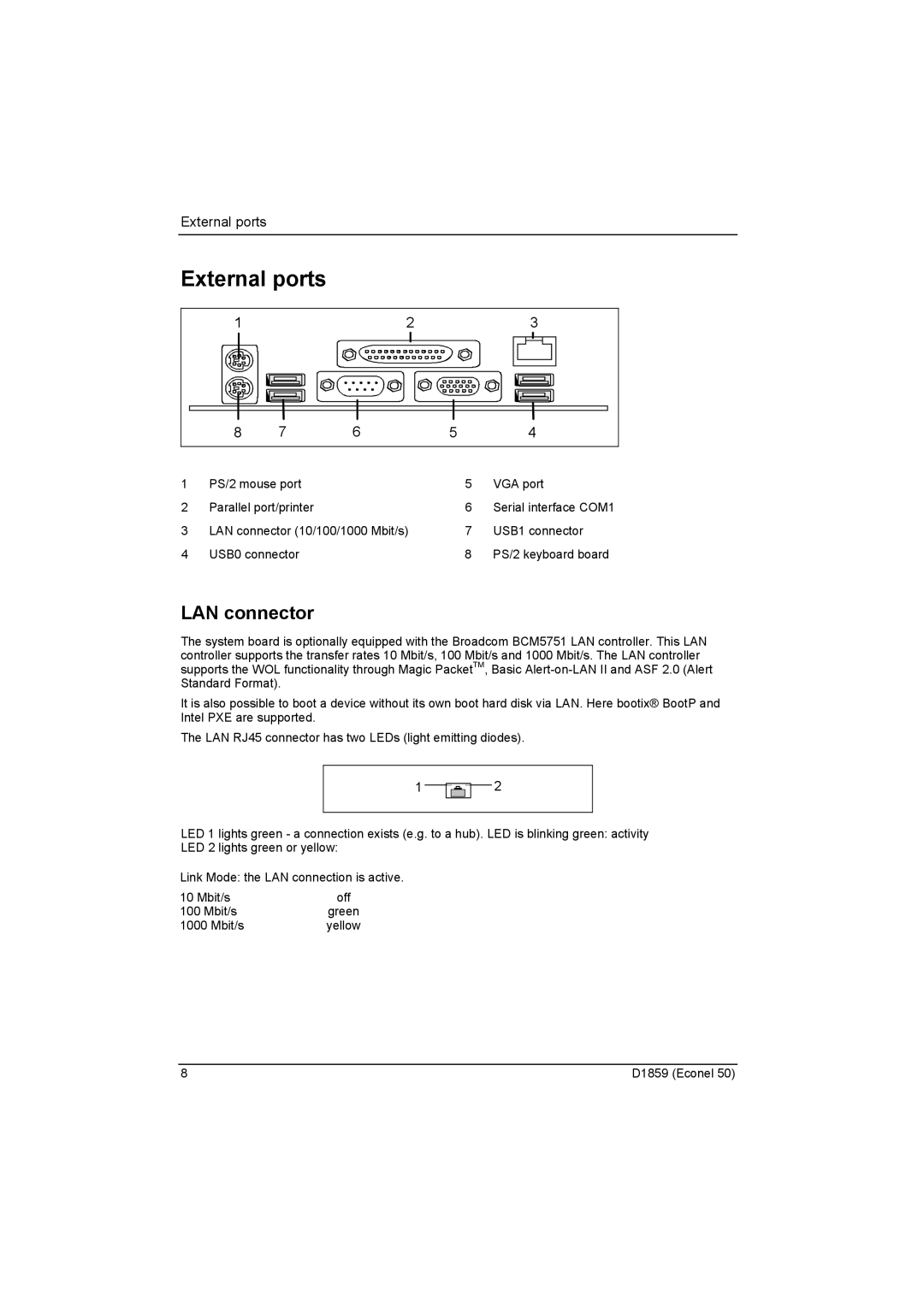External ports
External ports
1 | 2 | 3 | |
|
|
|
|
|
|
|
|
|
|
|
|
|
|
|
|
| 8 | 7 | 6 | 5 | 4 |
|
|
|
|
| |
1 | PS/2 mouse port |
| 5 | VGA port | |
2 | Parallel port/printer |
| 6 | Serial interface COM1 | |
3 | LAN connector (10/100/1000 Mbit/s) | 7 | USB1 connector | ||
4 | USB0 connector |
| 8 | PS/2 keyboard board | |
LAN connector
The system board is optionally equipped with the Broadcom BCM5751 LAN controller. This LAN controller supports the transfer rates 10 Mbit/s, 100 Mbit/s and 1000 Mbit/s. The LAN controller supports the WOL functionality through Magic PacketTM, Basic
It is also possible to boot a device without its own boot hard disk via LAN. Here bootix® BootP and Intel PXE are supported.
The LAN RJ45 connector has two LEDs (light emitting diodes).
1 ![]()
![]()
![]()
![]()
![]() 2
2
LED 1 lights green - a connection exists (e.g. to a hub). LED is blinking green: activity LED 2 lights green or yellow:
Link Mode: the LAN connection is active.
10 Mbit/s | off |
100 Mbit/s | green |
1000 Mbit/s | yellow |
8 | D1859 (Econel 50) |