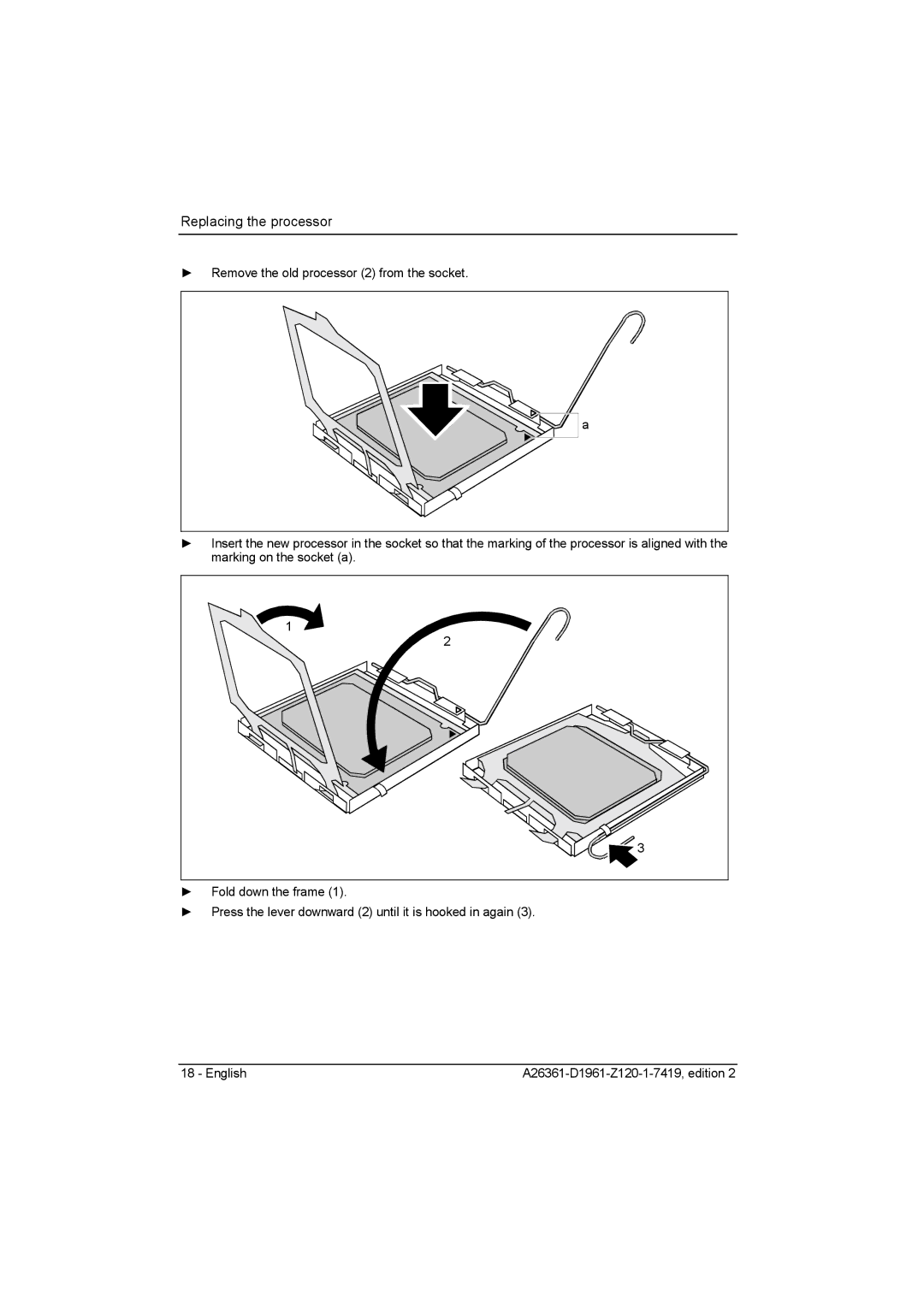Replacing the processor
►Remove the old processor (2) from the socket.
![]() a
a
►Insert the new processor in the socket so that the marking of the processor is aligned with the marking on the socket (a).
1 |
2 |
3 |
►Fold down the frame (1).
►Press the lever downward (2) until it is hooked in again (3).
18 - English |