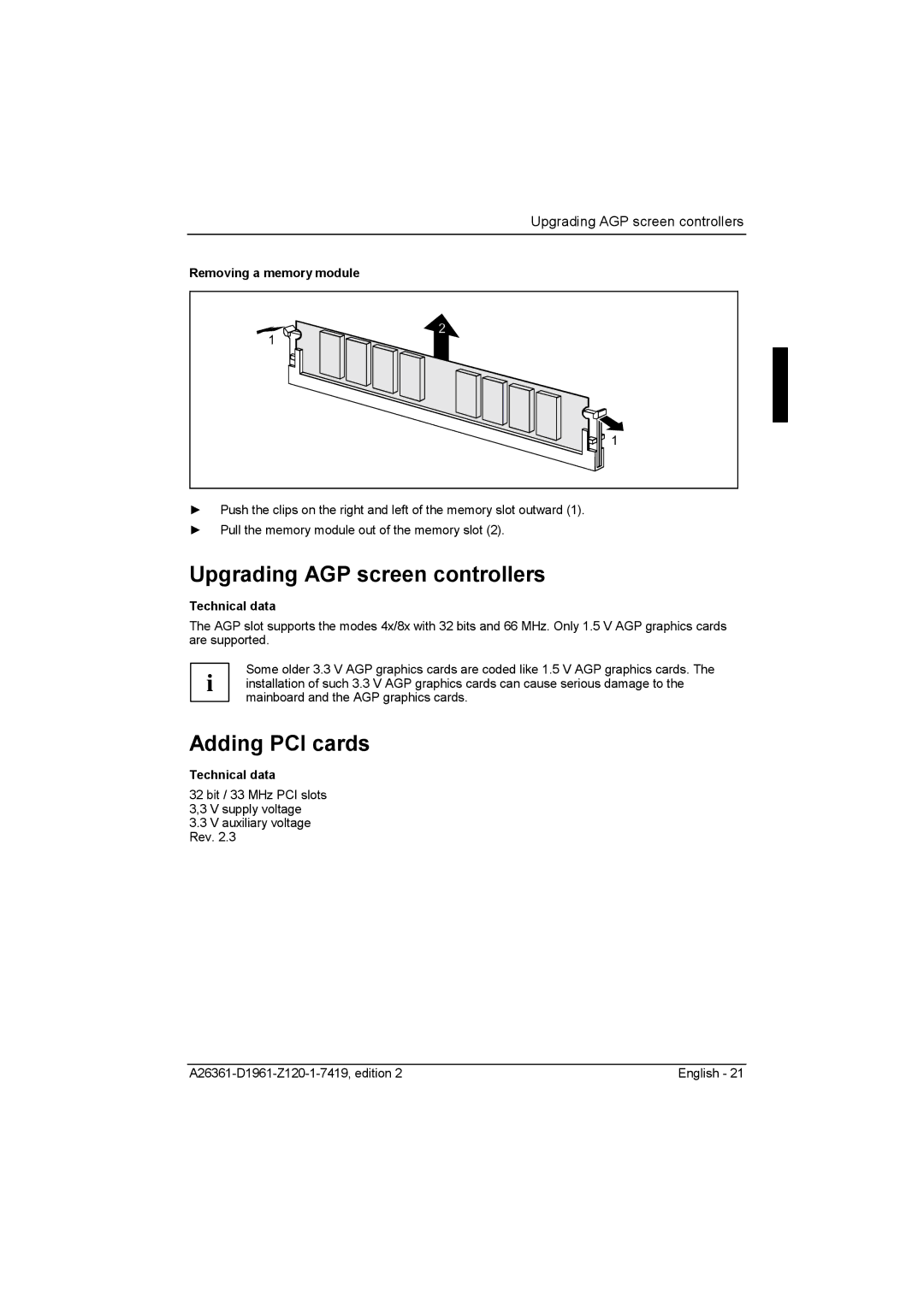Upgrading AGP screen controllers
Removing a memory module
1
![]()
![]() 1
1
►Push the clips on the right and left of the memory slot outward (1).
►Pull the memory module out of the memory slot (2).
Upgrading AGP screen controllers
Technical data
The AGP slot supports the modes 4x/8x with 32 bits and 66 MHz. Only 1.5 V AGP graphics cards are supported.
Some older 3.3 V AGP graphics cards are coded like 1.5 V AGP graphics cards. The i installation of such 3.3 V AGP graphics cards can cause serious damage to the
mainboard and the AGP graphics cards.
Adding PCI cards
Technical data
32 bit / 33 MHz PCI slots
3,3 V supply voltage
3.3V auxiliary voltage Rev. 2.3
English - 21 |