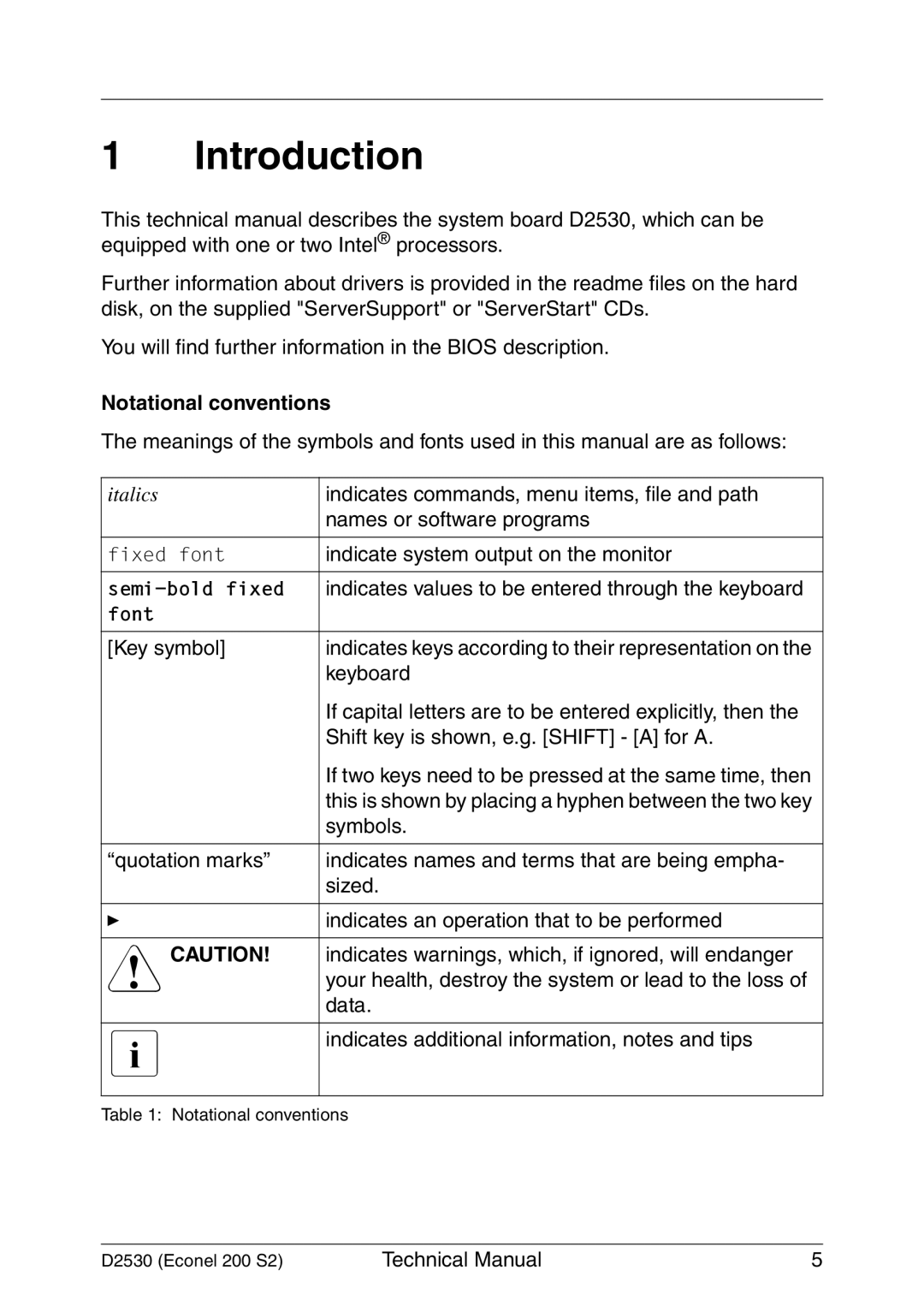D2530 specifications
The Fujitsu D2530 is a powerful and versatile desktop motherboard designed to meet the demands of various computing environments. It stands out for its robust feature set, catering especially to professional users and businesses looking for reliable performance and advanced technology integration.One of the main features of the D2530 is its support for Intel's latest processors, allowing users to take advantage of high performance and efficiency. The motherboard is compatible with Intel's 8th and 9th generation Core processors, which provide enhanced processing capabilities for multitasking and demanding applications. Additionally, the D2530 supports up to 64 GB of DDR4 RAM, ensuring smooth operation even under heavy workloads.
In terms of expansion, the D2530 offers multiple PCIe slots, making it an excellent choice for users who need to incorporate additional graphics cards, sound cards, or other expansion cards. This flexibility is important for those looking to enhance their system's capabilities for tasks such as gaming, graphic design, or data analysis.
The motherboard is also equipped with various storage options, featuring multiple SATA III connectors and support for NVMe M.2 drives. This allows for high-speed data transfer and ample storage space, ensuring users can install all necessary applications and store significant amounts of data without performance bottlenecks.
Connectivity is another strong point for the D2530. It provides a series of USB ports, including USB 3.1 Gen 2 Type-C, offering fast data transfer rates and compatibility with a wide range of peripherals. Additionally, integrated Gigabit Ethernet ensures reliable network connectivity for both local and internet access.
The D2530 incorporates advanced thermal management technologies, which help maintain optimal operating temperatures even during extensive use. This is crucial for preserving the longevity and stability of the components, thereby increasing the overall reliability of the system.
Another notable characteristic is the ease of integration into enterprise environments. Fujitsu has designed the D2530 with features that facilitate deployment and management, such as support for remote management and updates, ensuring that IT departments can efficiently maintain and monitor their systems.
In summary, the Fujitsu D2530 motherboard is an exceptional choice for users seeking a powerful, reliable, and feature-rich solution for their desktop computing needs. Its advanced technologies, extensive connectivity options, and ease of integration make it a valuable asset for both professional and personal use.