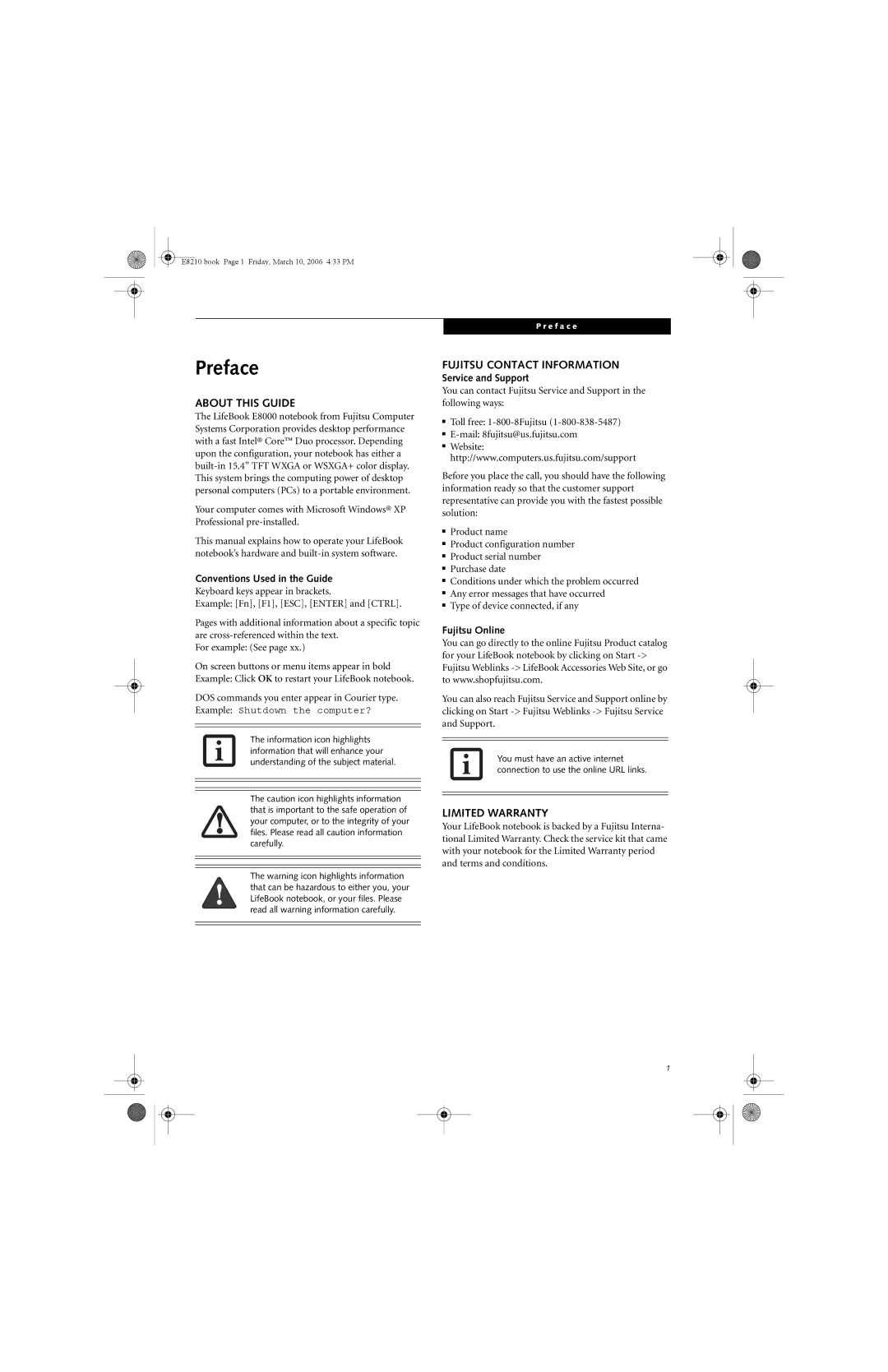User’s Guide
E8210.book Page 2 Friday, March 10, 2006 433 PM
Declaration of Conformity
Copyright and Trademark Information
System Disposal
Important Safety Instructions
AC adapter output polarity
For Authorized Repair Technicians Only
Table of Contents
Troubleshooting
System Specifications
E8210.book Page 8 Friday, March 10, 2006 433 PM
Preface
E8210.book Page 2 Friday, March 10, 2006 433 PM
Fujitsu Contact Information
Limited Warranty
Preface
About this Guide
F e B o o k E 8 0 0 0 N o t e b o o k
Getting to Know Your LifeBook Notebook
E8210.book Page 4 Friday, March 10, 2006 433 PM
Unpacking
Overview
TOP Components
Front Panel Components
LEFT-SIDE Panel Components
RIGHT-SIDE Panel Components
Serial Port
Back Panel Components
USB 2.0 Ports
Gigabit LAN RJ-45 Jack
Main Unit and Configuration Label
Port Replicator Connector
Memory Upgrade Compartment
Lithium ion Battery Bay
Battery Level Indicators
Status Indicator Panel
Power Indicator
AC Adapter Indicator
Hard Drive Access Indicator
Battery Charging Indicators
Wlan Access Power Indicator
Optical Drive Access Indicator
Windows Keys
Using the Keyboard
Keyboard
Numeric Keypad
Function Keys
DOUBLE-CLICKING
Clicking
Scrolling
Optional Quick Point Feature
Touchpad Control Adjustment
Dragging
Controlling the Volume
Volume Control
Hot-swapping
Removing and Installing Modular Devices
Flexible Bay Devices
Cold-swapping
LifeBook Security Application Panel
Setting UP Your Lifebook Security Panel
Passwords
Operating Your Lifebook SECURITY/APPLICATION Panel
Precautions
Uninstalling the Security Panel Application
Open Add/Remove Programs Properties in the Control Panel
Reinstalling the Security/Application Panel
Configuring your LifeBook Application Panel
Supervisor
Deactivating and Activating the LifeBook Application Panel
To reconfigure it as described above
E8210.book Page 24 Friday, March 10, 2006 433 PM
Getting Started
E8210.book Page 26 Friday, March 10, 2006 433 PM
Connecting the Optional Auto/Airline Adapter
Power Sources
Connecting the Power Adapters
Connecting the AC Adapter
Opening the Display Panel
Adjusting Display Panel Brightness
Using the Keyboard
Display Panel
Bios Setup Utility
Power on
Boot Sequence
Hard Disk Drive Passwords
Registering Your Lifebook Notebook
Booting the System
Hibernation SAVE-TO-DISK Feature
Power Management
POWER/SUSPEND/RESUME Button
Suspend Mode
Power OFF
Display Timeout
Hard Disk Timeout
Windows Power Management
User-Installable Features
E8210.book Page 34 Friday, March 10, 2006 433 PM
Recharging the Batteries
Lithium ion Battery
Low Battery State
Hot-swapping Batteries
Replacing the Battery
Shorted Batteries
Cold-swapping Batteries
Loading Media on Your Drive
Optical Drive
Media Player Software
Starting a DVD Movie DVD Models only
Using the Media Player Software
Removing Media
Emergency Optical Drive Tray Release
To Watch a Movie on Battery Power
Using Dolby Headphone
Using Media Player on Battery Power
Using the Media Player Control Panel
Removing a Memory STICK/SD Card
Installing Memory STICK/SD Cards
Removing PC Cards
Installing PC Cards
Smart Card Reader
Installing Expresscards
Removing Expresscards
Removing a Memory Upgrade Module
Installing Memory Upgrade Modules
Checking the Memory Capacity
11. Removing a Memory Upgrade Module
Internal LAN RJ-45 Jack
Select Open Volume Select Option/Properties
Device Ports
Modem RJ-11 Telephone Jack
Infrared Port
Port Replicator Connector
Serial Port
Universal Serial BUS Ports
External Video Port
Headphone Jack
Microphone Jack
E8210.book Page 48 Friday, March 10, 2006 433 PM
Troubleshooting
E8210.book Page 50 Friday, March 10, 2006 433 PM
Using the Troubleshooting Table
Troubleshooting
Identifying the Problem
Specific Problems
DVD/CD-RW/CD-ROM Drive Problems
Troubleshooting Table
Problem
Audio Problems
Push the Power/Suspend/Resume button
Port Replicator Problems
Hard Drive Problems
Keyboard or Mouse Problems
Parallel, Serial, and USB Device Problems
Memory Problems
Modem Problems
Power Failures
PC Card/ExpressCard Problems
That are shorted. See Status Indicator Panel on
Video Problems
Shutdown and Startup Problems
6 for location
47 for more information
Miscellaneous Problems
Power on Self Test Messages
Modem Result Codes
Emergency Media Player Drive Tray Release
Changing priority from Bios Setup utility
Restoring Your PRE-INSTALLED Software
Re-Installing Individual Drivers and Applications
Boot Priority Change
Check for updates now
Automatically Downloading Driver Updates
Changing priority from Boot Menu
Procedure
E8210.book Page 64 Friday, March 10, 2006 433 PM
Care and Maintenance
E8210.book Page 66 Friday, March 10, 2006 433 PM
Storing your LifeBook notebook
Care and Maintenance
Cleaning your LifeBook notebook
Caring for your LifeBook notebook
Floppy Disks and Drives
Batteries
Caring for your/ Optical Drive
Media Care
PC CARDS/EXPRESSCARDS
Caring for your Media DVD/CD/CD-R
E8210.book Page 70 Friday, March 10, 2006 433 PM
System Specifications
E8210.book Page 72 Friday, March 10, 2006 433 PM
Specifications
Keyboard
Features
Power
Device Ports
Learning about Your Software
Dimensions and Weight
Popular Accessories PRE-INSTALLED Software
Environmental Requirements
E8210.book Page 76 Friday, March 10, 2006 433 PM
Glossary
E8210.book Page 78 Friday, March 10, 2006 433 PM
Glossary
Disk Drive
Default Value
Data
Disk
Infrared
Lithium ion Battery
Hard drive
Port
Modem
Megahertz
Memory
MHz
Restart
Reset
Status Indicator
RAM Module
Zip Drive
Wi-Fi Compatible
Write Protect
FCC Notices
Regulatory Information
Avis Aux Utilisateurs Du Réseau Téléphonique Canadien
Appendix a
E8210.book Page 88 Friday, March 10, 2006 433 PM
FCC Regulatory Information
Wireless LAN Modes Using this Device
Before Using the Wireless LAN
Activating the Wlan Device
Deactivation using the Wireless On/Off Switch
Deactivation using Intel PROSet for Wireless Utility
Deactivating the Wlan Device
Flow of Operations
Configuration of the Wlan Device
Configuration Using Intel Proset for Wireless Utility
Procedure
Confirming the computer and work group names
Setting the network
Setting TCP/IP
Connection to the Network
Setting the file-sharing function
For access point infrastructure connection
Setting the sharing function
Setting the Microsoft network-sharing service
Confirming the status of the radio
Confirming connection
Network
Troubleshooting the Wlan
Troubleshooting
Unavailable
Glossary
Wireless LAN Glossary
TCP/IP Transmission Control Protocol/Internet Protocol
Ssid Service Set Identifier
Wi-Fi
Subnet mask
About IP Addresses
IP address information
Specifications
Wlan Specifications
Warranty
Using the Bluetooth Device
What is Bluetooth
Where to Find Information About Bluetooth
E8210.book Page 102 Friday, March 10, 2006 433 PM
Appendix B
F e B o o k E 8 0 0 0 N o t e b o o k a p p e n d i x B 104
Getting Started
Installing Omnipass
Installing the OmniPass Application
Introducing the Fingerprint Sensor Device
Verifying Information about OmniPass
Uninstalling OmniPass
Master Password Concept
User Enrollment
Remembering a Password
Using Omnipass
Password Replacement
OmniPass Authentication Toolbar
Logging in to a Remembered Site
Password Management
Exporting and Importing Users
Configuring Omnipass
Identities and Password Management
OmniPass User Identities
Omnipass Control Center
Cannot add Windows users to OmniPass
System Settings
Cannot add a User with a Blank Password to OmniPass
First option, Automatically log on to OmniPass as
F e B o o k E 8 0 0 0 N o t e b o o k a p p e n d i x B 112
Index
Bios
Function Key
PC Card
F e B o o k E 8 0 0 0 N o t e b o o k 116
E8210.book Page 117 Friday, March 10, 2006 433 PM
E8210.book Page 118 Friday, March 10, 2006 433 PM