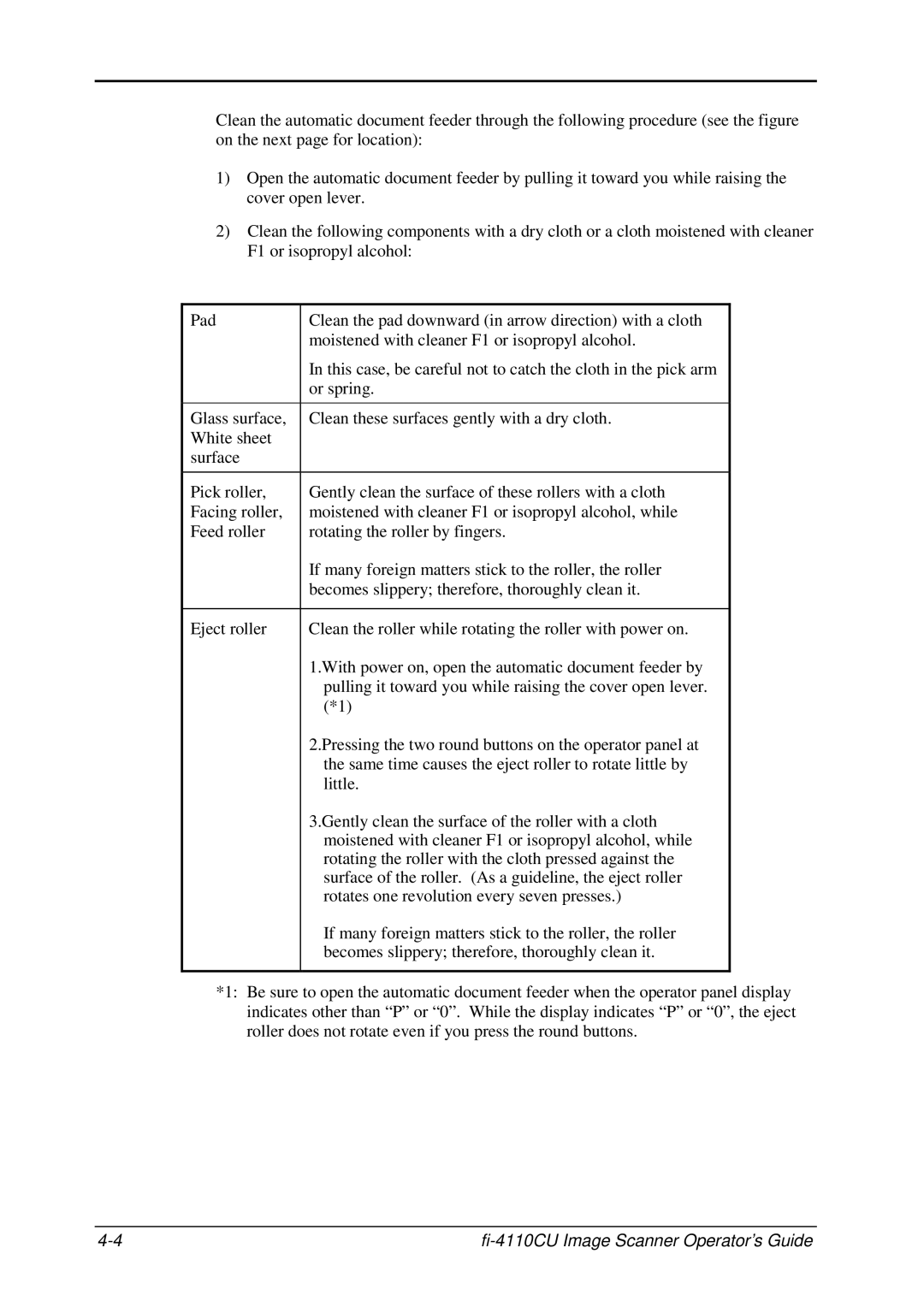Clean the automatic document feeder through the following procedure (see the figure on the next page for location):
1)Open the automatic document feeder by pulling it toward you while raising the cover open lever.
2)Clean the following components with a dry cloth or a cloth moistened with cleaner
F1 or isopropyl alcohol:
Pad | Clean the pad downward (in arrow direction) with a cloth |
| moistened with cleaner F1 or isopropyl alcohol. |
| In this case, be careful not to catch the cloth in the pick arm |
| or spring. |
|
|
Glass surface, | Clean these surfaces gently with a dry cloth. |
White sheet |
|
surface |
|
|
|
Pick roller, | Gently clean the surface of these rollers with a cloth |
Facing roller, | moistened with cleaner F1 or isopropyl alcohol, while |
Feed roller | rotating the roller by fingers. |
| If many foreign matters stick to the roller, the roller |
| becomes slippery; therefore, thoroughly clean it. |
|
|
Eject roller | Clean the roller while rotating the roller with power on. |
| 1.With power on, open the automatic document feeder by |
| pulling it toward you while raising the cover open lever. |
| (*1) |
| 2.Pressing the two round buttons on the operator panel at |
| the same time causes the eject roller to rotate little by |
| little. |
| 3.Gently clean the surface of the roller with a cloth |
| moistened with cleaner F1 or isopropyl alcohol, while |
| rotating the roller with the cloth pressed against the |
| surface of the roller. (As a guideline, the eject roller |
| rotates one revolution every seven presses.) |
| If many foreign matters stick to the roller, the roller |
| becomes slippery; therefore, thoroughly clean it. |
|
|
*1: Be sure to open the automatic document feeder when the operator panel display indicates other than “P” or “0”. While the display indicates “P” or “0”, the eject roller does not rotate even if you press the round buttons.
|