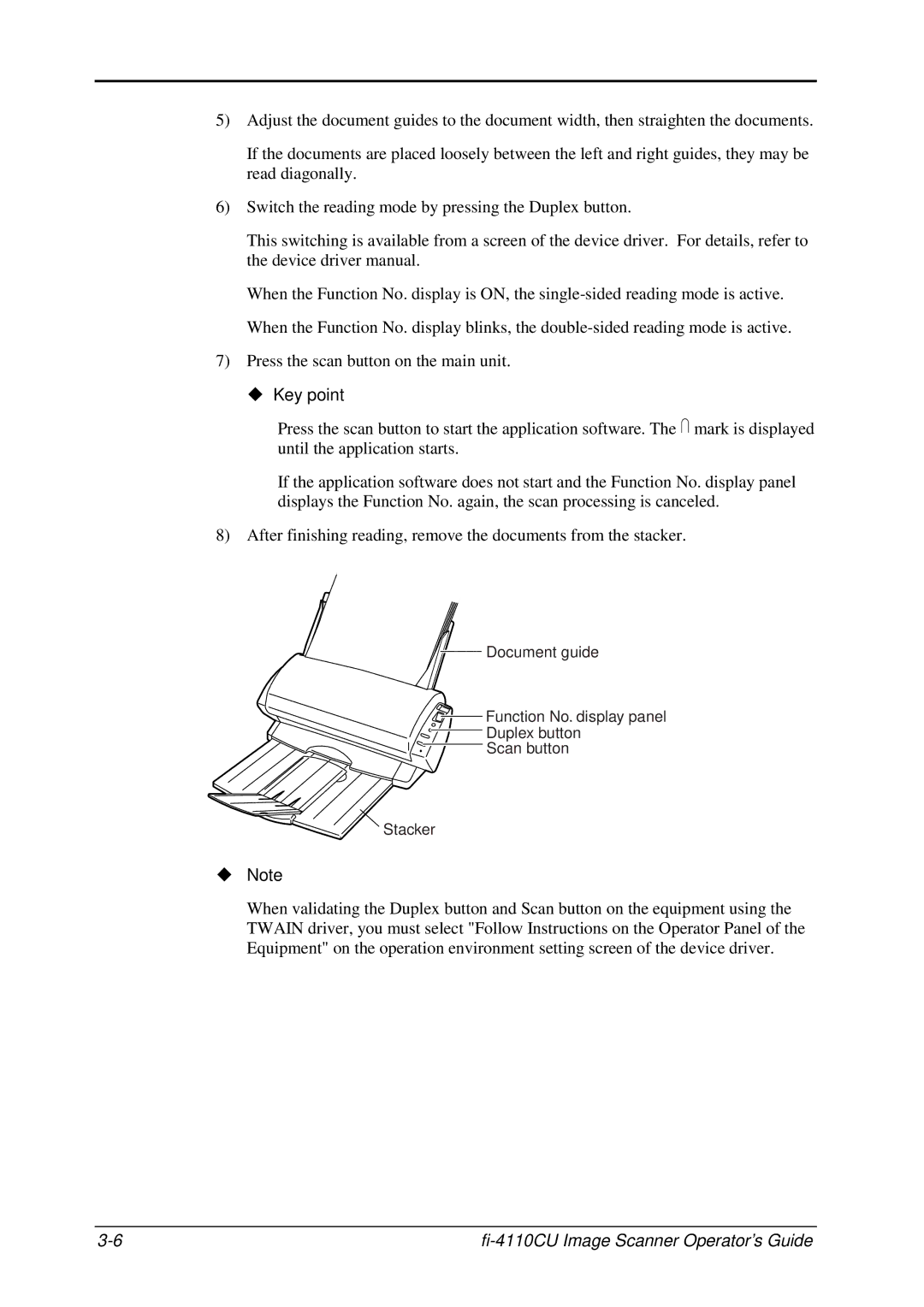5)Adjust the document guides to the document width, then straighten the documents.
If the documents are placed loosely between the left and right guides, they may be read diagonally.
6)Switch the reading mode by pressing the Duplex button.
This switching is available from a screen of the device driver. For details, refer to the device driver manual.
When the Function No. display is ON, the
7)Press the scan button on the main unit.
uKey point
Press the scan button to start the application software. The ![]() mark is displayed until the application starts.
mark is displayed until the application starts.
If the application software does not start and the Function No. display panel displays the Function No. again, the scan processing is canceled.
8) After finishing reading, remove the documents from the stacker.
![]() Document guide
Document guide
![]() Function No. display panel
Function No. display panel
![]() Duplex button
Duplex button
![]() Scan button
Scan button
Stacker
uNote
When validating the Duplex button and Scan button on the equipment using the TWAIN driver, you must select "Follow Instructions on the Operator Panel of the Equipment" on the operation environment setting screen of the device driver.
|