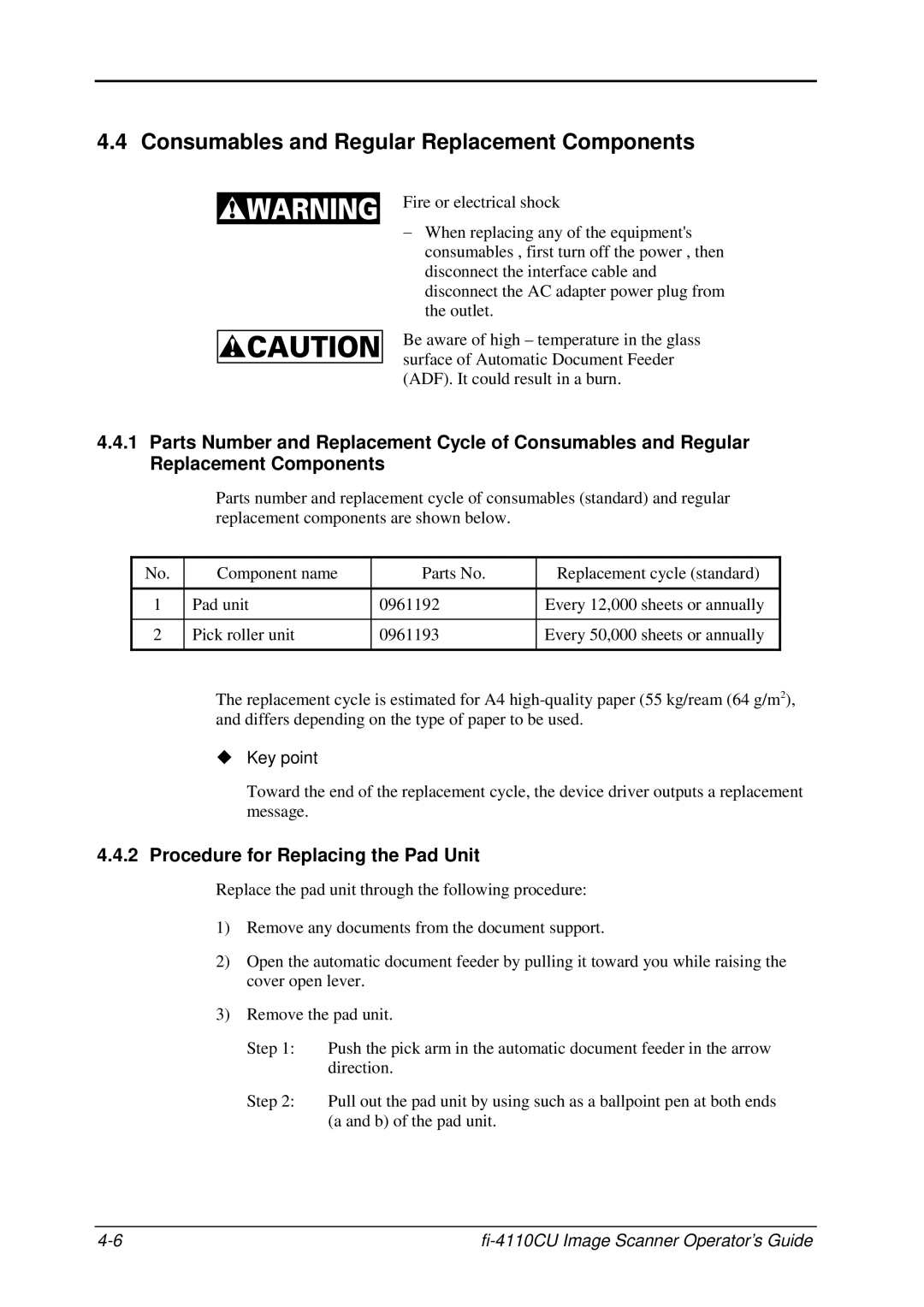4.4 Consumables and Regular Replacement Components
Fire or electrical shock
-When replacing any of the equipment's consumables , first turn off the power , then disconnect the interface cable and disconnect the AC adapter power plug from the outlet.
Be aware of high – temperature in the glass surface of Automatic Document Feeder (ADF). It could result in a burn.
4.4.1Parts Number and Replacement Cycle of Consumables and Regular Replacement Components
Parts number and replacement cycle of consumables (standard) and regular replacement components are shown below.
No. | Component name | Parts No. | Replacement cycle (standard) |
|
|
|
|
1 | Pad unit | 0961192 | Every 12,000 sheets or annually |
|
|
|
|
2 | Pick roller unit | 0961193 | Every 50,000 sheets or annually |
|
|
|
|
The replacement cycle is estimated for A4
uKey point
Toward the end of the replacement cycle, the device driver outputs a replacement message.
4.4.2Procedure for Replacing the Pad Unit
Replace the pad unit through the following procedure:
1)Remove any documents from the document support.
2)Open the automatic document feeder by pulling it toward you while raising the cover open lever.
3)Remove the pad unit.
Step 1: Push the pick arm in the automatic document feeder in the arrow direction.
Step 2: Pull out the pad unit by using such as a ballpoint pen at both ends (a and b) of the pad unit.
|