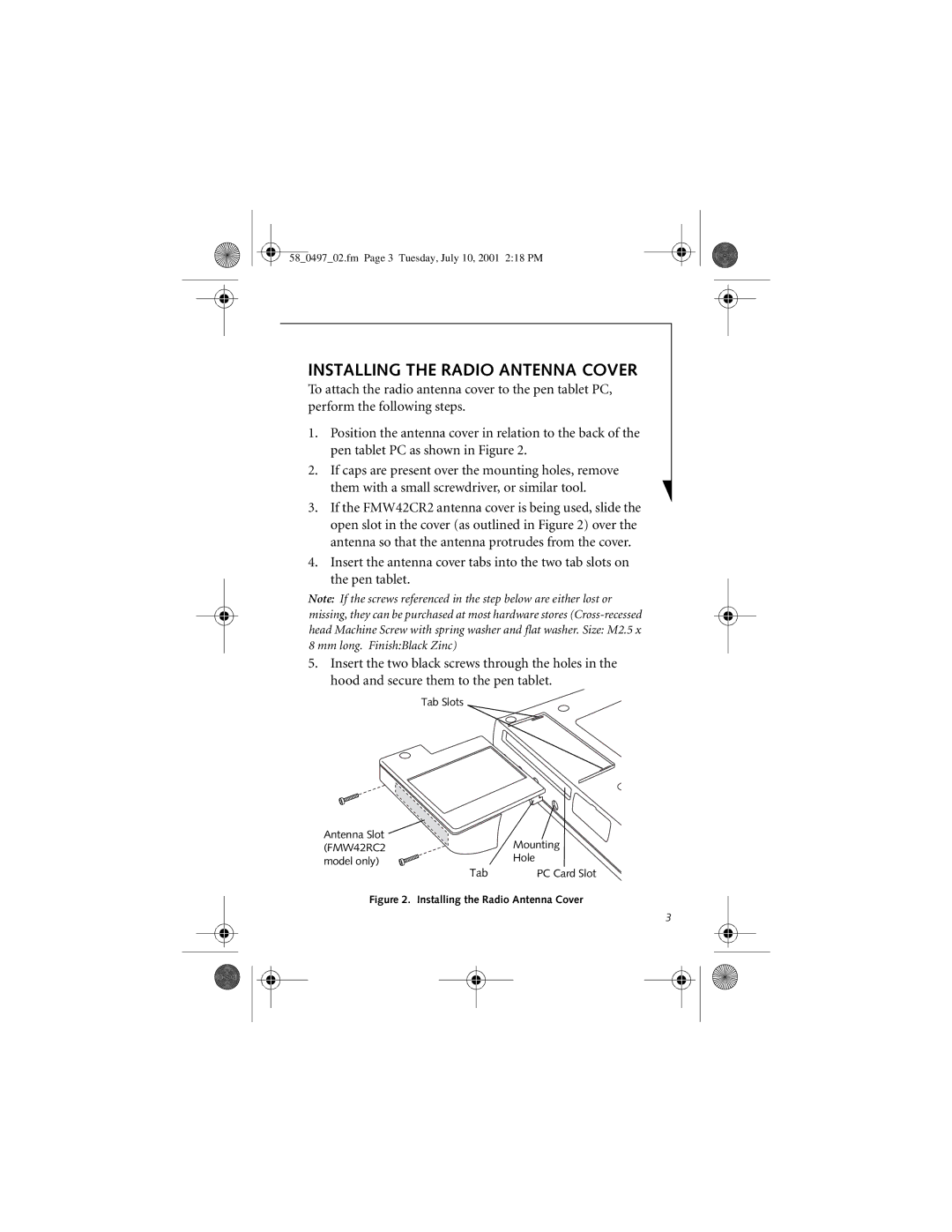FMW42RC1, FMW42RC2 specifications
Fujitsu, a leader in the technology space, presents the FMW42RC1 and FMW42RC2 models that showcase advanced functionalities, catering particularly to the needs of diverse industries. These models represent a pinnacle of innovation and efficiency within the Fujitsu product line, emphasizing both performance and reliability.The FMW42RC1 model is engineered with a powerful processing capability that utilizes the latest high-performance microprocessors, ensuring quick data processing and responsiveness. Its robust architecture accommodates a variety of applications, making it suitable for both small-scale businesses and larger enterprises. The model supports multiple connectivity options, including USB, HDMI, and Ethernet, which enhances its versatility in different environments.
On the other hand, the FMW42RC2 takes it a step further by incorporating enhanced memory and storage options. With larger RAM capacity, it allows for smoother multitasking and better performance in data-intensive applications. The solid-state drives (SSD) featured in this model contribute to faster boot-up times and quicker access to data, ensuring that users experience minimal downtime.
Both the FMW42RC1 and FMW42RC2 models integrate advanced thermal management technologies. This ensures efficient heat dissipation, maintaining optimal operating temperatures even during heavy use, thereby prolonging the lifecycle of the hardware components. Additionally, they are equipped with energy-efficient power supplies that minimize electricity consumption while still delivering high performance.
Security is also a paramount feature in these models. With built-in encryption and various authentication mechanisms, the FMW42RC1 and FMW42RC2 ensure that sensitive data is protected from unauthorized access. This is particularly critical for businesses that handle confidential information.
Moreover, both models come with user-friendly interfaces and strong customer support from Fujitsu, highlighting the brand's commitment to user satisfaction and ease of use. The scalability of these models makes them adaptable to the evolving needs of businesses, allowing for upgrades and expansions as necessary.
In summary, the Fujitsu FMW42RC1 and FMW42RC2 models stand out not only for their technical prowess but also for their user-centered design. With their combination of processing power, connectivity, security features, and energy efficiency, they are poised to meet the demands of today's fast-paced technological landscape, making them an excellent choice for various applications across different sectors.