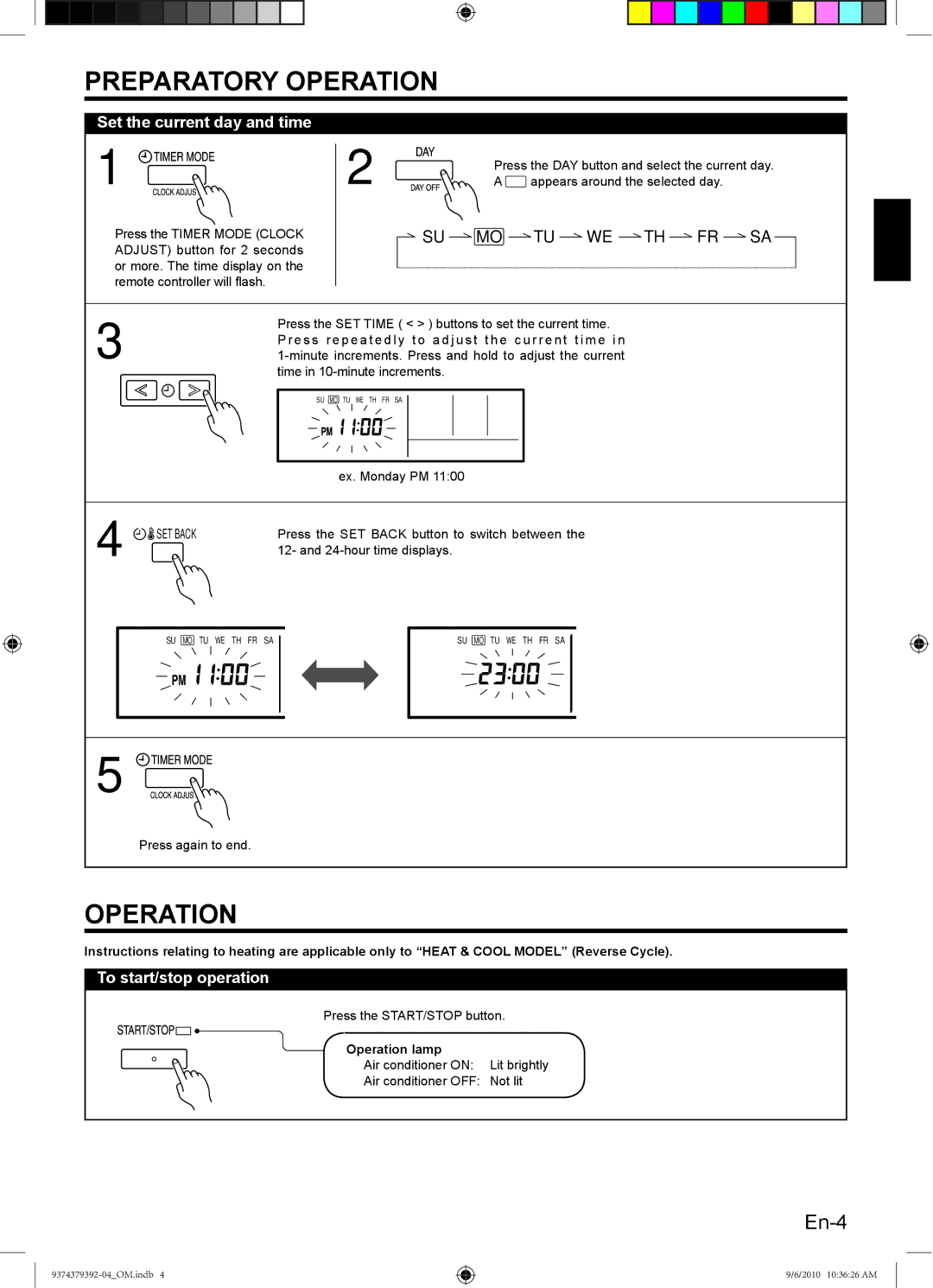PREPARATORY OPERATION
Set the current day and time
1 ![]()
![]()
![]()
![]()
![]()
![]()
![]()
![]()
![]()
![]()
Press the TIMER MODE (CLOCK ADJUST) button for 2 seconds or more. The time display on the remote controller will flash.
2 | Press the DAY button and select the current day. | |
A | appears around the selected day. | |

 SU
SU  MO
MO  TU
TU  WE
WE  TH
TH  FR
FR  SA
SA 
3 |
| Press the SET TIME ( < > ) buttons to set the current time. | ||||||||||||
| P r e s s r e p e a t e d l y t o a d j u s t t h e c u r r e n t t i m e i n | |||||||||||||
| ||||||||||||||
|
| time in | ||||||||||||
|
|
| SU MO TU WE TH FR SA |
|
|
|
|
|
|
| ||||
|
|
|
|
| ||||||||||
|
|
|
|
|
|
|
|
|
|
|
|
|
|
|
|
|
|
|
|
|
|
|
|
|
|
|
|
|
|
|
|
|
|
|
|
|
|
|
|
|
|
|
|
|
|
|
|
|
|
|
|
|
|
|
| ||||
|
|
|
|
|
|
|
|
|
| |||||
|
|
|
|
|
|
|
|
|
|
|
|
|
|
|
|
|
|
| ex. Monday PM 11:00 | ||||||||||
|
|
|
|
|
|
|
|
|
|
|
|
|
|
|
4 | SET BACK | Press the SET BACK button to switch between the | ||||||||||||
| ||||||||||||||
12- and
SU MO TU WE TH FR SA
SU MO TU WE TH FR SA
5 ![]()
![]()
![]()
![]()
![]()
![]()
![]()
![]()
![]()
![]()
Press again to end.
OPERATION
Instructions relating to heating are applicable only to “HEAT & COOL MODEL” (Reverse Cycle).
To start/stop operation
Press the START/STOP button.
Operation lamp
Air conditioner ON: Lit brightly
Air conditioner OFF: Not lit
9/6/2010 10:36:26 AM