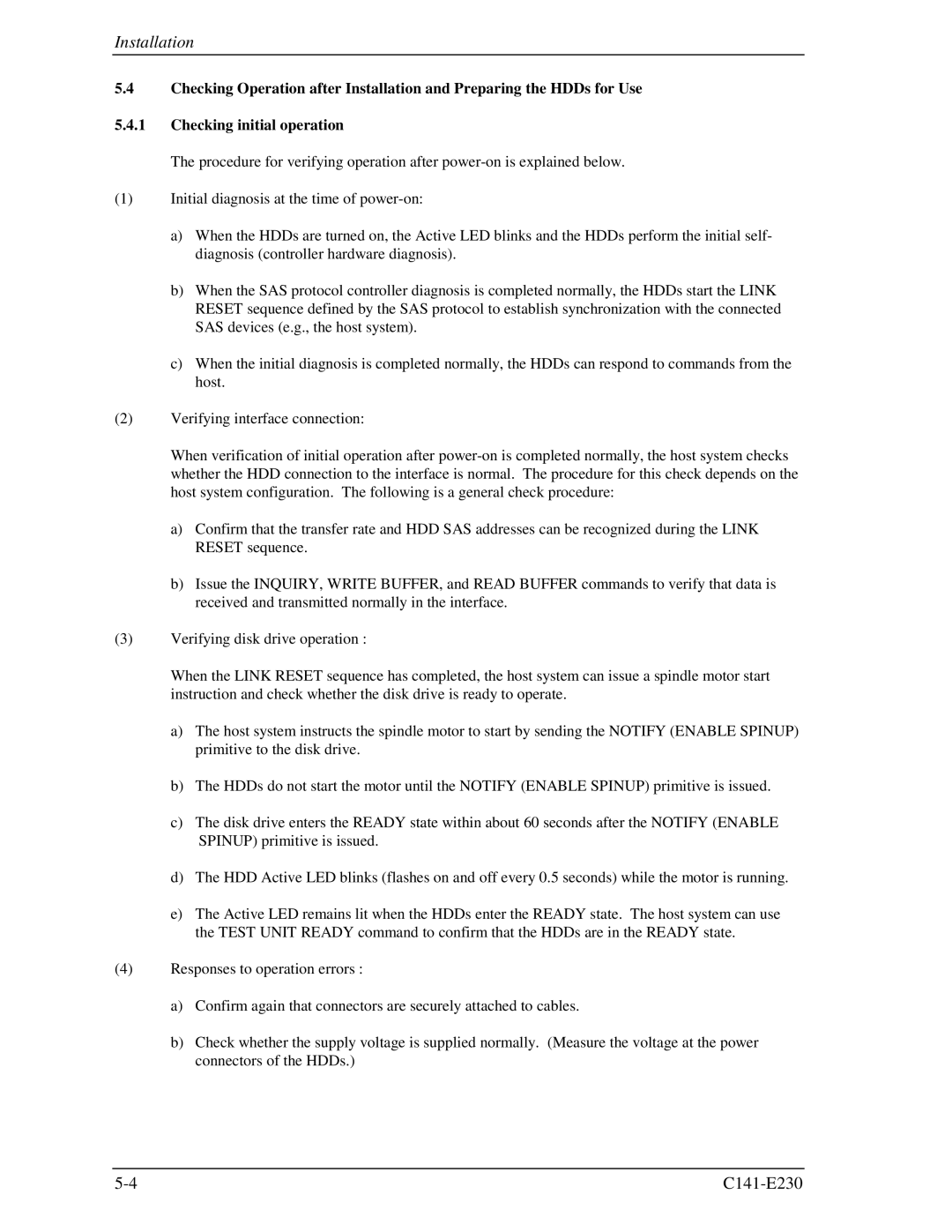Installation
5.4Checking Operation after Installation and Preparing the HDDs for Use
5.4.1Checking initial operation
The procedure for verifying operation after
(1)Initial diagnosis at the time of
a)When the HDDs are turned on, the Active LED blinks and the HDDs perform the initial self- diagnosis (controller hardware diagnosis).
b)When the SAS protocol controller diagnosis is completed normally, the HDDs start the LINK RESET sequence defined by the SAS protocol to establish synchronization with the connected SAS devices (e.g., the host system).
c)When the initial diagnosis is completed normally, the HDDs can respond to commands from the host.
(2)Verifying interface connection:
When verification of initial operation after
a)Confirm that the transfer rate and HDD SAS addresses can be recognized during the LINK RESET sequence.
b)Issue the INQUIRY, WRITE BUFFER, and READ BUFFER commands to verify that data is received and transmitted normally in the interface.
(3)Verifying disk drive operation :
When the LINK RESET sequence has completed, the host system can issue a spindle motor start instruction and check whether the disk drive is ready to operate.
a)The host system instructs the spindle motor to start by sending the NOTIFY (ENABLE SPINUP) primitive to the disk drive.
b)The HDDs do not start the motor until the NOTIFY (ENABLE SPINUP) primitive is issued.
c)The disk drive enters the READY state within about 60 seconds after the NOTIFY (ENABLE SPINUP) primitive is issued.
d)The HDD Active LED blinks (flashes on and off every 0.5 seconds) while the motor is running.
e)The Active LED remains lit when the HDDs enter the READY state. The host system can use the TEST UNIT READY command to confirm that the HDDs are in the READY state.
(4)Responses to operation errors :
a)Confirm again that connectors are securely attached to cables.
b)Check whether the supply voltage is supplied normally. (Measure the voltage at the power connectors of the HDDs.)