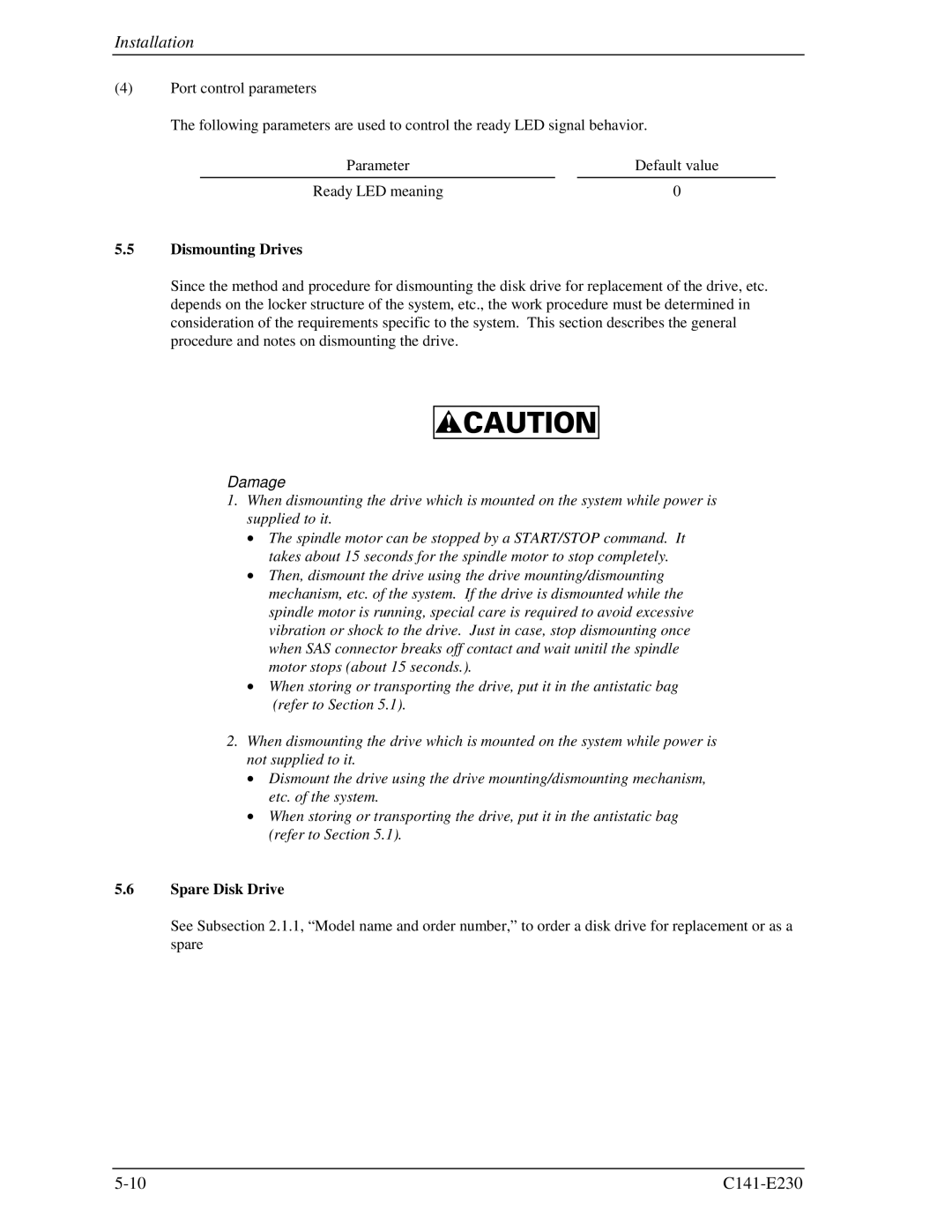Installation
(4)Port control parameters
The following parameters are used to control the ready LED signal behavior.
Parameter |
| Default value |
Ready LED meaning | 0 | |
5.5Dismounting Drives
Since the method and procedure for dismounting the disk drive for replacement of the drive, etc. depends on the locker structure of the system, etc., the work procedure must be determined in consideration of the requirements specific to the system. This section describes the general procedure and notes on dismounting the drive.
Damage
1.When dismounting the drive which is mounted on the system while power is supplied to it.
•The spindle motor can be stopped by a START/STOP command. It takes about 15 seconds for the spindle motor to stop completely.
•Then, dismount the drive using the drive mounting/dismounting mechanism, etc. of the system. If the drive is dismounted while the spindle motor is running, special care is required to avoid excessive vibration or shock to the drive. Just in case, stop dismounting once when SAS connector breaks off contact and wait unitil the spindle motor stops (about 15 seconds.).
•When storing or transporting the drive, put it in the antistatic bag (refer to Section 5.1).
2.When dismounting the drive which is mounted on the system while power is not supplied to it.
•Dismount the drive using the drive mounting/dismounting mechanism, etc. of the system.
•When storing or transporting the drive, put it in the antistatic bag (refer to Section 5.1).
5.6Spare Disk Drive
See Subsection 2.1.1, “Model name and order number,” to order a disk drive for replacement or as a spare