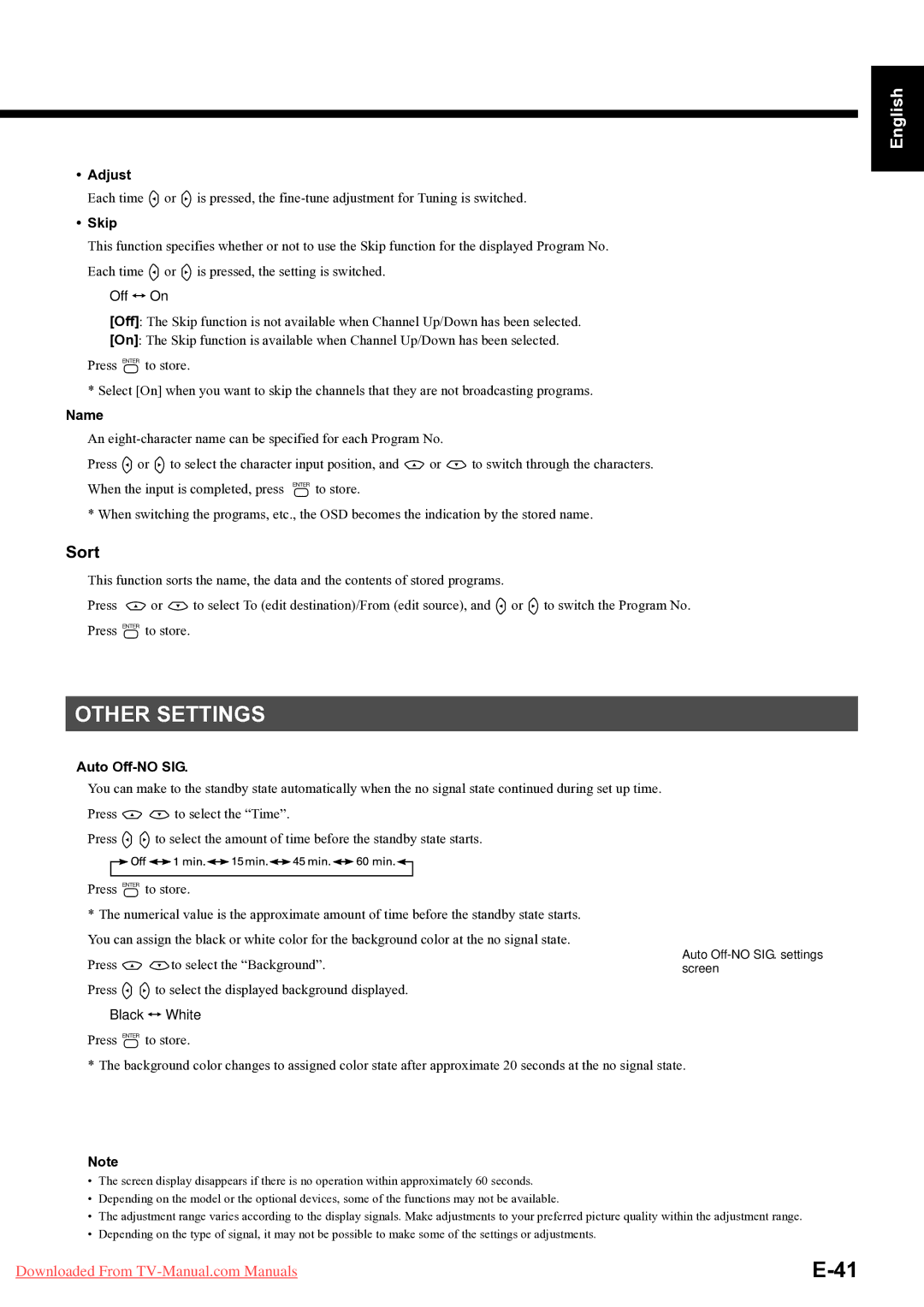•Adjust
Each time Eor Fis pressed, the
•Skip
This function specifies whether or not to use the Skip function for the displayed Program No. Each time Eor Fis pressed, the setting is switched.
Off On
[Off]: The Skip function is not available when Channel Up/Down has been selected.
[On]: The Skip function is available when Channel Up/Down has been selected. Press <to store.
*Select [On] when you want to skip the channels that they are not broadcasting programs.
Name
An
Press Eor Fto select the character input position, and Cor Dto switch through the characters. When the input is completed, press <to store.
*When switching the programs, etc., the OSD becomes the indication by the stored name.
Sort
This function sorts the name, the data and the contents of stored programs.
Press Cor Dto select To (edit destination)/From (edit source), and Eor Fto switch the Program No. Press <to store.
OTHER SETTINGS
Português Italiano Français Español Deutsch English
Auto Off-NO SIG.
You can make to the standby state automatically when the no signal state continued during set up time. Press CDto select the “Time”.
Press EFto select the amount of time before the standby state starts.
Press <to store.
*The numerical value is the approximate amount of time before the standby state starts. You can assign the black or white color for the background color at the no signal state. Press CDto select the “Background”.
Press EFto select the displayed background displayed.
Black White
Auto
Póññêèé
Press <to store.
* The background color changes to assigned color state after approximate 20 seconds at the no signal state.
Note
•The screen display disappears if there is no operation within approximately 60 seconds.
•Depending on the model or the optional devices, some of the functions may not be available.
•The adjustment range varies according to the display signals. Make adjustments to your preferred picture quality within the adjustment range.
•Depending on the type of signal, it may not be possible to make some of the settings or adjustments.
中文
日 本 語
Downloaded From |