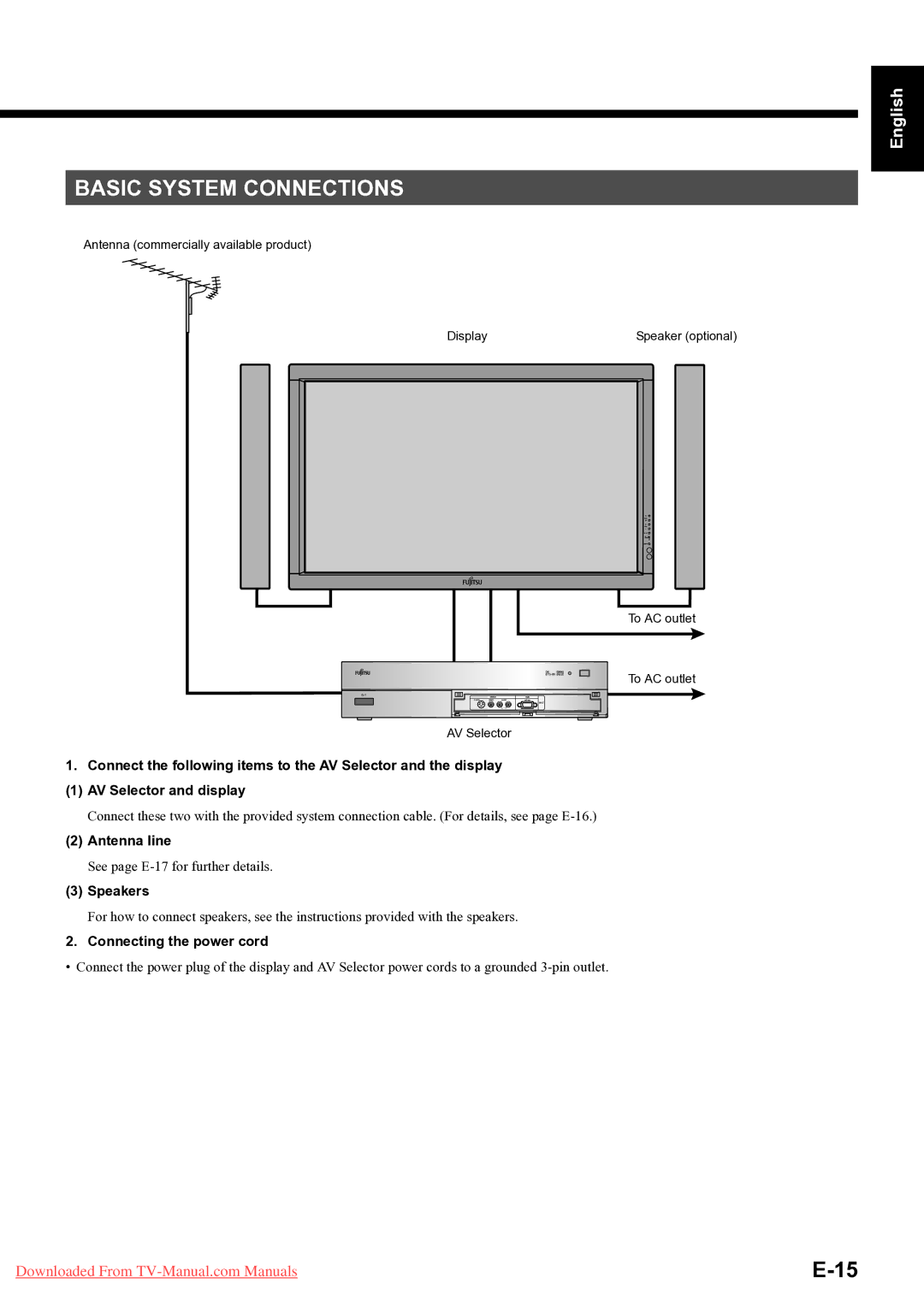BASIC SYSTEM CONNECTIONS
Antenna (commercially available product)
Display | Speaker (optional) | |||
|
|
|
|
|
|
|
|
|
|
|
|
|
|
|
|
|
|
|
|
To AC outlet
To AC outlet
AV Selector
1.Connect the following items to the AV Selector and the display
(1) AV Selector and display
Connect these two with the provided system connection cable. (For details, see page
(2) Antenna line
See page
(3) Speakers
For how to connect speakers, see the instructions provided with the speakers.
2.Connecting the power cord
• Connect the power plug of the display and AV Selector power cords to a grounded
Póññêèé Português Italiano Français Español Deutsch English
中文
日 本 語
Downloaded From |