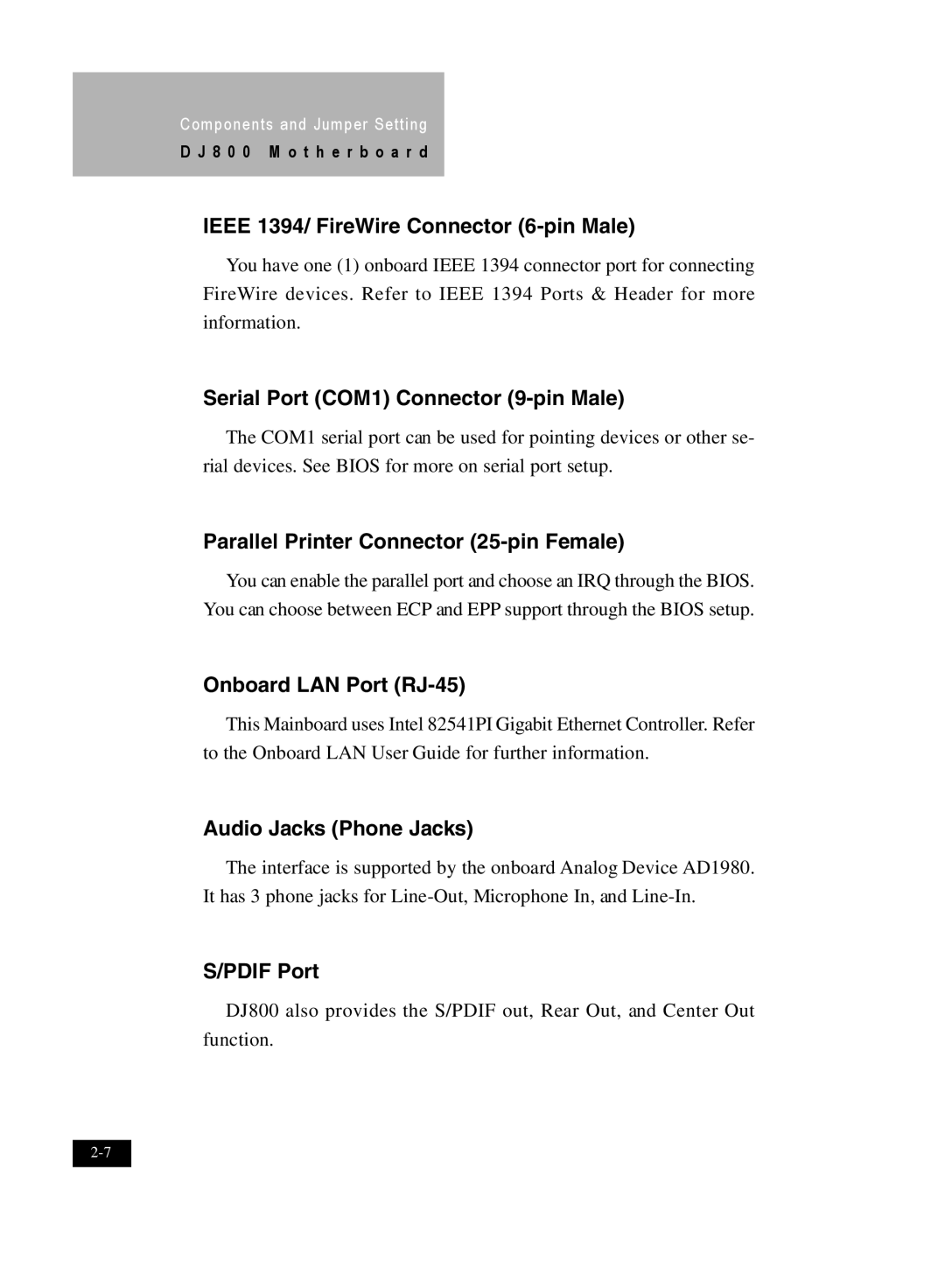Components and Jumper Setting
D J 8 0 0 M o t h e r b o a r d
IEEE 1394/ FireWire Connector (6-pin Male)
You have one (1) onboard IEEE 1394 connector port for connecting FireWire devices. Refer to IEEE 1394 Ports & Header for more information.
Serial Port (COM1) Connector (9-pin Male)
The COM1 serial port can be used for pointing devices or other se- rial devices. See BIOS for more on serial port setup.
Parallel Printer Connector (25-pin Female)
You can enable the parallel port and choose an IRQ through the BIOS. You can choose between ECP and EPP support through the BIOS setup.
Onboard LAN Port (RJ-45)
This Mainboard uses Intel 82541PI Gigabit Ethernet Controller. Refer to the Onboard LAN User Guide for further information.
Audio Jacks (Phone Jacks)
The interface is supported by the onboard Analog Device AD1980. It has 3 phone jacks for
S/PDIF Port
DJ800 also provides the S/PDIF out, Rear Out, and Center Out function.