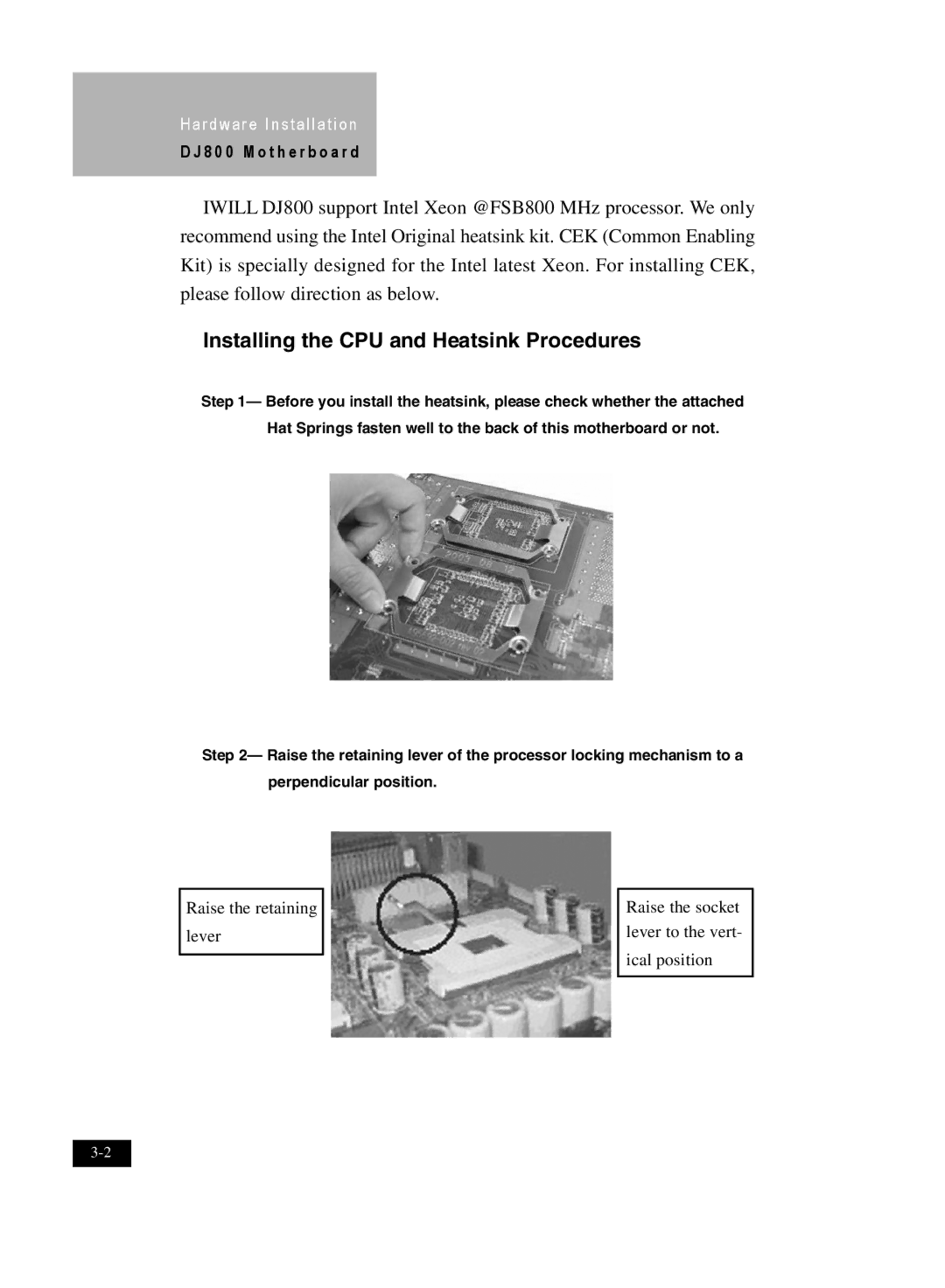H a r d w a r e I n s t a l l a t i o n
D J 8 0 0 M o t h e r b o a r d
IWILL DJ800 support Intel Xeon @FSB800 MHz processor. We only recommend using the Intel Original heatsink kit. CEK (Common Enabling Kit) is specially designed for the Intel latest Xeon. For installing CEK, please follow direction as below.
Installing the CPU and Heatsink Procedures
Step 1— Before you install the heatsink, please check whether the attached Hat Springs fasten well to the back of this motherboard or not.
Step 2— Raise the retaining lever of the processor locking mechanism to a perpendicular position.
Raise the retaining
lever
Raise the socket
lever to the vert-
ical position